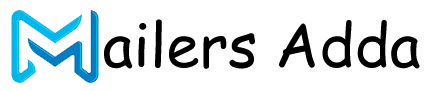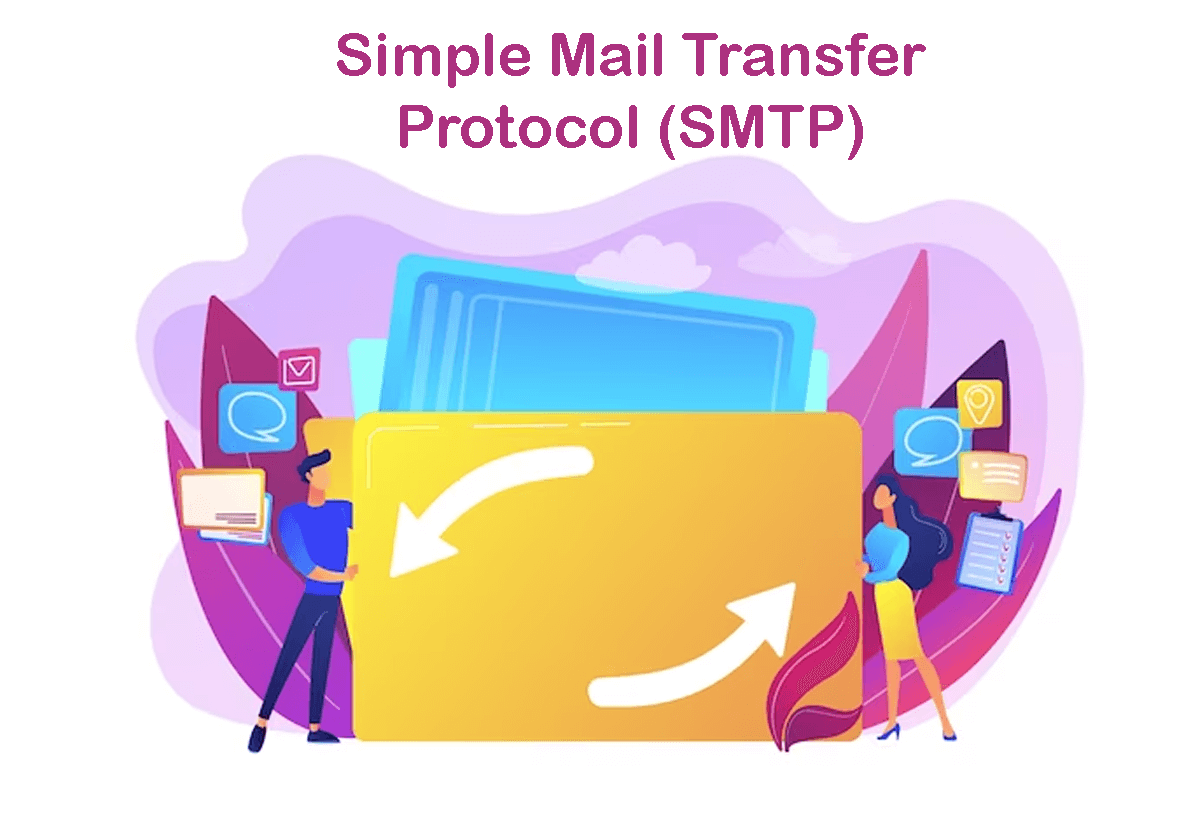What's Inside?
What is SMTP (Simple Mail Transfer Protocol)?
SMTP stands for Simple Mail Transfer Protocol. It is a protocol used for sending and receiving email over the Internet. SMTP is responsible for the transfer of email messages between email servers.
SMTP servers use a series of commands to communicate with one another, allowing them to send and receive email messages. SMTP relies on a client-server model, where a client, such as an email application, sends an email message to an SMTP server, which then relays the message to the recipient’s SMTP server.
SMTP is an essential component of email communication, as it allows email messages to be sent and received across different email platforms and providers. However, SMTP has limited security measures built-in, which can make it vulnerable to email spoofing and other types of email-related attacks. As a result, many email providers and organizations implement additional security measures, such as email encryption and authentication protocols, to protect their email communications.
What is an SMTP server?
An SMTP (Simple Mail Transfer Protocol) server is a computer program or application that is responsible for sending email messages from one computer to another over the internet. When you send an email, your email client or webmail service communicates with an SMTP server to send the email to the recipient’s email server.
SMTP servers work by using a set of rules and protocols to transfer the email message from the sender’s computer to the recipient’s email server. These protocols include establishing a connection between the two servers, verifying the sender’s identity, and transmitting the message content in a standardized format.
Most email clients and webmail services will automatically detect the appropriate SMTP server settings based on the email address being used, but it is also possible to manually configure SMTP settings for specific email accounts or servers.
How SMTP works
SMTP (Simple Mail Transfer Protocol) is a standard protocol used for sending email messages from one computer to another over the internet. Here are the basic steps involved in how SMTP works:
- Sender initiates email transfer: The sender creates an email message in their email client or webmail service and clicks on the “send” button.
- Email client communicates with SMTP server: The sender’s email client communicates with an SMTP server to initiate the transfer of the email message. The SMTP server is identified by the email client through the SMTP settings provided for the email account.
- Sender authentication: The SMTP server checks the sender’s credentials (such as username and password) to ensure that the sender is authorized to use the server for sending emails.
- Recipient address verification: The SMTP server checks the recipient’s email address to make sure that it is valid and able to receive email messages.
- Email transfer: Once the sender is authenticated and the recipient’s email address is verified, the SMTP server transfers the email message to the recipient’s email server.
- Email delivery: The recipient’s email server receives the email message and delivers it to the recipient’s email account.
SMTP is a reliable and efficient protocol for sending email messages, and it is widely used by email clients and webmail services. However, it is important to configure SMTP servers correctly to prevent spam or abuse, and to ensure that email messages are delivered successfully to their intended recipients.
SMTP vendors
 There are many SMTP vendors available in the market, offering different features and pricing plans. Here are some popular SMTP vendors:
There are many SMTP vendors available in the market, offering different features and pricing plans. Here are some popular SMTP vendors:
- Sendinblue: Sendinblue is a popular email marketing and SMTP service provider that offers an easy-to-use platform and competitive pricing plans.
- Mailgun: Mailgun is an email automation service that provides a scalable and flexible SMTP service for businesses of all sizes.
- Amazon SES: Amazon Simple Email Service (SES) is a cloud-based email sending service that provides a reliable, scalable, and cost-effective solution for businesses.
- SendGrid: SendGrid is a cloud-based email delivery platform that provides a robust SMTP service, as well as email marketing tools and analytics.
- SMTP.com: SMTP.com is an enterprise-grade SMTP service that provides features such as real-time tracking, high deliverability rates, and advanced reporting.
When choosing an SMTP vendor, it is important to consider factors such as pricing, reliability, scalability, deliverability rates, customer support, and integration with other tools and platforms.
Components of SMTP
SMTP (Simple Mail Transfer Protocol) is a protocol used to send and deliver email messages between servers. It consists of several components:
- Mail User Agent (MUA): Also known as email client, is a software application used to compose, send, receive, and manage email messages. Examples of MUAs include Gmail, Outlook, and Apple Mail.
- Mail Transfer Agent (MTA): Also known as mail server, is a software application responsible for routing email messages between mail servers. Examples of MTAs include Postfix, Sendmail, and Exim.
- Mail Delivery Agent (MDA): Is a software application that delivers email messages to the recipient’s mailbox. Examples of MDAs include Dovecot and Cyrus.
- Mail Exchange (MX) Record: Is a DNS (Domain Name System) record that specifies the mail servers responsible for accepting email messages for a particular domain.
- Message Header: Is a component of an email message that contains metadata such as sender and recipient addresses, subject, date, and message ID.
- Message Body: Is a component of an email message that contains the content of the message, such as text, images, and attachments.
- SMTP Commands: Are the instructions used to communicate between SMTP clients and servers. Examples of SMTP commands include HELO, MAIL FROM, RCPT TO, DATA, and QUIT.
SMTP is a standardized protocol that enables the reliable transfer and delivery of email messages between mail servers.
Working of SMTP
SMTP (Simple Mail Transfer Protocol) is the standard protocol used for sending and receiving email messages over the internet. Here is a brief overview of how SMTP works:
- Composing an Email: To send an email, the user first composes a message using an email client or webmail interface, specifying the recipient’s email address, subject, and message body.
- Sending the Email: Once the message is composed, the email client sends it to the user’s email server (also known as the outgoing mail server or SMTP server) using SMTP protocol. The email server accepts the message and processes it for delivery.
- Routing the Email: The user’s email server then routes the message to the recipient’s email server using the recipient’s domain name and MX records to find the correct server to send the message to.
- Storing the Email: The recipient’s email server accepts the message and stores it in the recipient’s mailbox until the user retrieves it using an email client or webmail interface.
- Retrieving the Email: To retrieve an email, the user connects to their email server using an email client or webmail interface and uses either POP3 (Post Office Protocol version 3) or IMAP (Internet Message Access Protocol) protocol to download the message to their device.
- Viewing the Email: Once the email is downloaded, the user can view the message contents and reply, forward, or delete the message as desired.
SMTP is a reliable and efficient way to send email messages between servers and is used by billions of people worldwide every day.
SMTP Fundamentals
SMTP (Simple Mail Transfer Protocol) is the primary protocol used for sending and receiving email messages over the internet. Here are some fundamental aspects of SMTP:
- Port Number: SMTP uses port 25 by default to communicate with other email servers. However, some email providers may use alternate ports such as 587 or 465 for enhanced security.
- Connection Establishment: To establish a connection, the SMTP client (sender) sends a handshake request to the SMTP server (receiver) over the designated port. If the server is available, it responds with a 220 code indicating that it is ready to receive a message.
- Authentication: To prevent unauthorized access and to ensure the authenticity of the email, many email providers require SMTP authentication. This involves sending a valid username and password along with the email message to prove that the sender is authorized to use the SMTP server.
- Message Format: SMTP specifies the message format for email messages, including the header, subject, body, and attachments. The message is composed in plain text or MIME (Multipurpose Internet Mail Extensions) format, which allows the message to include multimedia content, such as images or audio.
- Delivery Status Notifications (DSN): SMTP also provides delivery status notifications (DSN) to the sender, indicating whether the message was delivered successfully or if there were any delivery failures.
- SMTP Relay: SMTP relay is the process of using a third-party SMTP server to send email messages. This can be useful in cases where the sender’s email server is blacklisted or does not support the necessary security protocols.
SMTP is a reliable and widely used protocol for sending email messages. However, to ensure email deliverability, it is important to follow best practices and adhere to the guidelines set forth by email providers.
Difference between SMTP and Extended SMTP
 The main difference between SMTP (Simple Mail Transfer Protocol) and ESMTP (Extended Simple Mail Transfer Protocol) is that ESMTP expands upon the functionality and capabilities of SMTP. ESMTP includes additional commands and responses that SMTP does not have, allowing for more efficient and reliable email communication.
The main difference between SMTP (Simple Mail Transfer Protocol) and ESMTP (Extended Simple Mail Transfer Protocol) is that ESMTP expands upon the functionality and capabilities of SMTP. ESMTP includes additional commands and responses that SMTP does not have, allowing for more efficient and reliable email communication.
Some of the main differences between SMTP and ESMTP include:
- ESMTP supports authentication mechanisms, such as the Simple Authentication and Security Layer (SASL), that can help prevent email spoofing and unauthorized access to email accounts.
- ESMTP supports the use of Transport Layer Security (TLS) encryption for secure email transmission.
- ESMTP includes additional commands, such as EHLO, which allows email servers to identify themselves and the extensions they support.
- ESMTP includes more detailed error messages and responses, making it easier to diagnose and fix email delivery issues.
ESMTP is an updated and more robust version of SMTP that includes additional features and functionality to improve the reliability and security of email communication.
Advantages of SMTP
Some of the advantages of SMTP (Simple Mail Transfer Protocol) include:
- Reliable email delivery: SMTP is a proven and reliable protocol for sending and receiving emails. It has been widely used for decades and has a high level of compatibility with email clients and servers.
- Simplified email communication: SMTP provides a standardized way for email clients and servers to communicate with each other. This simplifies the process of sending and receiving emails and ensures that emails are delivered correctly.
- Flexibility: SMTP can be used with a wide range of email clients and servers, making it a versatile and flexible protocol. It can be used with both desktop and mobile email clients, as well as with web-based email services.
- Scalability: SMTP is designed to handle large volumes of email traffic, making it a scalable solution for businesses and organizations of all sizes.
- Security: SMTP supports various security measures, such as encryption and authentication, to protect email communication from unauthorized access and interception.
SMTP is a reliable, flexible, and scalable protocol that is widely used for email communication. Its simplicity and versatility make it an ideal solution for businesses and organizations of all sizes.
Disadvantages of SMTP
There are some disadvantages of SMTP (Simple Mail Transfer Protocol) that should be considered:
- Vulnerable to spam and phishing attacks: SMTP is vulnerable to spam and phishing attacks, which can result in users receiving unwanted or malicious emails.
- Lack of end-to-end encryption: SMTP does not provide end-to-end encryption, which means that emails can be intercepted and read by unauthorized parties during transmission.
- Limited attachment size: SMTP has a limited attachment size for emails, which can be a problem for users who need to send large files.
- Reliance on DNS: SMTP relies on DNS (Domain Name System) to resolve email addresses and domain names, which can be a point of failure if DNS servers are down or unavailable.
- Vulnerable to email forgery: SMTP does not provide a reliable way to verify the sender of an email, which can lead to email forgery and impersonation.
While SMTP is a reliable and widely used protocol, it has some limitations and vulnerabilities that need to be addressed to ensure the security and privacy of email communication.
What is an email server—and what is an SMTP server?
 An email server is a computer program or a hardware device that handles the sending, receiving, and storage of email messages. It’s responsible for routing emails to their intended recipients and managing the email accounts of users.
An email server is a computer program or a hardware device that handles the sending, receiving, and storage of email messages. It’s responsible for routing emails to their intended recipients and managing the email accounts of users.
SMTP (Simple Mail Transfer Protocol) server is a specific type of email server that handles outgoing email messages. When you send an email, your email client connects to an SMTP server to send the message. The SMTP server then delivers the email to the recipient’s email server, which stores it until the recipient checks their email.
In other words, an SMTP server is a software application that runs on an email server and manages the process of sending email messages between different email servers. SMTP servers are essential for the proper functioning of email communication, as they ensure that emails are delivered reliably and efficiently.
Why are SMTP servers important?
SMTP (Simple Mail Transfer Protocol) servers are important because they are responsible for handling the delivery of email messages between email clients and email servers. Without SMTP servers, it would be difficult, if not impossible, to send email messages across different email providers and networks.
SMTP servers ensure that email messages are sent and received in a reliable, efficient, and secure manner. They use authentication and encryption mechanisms to protect sensitive information and prevent unauthorized access to email accounts.
SMTP servers also provide various features that help to manage and organize email communication, such as spam filtering, email forwarding, autoresponders, and email tracking. These features improve the overall effectiveness and efficiency of email communication, both for individuals and businesses.
SMTP servers are essential for the proper functioning of email communication, and they play a critical role in ensuring that email messages are delivered reliably and securely.
How is SMTP different from other email protocols?
SMTP (Simple Mail Transfer Protocol) is one of the primary email protocols used for sending and receiving email messages. It differs from other email protocols in several ways:
- Simple and standardized: SMTP is a simple and standardized protocol, making it easy to implement and use for sending and receiving email messages.
- Transmission-oriented: SMTP is a transmission-oriented protocol, meaning that it is designed to ensure the reliable delivery of email messages between email servers.
- Text-based: SMTP is a text-based protocol, meaning that email messages are transmitted in plain text format. This makes it easy to read and understand email messages, but also potentially vulnerable to security threats.
- Platform-independent: SMTP is a platform-independent protocol, meaning that it can be used on any operating system or device with internet connectivity.
- Uses port 25: SMTP uses port 25 for communication between email servers. This port is dedicated to SMTP traffic and is used exclusively for sending and receiving email messages.
SMTP is a widely used and reliable email protocol that has been in use for many years. While it has some limitations, it remains an essential component of email communication today.