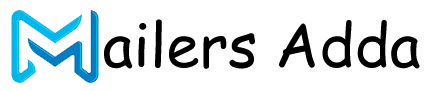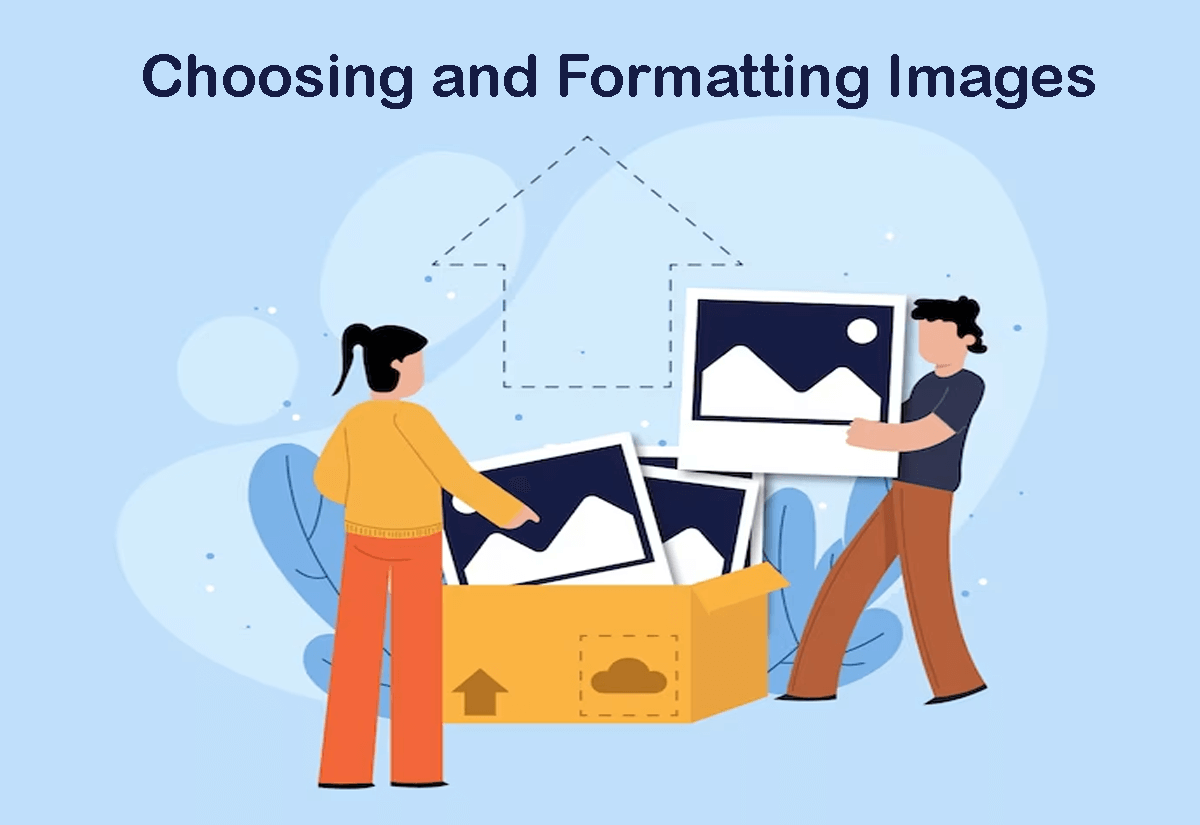When it comes to email design, images can play a crucial role in capturing the attention of your audience and conveying your message effectively. Here are some best practices for choosing and formatting images in your emails:
- Choose relevant images: Make sure the images you choose are relevant to the message you are trying to convey. They should support your content and enhance your overall message.
- Use high-quality images: Always use high-quality images that are clear and easy to view. Low-quality images can make your email appear unprofessional and may even cause recipients to question the credibility of your brand.
- Optimize images for email: Make sure to optimize your images for email by reducing the file size to improve load times. You can also use tools to compress your images without losing quality.
- Format images appropriately: Use appropriate image formats for your email. JPEG and PNG are the most commonly used formats for email images. Keep in mind that GIFs can be used for animations, but they can increase the size of your email.
- Add alt text to images: Alt text is used to describe the content of an image and is used by email clients that do not display images by default. Adding alt text to your images can improve the accessibility of your email and make it easier for people with disabilities to understand the content of your email.
- Consider the placement of images: Consider the placement of your images within your email design. They should be strategically placed to support your message and draw attention to your call-to-action.
Choosing and formatting images that align with your message and enhance your email design can help you create more engaging and effective email campaigns.