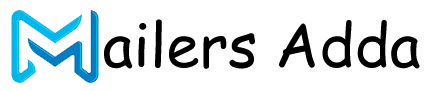What's Inside?
What Is CRM Software?
CRM software, or Customer Relationship Management software, is a technology solution designed to help businesses manage and optimize their customer relationships and interactions. It provides a centralized platform for businesses to store, organize, and analyze customer data, as well as track customer interactions and activities throughout the customer lifecycle.
CRM software is equipped with various features and functionalities that enable businesses to improve customer relationships, enhance sales and marketing processes, and drive business growth. Some key features of CRM software include:
- Contact Management: CRM software allows businesses to store and manage customer contact information, such as names, email addresses, phone numbers, and social media profiles. It provides a centralized database for easy access and management of customer data.
- Lead and Opportunity Management: CRM software helps businesses track and manage leads and opportunities, from the initial contact to the conversion stage. It enables businesses to capture and qualify leads, assign them to sales representatives, track interactions, and prioritize sales opportunities.
- Sales Pipeline Tracking: CRM software provides a visual representation of the sales pipeline, allowing businesses to track the progress of deals and opportunities. Sales representatives can easily view the stages of each deal, track communication history, and forecast sales revenue.
- Customer Interaction Tracking: CRM software allows businesses to record and track customer interactions and activities, such as emails, phone calls, meetings, and purchases. This provides a comprehensive view of the customer’s engagement history and helps in understanding their needs and preferences.
- Task and Activity Management: CRM software enables businesses to create and manage tasks, set reminders, and schedule follow-ups. It helps sales teams stay organized, prioritize tasks, and ensure timely customer communication.
- Reporting and Analytics: CRM software offers reporting and analytics capabilities to track key performance metrics, analyze customer data, and gain insights into sales, marketing, and customer service activities. This helps businesses make data-driven decisions and identify areas for improvement.
- Integration Capabilities: CRM software can integrate with other business systems and tools, such as email marketing platforms, marketing automation software, e-commerce platforms, and accounting software. Integration allows for seamless data flow between systems and provides a unified view of customer information.
CRM software plays a crucial role in enhancing customer satisfaction, improving sales and marketing efficiency, and driving business growth. By centralizing customer data, automating processes, and providing actionable insights, CRM software empowers businesses to build stronger customer relationships, make informed decisions, and deliver personalized experiences.
Benefits of CRM software
 CRM software offers several benefits for businesses across various industries. Here are some key benefits of using CRM software:
CRM software offers several benefits for businesses across various industries. Here are some key benefits of using CRM software:
- Centralized Customer Data: CRM software provides a centralized database for storing and organizing customer data. It allows businesses to capture, store, and update customer information in one place, making it easily accessible to authorized users. This helps improve data accuracy, eliminate data silos, and ensure a single source of truth for customer information.
- Improved Customer Relationships: CRM software enables businesses to track and manage customer interactions, providing a holistic view of customer engagement. It helps businesses understand customer needs, preferences, and purchase history, facilitating personalized and targeted communication. This leads to stronger customer relationships, increased customer satisfaction, and higher customer retention rates.
- Enhanced Sales and Marketing Efficiency: CRM software streamlines sales and marketing processes by automating repetitive tasks and workflows. It helps automate lead capture, lead nurturing, and sales pipeline management, enabling sales teams to focus on high-value activities. Marketing teams can leverage CRM data to segment customers, create targeted campaigns, and measure campaign effectiveness. This improves overall efficiency and productivity, leading to higher sales conversion rates.
- Improved Collaboration and Communication: CRM software facilitates collaboration and communication within teams and across departments. It allows team members to access and update customer information, view communication history, and share relevant documents. This promotes better coordination, eliminates duplicate efforts, and enhances teamwork.
- Data-Driven Decision Making: CRM software provides valuable insights and analytics through reporting and analytics features. Businesses can analyze sales trends, customer behavior, and campaign performance to make data-driven decisions. This helps identify opportunities, optimize marketing strategies, and forecast sales revenue.
- Customer Service and Support: CRM software includes customer service and support features to manage customer inquiries and issues. It enables businesses to track and resolve customer tickets, provide timely support, and maintain a comprehensive view of customer interactions. This enhances customer satisfaction and improves customer service efficiency.
- Scalability and Customization: CRM software can scale with the growth of a business. It accommodates increasing volumes of customer data and adapts to evolving business needs. CRM software also offers customization options, allowing businesses to tailor the system to their specific processes, terminology, and data requirements.
- Integration Capabilities: CRM software can integrate with other business systems and tools, such as email marketing platforms, marketing automation software, and e-commerce platforms. Integration enables seamless data flow between systems, eliminates manual data entry, and provides a unified view of customer information.
CRM software helps businesses optimize their customer relationship management processes, improve sales and marketing effectiveness, enhance customer satisfaction, and drive business growth. It enables businesses to build strong customer relationships, deliver personalized experiences, and make data-driven decisions.
Key features of CRM software
CRM software offers a wide range of features to support businesses in managing their customer relationships and improving overall efficiency. Here are some key features commonly found in CRM software:
- Contact Management: CRM software provides a centralized database to store and manage customer contact information. It allows businesses to capture and organize customer details such as names, phone numbers, email addresses, social media profiles, and more.
- Lead and Opportunity Management: CRM software helps businesses track and manage leads throughout the sales process. It enables the capture, qualification, and assignment of leads, as well as the tracking of interactions and activities associated with each lead. It also provides tools to manage and monitor sales opportunities and forecast revenue.
- Sales Pipeline Tracking: CRM software offers a visual representation of the sales pipeline, allowing businesses to track the progress of deals and opportunities. It helps sales teams prioritize leads, monitor the stage of each deal, and identify potential bottlenecks in the sales process.
- Email Integration: CRM software often integrates with email platforms, allowing businesses to manage customer communication directly within the CRM system. It enables users to send and receive emails, track email interactions, and sync email correspondence with customer records.
- Task and Activity Management: CRM software includes features to manage tasks and activities related to customer interactions. Users can create tasks, set reminders, assign tasks to team members, and track progress. This helps teams stay organized and ensures timely follow-up with customers.
- Reporting and Analytics: CRM software provides reporting and analytics capabilities to track and analyze key performance metrics. It allows businesses to generate reports on sales performance, customer engagement, lead conversion rates, and more. This data helps businesses gain insights into their operations and make informed decisions.
- Customer Service and Support: CRM software may include features to manage customer service and support processes. It enables businesses to track customer inquiries, manage support tickets, and maintain a history of customer interactions. Some CRM systems also provide self-service portals or knowledge bases to empower customers with self-help options.
- Workflow Automation: CRM software allows businesses to automate repetitive tasks and workflows. It helps streamline processes such as lead assignment, follow-up emails, and task reminders. Automation improves efficiency, reduces manual effort, and ensures consistent execution of business processes.
- Mobile Access: Many CRM software solutions offer mobile applications or mobile-friendly interfaces, allowing users to access and update CRM data from smartphones and tablets. This enables sales teams and field representatives to access customer information on the go and stay connected.
- Integration Capabilities: CRM software integrates with other business tools and systems, such as marketing automation platforms, email marketing software, e-commerce platforms, and customer support systems. Integration enables seamless data flow between systems and provides a holistic view of customer information.
These features may vary depending on the CRM software provider and the specific needs of your business. It’s important to assess your requirements and choose a CRM solution that aligns with your goals and supports your business processes effectively.
Best CRM Software
 Choosing the best CRM software depends on your specific business needs and requirements. There are several CRM software options available in the market, each with its own strengths and features. Here are some popular CRM software solutions that are widely regarded as top choices:
Choosing the best CRM software depends on your specific business needs and requirements. There are several CRM software options available in the market, each with its own strengths and features. Here are some popular CRM software solutions that are widely regarded as top choices:
- Salesforce: Salesforce is one of the leading CRM platforms, known for its comprehensive features and scalability. It offers a wide range of functionalities, including contact management, sales and marketing automation, customer service, and analytics. Salesforce provides customization options, integration capabilities, and a vast marketplace of third-party apps.
- HubSpot CRM: HubSpot CRM is a popular choice for small to mid-sized businesses. It offers a user-friendly interface, contact management, email marketing, lead tracking, and sales automation features. HubSpot CRM integrates seamlessly with other HubSpot tools, making it a convenient option for businesses already using HubSpot’s marketing and sales software.
- Zoho CRM: Zoho CRM is a versatile CRM solution suitable for businesses of all sizes. It provides contact management, lead tracking, sales pipeline management, email marketing, and customer service features. Zoho CRM offers customization options, integration capabilities, and a range of add-on modules to extend its functionality.
- Microsoft Dynamics 365: Microsoft Dynamics 365 is a comprehensive CRM and ERP solution. It offers features such as sales and marketing automation, customer service, field service management, and business intelligence. As part of the Microsoft ecosystem, Dynamics 365 integrates well with other Microsoft tools and services.
- Pipedrive: Pipedrive is a user-friendly CRM software designed primarily for sales teams. It focuses on pipeline management, deal tracking, and sales forecasting. Pipedrive offers a visual interface, automation features, and integration options to streamline sales processes.
- Insightly: Insightly is a CRM software suitable for small businesses and startups. It provides contact management, project management, task tracking, and pipeline visualization features. Insightly offers integration options with popular third-party apps and provides a mobile app for on-the-go access.
- SugarCRM: SugarCRM is an open-source CRM solution that offers flexibility and customization options. It provides features for contact management, sales automation, marketing campaigns, customer service, and reporting. SugarCRM allows businesses to tailor the CRM to their specific needs.
When choosing the best CRM software for your business, consider factors such as your budget, business size, industry requirements, integration needs, and scalability. It’s also beneficial to read customer reviews, compare features, and take advantage of free trials or demos to evaluate the software’s suitability for your business. Ultimately, the best CRM software is the one that aligns with your business goals, improves customer relationships, and enhances overall operational efficiency.
Implementing CRM software
Implementing CRM software involves a series of steps to ensure a successful adoption and integration of the system within your organization. Here are some key steps to consider when implementing CRM software:
- Define Your Objectives: Clearly identify your goals and objectives for implementing CRM software. Determine what specific business processes and areas you aim to improve with the CRM system. This will help guide the implementation process and ensure that the software is aligned with your business needs.
- Assess Your Current Processes: Evaluate your existing customer relationship management processes and workflows. Identify areas where inefficiencies or bottlenecks exist and determine how CRM software can address those challenges. Consider how the software will integrate with your current systems and workflows.
- Choose the Right CRM Software: Research and evaluate different CRM software options that align with your objectives. Consider factors such as features, scalability, customization capabilities, integration options, and user-friendliness. Take into account your budget and select a CRM solution that fits your requirements.
- Plan and Prepare for Implementation: Create a detailed implementation plan that outlines the steps, timeline, and resources required for a successful CRM implementation. Assign a dedicated implementation team or project manager responsible for overseeing the process. Prepare the necessary infrastructure, including hardware, software, and network requirements.
- Data Migration and Clean-up: Assess the quality and accuracy of your existing customer data. Clean up any duplicate or outdated records and ensure data integrity before migrating it to the new CRM system. Develop a data migration plan to transfer your customer data from existing systems to the CRM software.
- Customize and Configure the CRM Software: Tailor the CRM software to meet your specific business needs. Configure the software settings, fields, and workflows based on your processes. Customize data entry forms, reports, and dashboards to provide relevant information to your users.
- User Training and Adoption: Provide comprehensive training to your employees on how to use the CRM software effectively. Offer hands-on training sessions, user manuals, and online resources to familiarize users with the software’s features and functionalities. Encourage user adoption and address any concerns or resistance through ongoing support and communication.
- Integration with Other Systems: If necessary, integrate the CRM software with other systems and tools used in your organization, such as marketing automation platforms, email marketing software, or customer support systems. Ensure seamless data flow between systems to have a unified view of customer information.
- Test and Refine: Conduct thorough testing of the CRM software to ensure all functionalities work as expected. Identify and address any issues or bugs before going live. Gather feedback from users and make necessary refinements to improve user experience and system performance.
- Ongoing Maintenance and Support: Establish a system for ongoing maintenance and support of the CRM software. Regularly update the software to the latest versions, monitor performance, and address any technical issues promptly. Provide continuous training and support to users as needed.
Remember that CRM implementation is not a one-time event but an ongoing process. Regularly evaluate and optimize your CRM usage to align with changing business needs and objectives. Continuously monitor and measure the impact of the CRM software on your business processes and make adjustments as necessary.
What Is Small Business CRM Software?
 Small business CRM software refers to customer relationship management software specifically designed for small businesses. It is a software solution that helps small businesses effectively manage and nurture customer relationships, streamline sales processes, and improve overall business efficiency. Small business CRM software typically offers a range of features and functionalities tailored to the specific needs and budget constraints of small businesses.
Small business CRM software refers to customer relationship management software specifically designed for small businesses. It is a software solution that helps small businesses effectively manage and nurture customer relationships, streamline sales processes, and improve overall business efficiency. Small business CRM software typically offers a range of features and functionalities tailored to the specific needs and budget constraints of small businesses.
Here are some key characteristics and benefits of small business CRM software:
- Contact Management: Small business CRM software provides a centralized database to store and manage customer contact information. It allows businesses to capture and organize customer details, such as names, phone numbers, email addresses, social media profiles, and more.
- Lead and Opportunity Management: CRM software helps small businesses track and manage leads throughout the sales process. It enables the capture, qualification, and assignment of leads, as well as the tracking of interactions and activities associated with each lead. This helps small businesses prioritize and effectively convert leads into sales opportunities.
- Sales Pipeline Tracking: Small business CRM software offers a visual representation of the sales pipeline, allowing businesses to track the progress of deals and opportunities. It helps small businesses monitor the stage of each deal, forecast revenue, and identify potential bottlenecks in the sales process.
- Email Integration: CRM software often integrates with email platforms, allowing small businesses to manage customer communication directly within the CRM system. It enables users to send and receive emails, track email interactions, and sync email correspondence with customer records.
- Task and Activity Management: Small business CRM software includes features to manage tasks and activities related to customer interactions. Users can create tasks, set reminders, assign tasks to team members, and track progress. This helps small businesses stay organized and ensures timely follow-up with customers.
- Reporting and Analytics: Small business CRM software provides reporting and analytics capabilities to track and analyze key performance metrics. It allows businesses to generate reports on sales performance, customer engagement, lead conversion rates, and more. This data helps small businesses gain insights into their operations and make informed decisions.
- Customer Service and Support: CRM software may include features to manage customer service and support processes. It enables small businesses to track customer inquiries, manage support tickets, and maintain a history of customer interactions. Some CRM systems also provide self-service portals or knowledge bases to empower customers with self-help options.
- Scalability and Affordability: Small business CRM software is designed to be scalable and affordable for small businesses. It offers flexible pricing plans and options to accommodate the budget constraints of small businesses. As the business grows, the CRM software can scale up to support additional users and expanded functionalities.
Small business CRM software helps small businesses build stronger relationships with their customers, streamline sales processes, improve customer service, and drive business growth. It enables small businesses to better understand their customers, enhance communication, and deliver personalized experiences. With the right small business CRM software in place, small businesses can efficiently manage their customer relationships and stay competitive in their respective markets.
Why Do Growing Businesses Need to Use a CRM?
Growing businesses need to use a Customer Relationship Management (CRM) system for several important reasons:
- Centralized Customer Information: As a business grows, the number of customers and their interactions increase. A CRM system provides a centralized database to store and manage customer information, including contact details, purchase history, preferences, communication history, and more. Having all this information in one place enables businesses to have a comprehensive view of their customers, facilitating better understanding, personalized interactions, and targeted marketing efforts.
- Improved Customer Relationships: A CRM system helps businesses build and maintain stronger customer relationships. By tracking customer interactions and preferences, businesses can personalize their communications and offers, providing a more tailored and engaging experience. This personalization fosters customer loyalty, enhances satisfaction, and increases the chances of repeat business and referrals.
- Streamlined Sales Processes: As a business grows, managing sales becomes more complex. A CRM system streamlines the sales process by providing tools for lead management, opportunity tracking, sales pipeline management, and sales forecasting. It helps sales teams prioritize leads, track their progress, and identify areas that need attention, ensuring a more efficient and effective sales process.
- Enhanced Collaboration and Communication: With growth, the need for collaboration among team members becomes crucial. A CRM system enables seamless communication and collaboration by allowing team members to access and update customer information, share notes, assign tasks, and track progress. This ensures that everyone is on the same page, improves internal coordination, and enables a more coordinated approach towards customer engagement.
- Data-driven Decision Making: A CRM system provides valuable insights and analytics about customer behavior, sales performance, marketing campaigns, and more. By analyzing this data, businesses can make data-driven decisions to optimize their sales and marketing strategies, identify trends, spot opportunities, and address challenges. These insights enable businesses to make informed decisions that drive growth and profitability.
- Scalability and Flexibility: As businesses grow, they need systems that can scale and adapt to their changing needs. CRM systems offer scalability and flexibility, allowing businesses to add new users, integrate with other systems, and customize the software to align with their evolving processes. This scalability ensures that the CRM system can accommodate the growing demands and complexities of the business.
- Improved Customer Service: Growing businesses need to prioritize customer service to retain customers and generate positive word-of-mouth. A CRM system helps businesses manage customer inquiries, track support tickets, and provide timely and consistent customer support. It enables businesses to deliver a superior customer service experience by ensuring prompt responses, tracking customer issues, and providing a history of customer interactions for reference.
As a business grows, managing customer relationships, sales processes, and data becomes increasingly complex. A CRM system provides a comprehensive solution to address these challenges, enabling businesses to centralize customer information, streamline sales processes, enhance collaboration, make data-driven decisions, and deliver exceptional customer experiences. Utilizing a CRM system becomes essential for growing businesses to maintain a competitive edge, improve efficiency, and drive sustainable growth.
How Much Is a CRM for a Small Business?
 The cost of a CRM for a small business can vary depending on various factors such as the features and functionalities required, the number of users, deployment options, and the CRM vendor you choose. Here are some common pricing models for CRM software:
The cost of a CRM for a small business can vary depending on various factors such as the features and functionalities required, the number of users, deployment options, and the CRM vendor you choose. Here are some common pricing models for CRM software:
- Subscription-based Pricing: Many CRM providers offer subscription-based pricing models where you pay a monthly or annual fee per user. The cost typically ranges from a few dollars to several tens of dollars per user per month. Some providers offer different pricing tiers with varying features and capabilities, allowing you to choose a plan that suits your business needs and budget.
- Free or Freemium Options: Some CRM vendors offer free versions of their software that have limited features and capabilities. These options can be a good starting point for small businesses with limited budgets. Additionally, some CRM providers offer freemium models where the basic version is free, but additional features and functionalities require payment.
- Customized Pricing: Some CRM vendors provide customized pricing based on the specific requirements of your business. This option is more common for larger businesses or enterprises that need extensive customization, integrations, or specialized support.
It’s important to note that the cost of a CRM goes beyond the software subscription. Additional costs to consider may include setup and implementation fees, data migration, training, ongoing support, and any integrations with other systems you may require. These costs can vary depending on the complexity of your business requirements and the level of support you need from the CRM vendor or implementation partner.
When considering the cost of a CRM for your small business, it’s essential to evaluate your budget, business needs, and long-term goals. Consider the specific features and functionalities that are crucial for your business, the number of users who will be using the CRM, and any additional services you may require. It’s also beneficial to compare different CRM vendors, their pricing structures, customer reviews, and available support options to make an informed decision.
Remember that investing in a CRM system is an investment in the growth and efficiency of your business. While costs are important to consider, it’s equally important to choose a CRM that aligns with your business objectives, improves productivity, and helps you deliver better customer experiences.
What makes a great CRM platform?
A great CRM platform possesses several key qualities that contribute to its effectiveness and usefulness for businesses. Here are some factors that make a CRM platform great:
- User-Friendly Interface: A great CRM platform is intuitive and easy to use. It has a clean and user-friendly interface that allows users to navigate effortlessly and access the necessary information and features without confusion. The platform should be designed with user experience in mind, ensuring that users can quickly understand and leverage its functionalities.
- Customization Options: A great CRM platform offers flexibility and customization options to align with the unique needs and processes of different businesses. It allows users to customize fields, workflows, and reports to reflect their specific requirements. Customization ensures that the CRM adapts to the business rather than the other way around.
- Comprehensive Contact Management: Contact management is a fundamental aspect of CRM. A great CRM platform provides robust contact management features, allowing users to store and manage a wide range of customer information, including contact details, communication history, purchase history, preferences, and more. It should also facilitate easy search and segmentation of contacts for targeted marketing and communication.
- Sales and Pipeline Management: A great CRM platform helps businesses streamline their sales processes. It provides tools for lead management, opportunity tracking, and sales pipeline visualization. The platform should enable users to track and manage leads through each stage of the sales cycle, set reminders, and generate reports to analyze sales performance.
- Collaboration and Communication: A great CRM platform promotes collaboration and communication among team members. It should allow users to share customer information, notes, tasks, and updates, ensuring that everyone has access to real-time data and can work together seamlessly. Integration with other communication tools like email and messaging platforms can further enhance collaboration.
- Integration Capabilities: Integration with other business tools and systems is crucial for a great CRM platform. It should have the ability to integrate with popular applications such as email marketing software, customer support systems, accounting software, and e-commerce platforms. Integration streamlines workflows, eliminates data silos, and provides a holistic view of customer interactions.
- Reporting and Analytics: A great CRM platform offers robust reporting and analytics capabilities. It should provide pre-built and customizable reports to analyze various metrics such as sales performance, lead conversion rates, customer behavior, and marketing campaigns. Advanced analytics features, such as data visualization and predictive analytics, can provide valuable insights for informed decision-making.
- Mobile Accessibility: In today’s mobile-centric world, a great CRM platform should offer mobile accessibility. It should have a mobile app or a responsive design that allows users to access and update CRM data on the go. Mobile access ensures that sales teams and other users can stay connected and productive, even when they are away from their desks.
- Scalability and Reliability: A great CRM platform should be scalable to accommodate business growth. It should be able to handle increasing data volumes and user numbers without sacrificing performance or user experience. Additionally, the platform should be reliable, with minimal downtime and robust security measures to protect sensitive customer data.
- Excellent Customer Support: Lastly, a great CRM platform is backed by excellent customer support. The CRM vendor should provide responsive customer support, including documentation, online resources, training materials, and a support team that can assist users with any issues or questions that may arise.
By considering these factors, businesses can identify a CRM platform that meets their specific needs and enables them to effectively manage customer relationships, drive sales, and improve overall business operations.
What are CRM tools
CRM tools, also known as CRM software or CRM systems, are technology solutions designed to help businesses manage and streamline their customer relationship management processes. These tools provide a centralized platform for businesses to store and manage customer data, track interactions and activities, automate sales and marketing processes, and gain insights into customer behavior. Here are some common types of CRM tools:
- Contact Management: CRM tools offer features to store and organize customer contact information, such as names, email addresses, phone numbers, and social media profiles. They provide a centralized database for easy access and management of customer data.
- Lead Management: CRM tools enable businesses to track and manage leads throughout the sales cycle. They allow businesses to capture and qualify leads, assign them to sales representatives, track interactions, and automate lead nurturing processes.
- Sales Pipeline Management: CRM tools provide a visual representation of the sales pipeline, allowing businesses to track the progress of deals and opportunities. Sales representatives can manage and prioritize leads, track communication history, and forecast sales revenue.
- Customer Communication: CRM tools often include communication features such as email integration, task management, and calendar synchronization. These features help streamline communication with customers, schedule follow-ups, and ensure timely responses.
- Reporting and Analytics: CRM tools offer reporting and analytics capabilities to track key performance metrics, such as sales revenue, conversion rates, and customer engagement. These insights enable businesses to make data-driven decisions and identify areas for improvement.
- Workflow Automation: CRM tools allow businesses to automate repetitive tasks and workflows. This includes automating email campaigns, lead assignment, task reminders, and follow-ups. Automation helps increase efficiency, reduce manual work, and ensure consistent processes.
- Customer Service and Support: Some CRM tools include customer service and support features, such as ticketing systems, knowledge bases, and self-service portals. These features enable businesses to manage customer inquiries, track support requests, and provide timely assistance.
- Integration Capabilities: CRM tools often offer integration options with other business systems and tools, such as email marketing platforms, marketing automation software, e-commerce platforms, and accounting software. Integration allows for seamless data flow and a unified view of customer information.
- Mobile Access: Many CRM tools provide mobile applications or responsive web interfaces, allowing users to access CRM data and perform tasks on smartphones and tablets. This enables sales teams and other employees to access and update customer information while on the go.
- Customization Options: CRM tools may offer customization options to tailor the software to specific business needs. This includes creating custom fields, workflows, and reports to align with unique processes and terminology.
It’s important to note that the specific features and functionalities may vary among different CRM tools, and businesses should choose a CRM tool that best aligns with their requirements and goals.