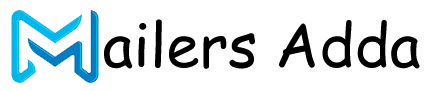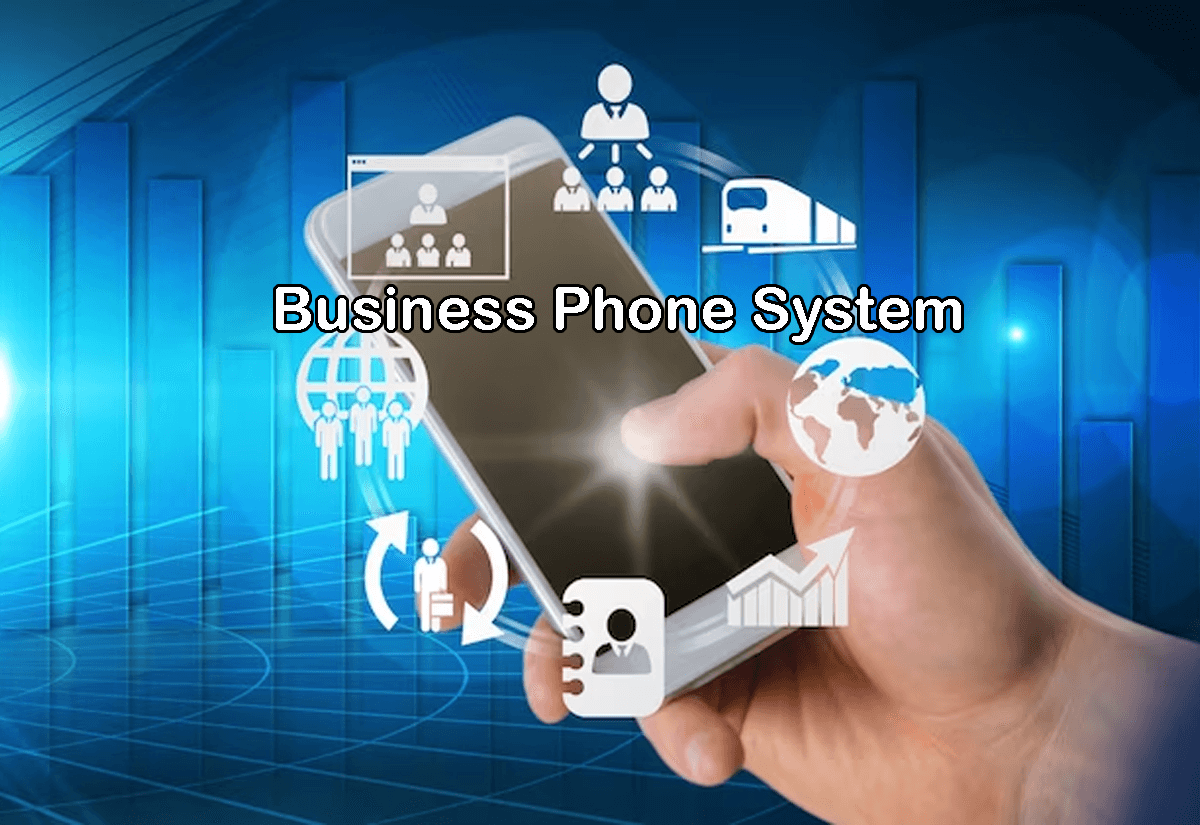What's Inside?
A business phone system, also known as a business telephone system or a corporate phone system, is a communication system designed specifically for businesses to facilitate internal and external communication. It provides a centralized infrastructure that allows organizations to handle incoming and outgoing calls efficiently.
A business phone system typically includes features and functionalities beyond basic voice calling, such as call routing, call forwarding, voicemail, auto-attendant, conferencing, call queuing, interactive voice response (IVR), and more. These features enhance productivity, improve customer service, and streamline communication within the organization.
Business phone systems can be classified into different types, including:
- Traditional Landline Systems: These are the conventional phone systems that use copper wires and analog technology to transmit voice signals.
- VoIP (Voice over Internet Protocol) Systems: VoIP phone systems leverage internet connectivity to transmit voice calls over IP networks. They convert voice signals into digital packets and transmit them over the internet, offering cost savings and flexibility.
- Virtual Phone Systems: Virtual phone systems, also known as cloud-based phone systems, operate entirely over the internet. They eliminate the need for physical infrastructure and rely on cloud servers to handle calls and manage features.
- On-Premises PBX (Private Branch Exchange) Systems: On-premises PBX systems are hardware-based phone systems installed and maintained on-site by the organization. They provide more control and customization but require upfront investment and ongoing maintenance.
- Hybrid Phone Systems: Hybrid systems combine the features of both traditional and VoIP systems. They allow organizations to integrate their existing infrastructure with VoIP technology gradually.
Business phone systems offer various benefits, including:
- Efficient call management and routing, ensuring callers reach the appropriate person or department.
- Voicemail and call forwarding capabilities, enabling employees to receive calls even when they are not at their desk.
- Auto-attendant to greet callers and provide menu options for call routing.
- Call monitoring and recording for quality assurance and training purposes.
- Conference calling to facilitate collaboration among team members or with external parties.
- Integration with other communication tools, such as CRM systems and team collaboration platforms, to streamline workflows.
- Scalability to accommodate business growth by adding phone lines or extensions as needed.
A business phone system plays a vital role in enhancing communication within organizations and delivering better customer service. The choice of a business phone system depends on factors such as budget, organizational size, infrastructure, and specific communication requirements.
What You Need in a Business Phone System
When considering a business phone system, there are several key features and considerations that you should keep in mind to ensure it meets your organization’s needs. Here are some important aspects to consider:
- Call Management: Look for features like call forwarding, call routing, and auto-attendant to efficiently handle incoming calls and direct them to the appropriate departments or individuals.
- Voicemail: Ensure that the system supports voicemail functionality, allowing callers to leave messages when the intended recipient is unavailable.
- Conferencing: If your organization frequently engages in conference calls or virtual meetings, check for built-in conferencing capabilities to facilitate collaboration.
- Scalability: Consider the scalability of the system to accommodate your organization’s growth. Determine whether it can easily add additional phone lines or extensions as needed.
- Mobility: Evaluate whether the system supports mobile devices, softphone applications, or remote access to enable employees to stay connected even when they are away from the office.
- Integration: Determine if the phone system can integrate with other communication tools and software that your organization relies on, such as customer relationship management (CRM) systems, help desk software, or team collaboration platforms.
- Cost: Consider the upfront and ongoing costs associated with the phone system, including hardware, licensing, maintenance, and support. Compare pricing plans and options to find the most cost-effective solution for your organization.
- Reliability and Support: Look for a provider that offers reliable service with minimal downtime and provides responsive customer support to address any issues that may arise.
- Security: Ensure that the phone system implements robust security measures, such as encryption and authentication protocols, to protect sensitive communications and prevent unauthorized access.
- Future-Proofing: Consider the future needs of your organization and assess whether the phone system can accommodate new technologies or features that may be required down the line.
The specific requirements of your business phone system will depend on the nature and size of your organization, as well as your unique communication needs. Assess your organization’s requirements, budget, and growth plans to select a business phone system that aligns with your goals and supports effective communication within your company.
Best small business phone systems on the market
 There are several reliable small business phone systems available on the market, each with its own set of features and benefits. Here are some popular options:
There are several reliable small business phone systems available on the market, each with its own set of features and benefits. Here are some popular options:
- RingCentral: RingCentral is a cloud-based phone system that offers a range of features, including call management, voicemail, conferencing, mobile apps, and integration with various business tools.
- 8×8: 8×8 provides a cloud-based phone system with features such as auto-attendant, call forwarding, voicemail, video conferencing, team messaging, and CRM integration.
- Grasshopper: Grasshopper is a virtual phone system designed for small businesses and entrepreneurs. It offers features like toll-free or local numbers, call forwarding, voicemail, and mobile apps.
- Vonage Business: Vonage offers a cloud-based phone system that provides features like call management, voicemail, conferencing, mobile apps, and integration with popular business applications.
- Nextiva: Nextiva offers a feature-rich cloud-based phone system with capabilities such as call routing, voicemail, auto-attendant, conferencing, team messaging, and CRM integration.
- Ooma Office: Ooma Office is a small business phone system that includes features such as virtual receptionist, call management, voicemail, conferencing, and mobile apps.
- Jive: Jive is a cloud-based phone system that offers features like auto-attendant, call forwarding, voicemail, conferencing, mobile apps, and integration with CRM systems.
When selecting the best small business phone system for your organization, consider factors such as the specific features and functionality you require, scalability, cost, customer support, and integration options. It’s recommended to thoroughly research and compare different providers to determine which one best meets the needs of your small business.
Types of Phone Systems for Small Businesses
There are several types of phone systems that small businesses can choose from. Each type has its own advantages and disadvantages, and selecting the right one depends on factors such as the size of the business, the budget, the desired features, and the organization’s communication needs. Here are some of the most common types of phone systems for small businesses:
- Traditional Landline Systems: Traditional landline phone systems rely on physical phone lines to transmit calls. They are typically provided by a local phone company and require on-site installation. Landline systems are known for their reliability and high call quality, but they may not offer as many features as other types of phone systems.
- VoIP (Voice over Internet Protocol) Systems: VoIP phone systems use the internet to transmit calls instead of physical phone lines. They can be hosted on-site or in the cloud and offer a wide range of features, including call forwarding, conferencing, and voicemail. VoIP systems are typically more cost-effective than traditional landline systems and offer greater flexibility and scalability.
- Virtual Phone Systems: Virtual phone systems are cloud-based phone systems that do not require on-site installation. They can be accessed from anywhere with an internet connection and offer features like call forwarding, voicemail, and auto-attendant. Virtual phone systems are ideal for small businesses with remote workers or distributed teams.
- PBX (Private Branch Exchange) Systems: PBX phone systems are typically used by larger businesses but can be suitable for small businesses with multiple phone lines. They require on-site installation and offer features like call routing, conferencing, and voicemail. PBX systems can be expensive to set up but offer greater control and customization options than other phone systems.
When selecting a phone system for your small business, it’s important to carefully evaluate the features, cost, and scalability of each option. Consider your current and future communication needs and select a phone system that aligns with your organization’s goals and budget.
Business Phone Service
Business phone service refers to a telecommunications service specifically designed to meet the communication needs of businesses. It provides a range of features and functionalities to enhance productivity, professionalism, and efficiency in business communications. Business phone services are often offered by telecommunications companies or specialized providers.
Here are some key aspects and features of business phone services:
- Voice Calls: Business phone services primarily enable voice communication through traditional phone lines or Voice over Internet Protocol (VoIP) technology. VoIP utilizes an internet connection to transmit voice calls, offering flexibility, cost savings, and advanced features.
- Multiple Extensions: Business phone services allow the creation of multiple extensions within a single phone system. Each extension can be assigned to a specific employee, department, or location, providing internal calling capabilities and easy call routing.
- Call Routing and Forwarding: Calls can be efficiently routed within the organization using features like auto-attendants, IVR (Interactive Voice Response) menus, and call forwarding. These features enable callers to be directed to the right department or individual quickly.
- Conferencing: Business phone services often include audio conferencing capabilities, allowing multiple participants to join a call simultaneously. This feature is beneficial for remote collaboration, team meetings, and client interactions.
- Voicemail and Voicemail-to-Email: Voicemail functionality ensures that callers can leave messages when a recipient is unavailable. Voicemail-to-email feature converts voicemail messages into audio files and delivers them to the recipient’s email inbox, enabling convenient access and management.
- Call Recording: Some business phone services offer call recording capabilities, allowing businesses to record and store important calls for training, compliance, or reference purposes.
- Mobile Integration: Business phone services can be integrated with mobile devices, enabling employees to make and receive business calls using their mobile phones. This feature enhances mobility and flexibility, enabling remote work and seamless communication.
- Auto-Attendants and IVR: Auto-attendants are automated voice menus that greet callers and provide them with options to connect to specific departments or extensions. Interactive Voice Response (IVR) allows callers to interact with the system by using voice or keypad inputs to navigate through menu options.
- Scalability: Business phone services are scalable, meaning they can easily accommodate the growth of a business. Additional lines, extensions, or features can be added as needed, without requiring significant infrastructure changes.
- Integration with Other Business Tools: Business phone services can integrate with various business applications and tools like customer relationship management (CRM) systems, help desk software, and unified communication platforms. Integration enables streamlined workflows, improved customer service, and enhanced productivity.
- Analytics and Reporting: Some business phone services provide call analytics and reporting features. These tools offer insights into call volumes, call duration, call patterns, and other metrics, helping businesses make data-driven decisions and optimize their communication processes.
Business phone services can be obtained through various providers, and the specific features and pricing may vary. It’s essential to evaluate your business requirements, consider the available options, and choose a reliable provider that meets your communication needs effectively.
Why and When You Need a Business Phone Service?
 A business phone service is essential for effective communication within and outside your organization. Here are some reasons why and situations when you may need a business phone service:
A business phone service is essential for effective communication within and outside your organization. Here are some reasons why and situations when you may need a business phone service:
- Professionalism: A business phone service gives your company a professional image. It allows you to have a dedicated business phone number, separate from personal lines, which helps establish credibility and enhances your brand.
- Customer Service: A reliable business phone service enables you to provide excellent customer service. It allows you to handle customer inquiries, resolve issues, and address their needs promptly and efficiently.
- Internal Communication: A business phone service facilitates smooth internal communication within your organization. It enables employees to communicate with each other, transfer calls, and collaborate effectively, boosting productivity and teamwork.
- Call Management: With a business phone service, you can manage calls efficiently. Features such as call forwarding, call routing, voicemail, and auto-attendant ensure that calls are directed to the right departments or individuals, even when they are unavailable.
- Scalability: As your business grows, a business phone service can easily scale with your needs. You can add or remove phone lines and extensions as required, accommodating increased call volumes or expanding teams.
- Mobility: Many business phone services offer mobile apps or softphone applications, allowing employees to make and receive business calls on their mobile devices. This feature is beneficial for remote workers, sales teams, or employees who frequently travel.
- Cost Savings: Business phone services, particularly VoIP services, often offer cost savings compared to traditional landline systems. They typically have lower upfront costs, no hardware installation requirements, and competitive calling rates.
- Features and Functionality: Business phone services provide a range of features to enhance communication. These may include call recording, call conferencing, voicemail-to-email transcription, auto-attendant, call analytics, CRM integration, and more.
- Disaster Recovery: In the event of a natural disaster or unforeseen circumstances, a business phone service with call forwarding or remote access features ensures that your business remains reachable and operational.
- Compliance and Security: Certain industries have specific compliance requirements, such as call recording for legal or regulatory purposes. Business phone services can provide features and security measures to ensure compliance and protect sensitive communication.
You need a business phone service to establish a professional image, provide excellent customer service, enable effective internal communication, manage calls efficiently, scale with business growth, support mobile or remote work, and take advantage of cost savings and advanced features. The specific need for a business phone service may vary depending on the size, industry, and communication requirements of your organization.
How We Evaluate the Best Business Phone Services
When evaluating the best business phone services for your organization, consider the following factors:
- Features and Functionality: Assess the features offered by each business phone service and compare them with your organization’s communication needs. Consider features such as call management, voicemail, conferencing, auto-attendant, call recording, mobile apps, integrations with other business tools, and any industry-specific requirements.
- Reliability and Call Quality: Look for business phone services with a reputation for reliability and excellent call quality. Research customer reviews and ratings to gauge the experiences of other users. Consider the service provider’s infrastructure, uptime guarantees, and redundancy measures.
- Scalability: Determine whether the business phone service can scale as your organization grows. Check if it allows you to easily add or remove phone lines or extensions, upgrade or downgrade plans, and accommodate increased call volumes or expanding teams.
- Cost and Pricing Structure: Evaluate the pricing options and plans offered by different business phone services. Consider the upfront costs, monthly subscription fees, additional charges for international calls or advanced features, and any long-term contracts. Compare the pricing against the features and value provided by each service.
- Ease of Use and Setup: Consider the user-friendliness of the business phone service. Look for intuitive interfaces, easy setup processes, and straightforward administration tools. Consider whether the service offers onboarding assistance, training materials, and ongoing customer support.
- Integration Capabilities: If your organization relies on other business tools or software, check if the business phone service integrates with those systems. Look for compatibility with CRM platforms, help desk software, team collaboration tools, and other applications crucial to your operations.
- Mobility and Remote Work Support: Assess whether the business phone service offers mobile apps, softphone applications, or features that enable remote workers to make and receive business calls from anywhere. Consider the flexibility and accessibility provided to employees working outside the office.
- Customer Support and Service Level Agreements (SLAs): Research the customer support options provided by each business phone service. Look for availability, response times, and support channels. Additionally, review any service level agreements (SLAs) that guarantee a certain level of uptime and support.
- Security and Compliance: Consider the security measures implemented by the business phone service to protect your communications. Look for encryption protocols, authentication mechanisms, and compliance with industry regulations, if applicable.
- Reputation and Reviews: Research the reputation and customer reviews of the business phone service providers you are considering. Look for feedback on their customer service, reliability, and overall user experience.
Business Phone Number
A business phone number is a dedicated telephone number used exclusively for business purposes. It allows customers, clients, and other stakeholders to contact a business directly. Here are some key details about business phone numbers:
- Types of Business Phone Numbers: There are different types of business phone numbers available, depending on the specific needs of a business and its geographical location. Some common types include:a. Local Phone Numbers: These numbers have a specific area code associated with a particular location. They are ideal for businesses targeting customers in a specific region.b. Toll-Free Numbers: Toll-free numbers are commonly used by businesses to provide a free calling option to customers. These numbers typically start with prefixes like 800, 888, 877, or 866, and the cost of the call is borne by the business rather than the caller.c. Vanity Numbers: Vanity numbers are customized phone numbers that spell out a word or phrase using the corresponding alphanumeric keypad. For example, 1-800-FLOWERS. These numbers are memorable and help with brand recognition.d. International Phone Numbers: For businesses operating globally or targeting customers in different countries, international phone numbers allow them to establish a local presence in those regions.
- Obtaining a Business Phone Number: Business phone numbers can be obtained through various means, including:a. Telecommunications Service Providers: Businesses can obtain phone numbers from traditional telecommunications service providers or Voice over Internet Protocol (VoIP) providers. These providers assign and manage the phone numbers and offer associated services.b. Virtual Phone Number Providers: Virtual phone number providers specialize in offering virtual phone systems and numbers. These providers often leverage cloud-based technology, allowing businesses to set up and manage their phone systems entirely online.
- Features and Functionality: Business phone numbers can come with a range of features and functionalities to enhance communication and customer service. Some common features include:a. Call Forwarding: Incoming calls to the business phone number can be automatically forwarded to other designated numbers, such as mobile phones or specific extensions within the organization.b. Call Routing: Calls can be routed based on predetermined rules or criteria, such as time of day, caller’s location, or IVR menu selections. This ensures that calls reach the appropriate departments or individuals.c. Voicemail: Voicemail allows callers to leave messages when the business is unavailable to answer calls. Voicemail messages can be accessed and managed through the phone system or delivered to email inboxes.d. Call Recording: Some business phone systems offer call recording capabilities for quality assurance, training purposes, or legal compliance.e. Auto-Attendant: An auto-attendant is an automated voice menu that greets callers and provides them with options to connect to different departments or extensions.
f. Conference Calling: Conference calling features enable multiple participants to join a call simultaneously, facilitating remote collaboration and meetings.
- Portability: Business phone numbers can often be transferred or ported between different service providers without changing the number itself. This allows businesses to switch providers without disrupting their communication channels.
- Integration with Other Communication Tools: Business phone numbers can be integrated with other communication tools, such as customer relationship management (CRM) systems, help desk software, or unified communication platforms. Integration enables streamlined workflows and enhanced productivity.
- Cost Considerations: The cost of a business phone number can vary depending on factors such as the type of number, service provider, included features, and call volume. Providers offer various pricing plans, including monthly subscriptions or pay-as-you-go options.
It’s important for businesses to consider their specific needs, budget, and scalability requirements when choosing a business phone number and associated services.
VoIP Phone Systems
 VoIP (Voice over Internet Protocol) phone systems, also known as IP phone systems, are communication systems that use the internet to transmit voice calls instead of traditional phone lines. They convert analog voice signals into digital packets and transmit them over IP networks, such as the internet or a private network.
VoIP (Voice over Internet Protocol) phone systems, also known as IP phone systems, are communication systems that use the internet to transmit voice calls instead of traditional phone lines. They convert analog voice signals into digital packets and transmit them over IP networks, such as the internet or a private network.
Here are some key aspects and benefits of VoIP phone systems:
- Infrastructure: VoIP phone systems rely on an internet connection rather than physical phone lines. This eliminates the need for extensive on-site infrastructure and allows for greater flexibility and scalability.
- Cost Savings: VoIP systems often offer significant cost savings compared to traditional landline systems. Long-distance and international calls are typically more affordable, and there are often no separate charges for local and long-distance calls.
- Features and Functionality: VoIP phone systems offer a wide range of features and functionalities beyond basic voice calling. These can include call forwarding, call waiting, voicemail, auto-attendant, call routing, conferencing, call recording, integration with business applications, and more.
- Scalability: VoIP systems are highly scalable, allowing businesses to easily add or remove phone lines or extensions as needed. This makes them suitable for businesses of all sizes, from small startups to large enterprises.
- Mobility and Remote Work: VoIP phone systems enable mobility and support remote work. Employees can make and receive business calls using their mobile devices or softphone applications, ensuring seamless communication regardless of their location.
- Integration: VoIP systems can integrate with other communication tools and software, such as customer relationship management (CRM) systems, help desk software, or team collaboration platforms. This streamlines workflows, improves productivity, and enhances customer service.
- Flexibility: VoIP systems offer flexibility in terms of device compatibility. They can work with IP phones, softphones (software-based phone applications), or even analog telephone adapters (ATAs) to connect traditional analog phones to the VoIP network.
- Unified Communications: VoIP systems often form a foundation for unified communications (UC), bringing together various communication channels like voice, video, messaging, and collaboration tools into a single platform. This enables seamless communication and collaboration across different channels.
- Business Continuity: VoIP systems often have built-in redundancy and disaster recovery features. Calls can be automatically redirected to backup numbers or alternate locations in the event of an internet or power outage, ensuring business continuity.
- Analytics and Reporting: Many VoIP phone systems provide analytics and reporting features, allowing businesses to gain insights into call volumes, call duration, call quality, and other performance metrics. This information can be valuable for optimizing business processes and customer service.
VoIP phone systems have become increasingly popular due to their cost-effectiveness, flexibility, advanced features, and the ability to leverage existing internet infrastructure. When considering a VoIP phone system, evaluate the specific features, pricing, reliability, support, and scalability of different providers to find the solution that best fits your business requirements.
On-Premises vs. Cloud-Based Phone Systems
On-Premises Phone Systems: An on-premises phone system, also known as an on-prem PBX (Private Branch Exchange), is a phone system that is physically installed and maintained within your organization’s premises. Here are some key aspects of on-premises phone systems:
- Control and Customization: With an on-premises phone system, you have complete control over the hardware, software, and configurations. This allows for a high level of customization and flexibility to tailor the system to your specific needs.
- Upfront Investment: On-premises phone systems typically require a significant upfront investment as you need to purchase the necessary hardware, such as PBX equipment and IP phones. Additionally, you may need to invest in installation, maintenance, and upgrades over time.
- Maintenance and Support: Since you are responsible for the maintenance and support of the system, you need to have an in-house IT team or hire external technicians to handle any issues that arise. This can add to the overall cost and complexity of managing the system.
- Scalability: Scaling an on-premises phone system can be more challenging compared to cloud-based systems. Adding new phone lines or expanding capacity often requires additional hardware and configuration changes, which can be time-consuming and costly.
Cloud-Based Phone Systems: Cloud-based phone systems, also referred to as hosted VoIP (Voice over Internet Protocol) or virtual phone systems, are phone systems that are hosted and maintained by a service provider in the cloud. Here are some key aspects of cloud-based phone systems:
- Cost and Flexibility: Cloud-based phone systems typically have lower upfront costs as you don’t need to invest in expensive hardware. Instead, you pay a monthly subscription fee based on the number of users or extensions. This makes them more accessible for small and medium-sized businesses.
- Easy Setup and Maintenance: Cloud-based phone systems are quick to set up as there is no physical hardware to install. The service provider takes care of system maintenance, updates, and security patches, reducing the burden on your IT team.
- Scalability and Agility: Cloud-based systems are highly scalable, allowing you to easily add or remove phone lines or extensions as your business needs change. This scalability is particularly beneficial for growing businesses or those with fluctuating call volumes.
- Remote Work and Mobility: Cloud-based phone systems are well-suited for remote work environments. Employees can access the system and make and receive calls from anywhere with an internet connection using mobile apps or softphones. This flexibility supports collaboration and productivity.
- Reliability and Redundancy: Cloud-based systems often offer built-in redundancy and disaster recovery features. Service providers maintain multiple data centers, ensuring high availability and minimizing the risk of service disruptions.
- Advanced Features and Integrations: Cloud-based phone systems typically offer a wide range of advanced features and integrations with other business tools and applications. These can include call routing, auto-attendant, voicemail-to-email, call analytics, CRM integrations, and more.
- Service and Support: The service provider is responsible for system maintenance and support. They handle upgrades, troubleshooting, and provide customer support, allowing your team to focus on core business activities.
When deciding between on-premises and cloud-based phone systems, consider factors such as control, upfront investment, scalability, maintenance requirements, remote work capabilities, and budget. Assess your organization’s specific needs and evaluate the pros and cons of each option to determine which type of phone system aligns best with your business requirements.
Features and Functionality
When evaluating business phone systems, it’s important to consider the features and functionality they offer. Here are some common features to look for:
- Call Management:
- Call forwarding: Redirect incoming calls to another phone number or extension.
- Call routing: Route calls based on predefined rules or time of day.
- Call transfer: Transfer calls to another extension or external number.
- Call queuing: Hold and prioritize incoming calls in a queue.
- Call recording: Record calls for quality assurance or training purposes.
- Voicemail: Capture and store voice messages when calls cannot be answered.
- Auto-Attendant:
- Interactive voice response (IVR): Automated menu system that allows callers to navigate and choose options using voice or keypad input.
- Call routing: Direct callers to the appropriate department or extension based on their selection.
- Conferencing:
- Conference calling: Host multi-party conference calls with internal or external participants.
- Video conferencing: Conduct face-to-face meetings using video and audio capabilities.
- Mobility and Remote Work:
- Mobile apps: Enable employees to make and receive calls using their mobile devices.
- Softphone: Software-based phone application that allows users to make calls from their computers or laptops.
- Remote office support: Connect remote locations or home offices to the phone system.
- Collaboration and Integration:
- Team messaging: Enable instant messaging and collaboration between team members.
- CRM integration: Integrate with customer relationship management (CRM) software to provide caller information and access call history.
- API and integrations: Integrate with other business applications, such as help desk software or productivity tools.
- Analytics and Reporting:
- Call analytics: Track and analyze call metrics, such as call volume, call duration, and wait times.
- Reporting: Generate reports on call activity, performance, and trends.
- Voicemail and Voicemail-to-Email:
- Voicemail transcription: Convert voicemail messages into text for easier reading and searchability.
- Voicemail-to-email: Send voicemail messages directly to email inboxes for easy access and management.
- Call Monitoring and Management:
- Call monitoring: Supervisors can listen in on calls for training and quality control purposes.
- Call barging: Join an ongoing call to speak with both parties.
- Call analytics: Monitor and analyze call performance, including call volumes, wait times, and call durations.
- Integration with Other Communication Channels:
- Unified communications: Integrate with other communication channels, such as email, instant messaging, and video conferencing, to provide a unified experience.
- Security and Compliance:
- Encryption: Ensure secure transmission of voice calls over the network.
- Compliance features: Meet regulatory requirements, such as call recording for certain industries.
Consider your organization’s specific communication needs and prioritize the features that are most important to you. Some providers may offer additional features beyond the ones mentioned here, so it’s important to research and compare different business phone systems to find the one that best meets your requirements.
PBX (Private Branch Exchange) Systems
 A PBX (Private Branch Exchange) system is a private telephone network used within an organization to facilitate internal and external communication. It serves as the central switching system that connects internal phone extensions to the public telephone network and allows for internal call routing.
A PBX (Private Branch Exchange) system is a private telephone network used within an organization to facilitate internal and external communication. It serves as the central switching system that connects internal phone extensions to the public telephone network and allows for internal call routing.
Here are key aspects and features of PBX systems:
- Internal Communication: PBX systems enable employees within an organization to make calls to each other using internal phone extensions. Users can dial extension numbers directly to reach colleagues, departments, or specific locations within the organization.
- External Communication: PBX systems also connect internal phone extensions to external phone lines, allowing employees to make and receive calls from outside the organization. This includes calls to external phone numbers, such as clients, customers, suppliers, or partners.
- Call Routing: PBX systems provide call routing capabilities, allowing incoming calls to be directed to the appropriate internal extension or department. This can include features like auto-attendants, interactive voice response (IVR), call queuing, and call forwarding to ensure efficient call handling.
- Extension Dialing: PBX systems enable extension-to-extension dialing, simplifying internal communication by allowing employees to reach each other by dialing short extension numbers rather than full external phone numbers.
- Call Transfer and Conferencing: PBX systems support call transfer, allowing users to transfer calls to other extensions or external numbers. They also facilitate conference calling, enabling multiple participants to join a call simultaneously.
- Voicemail: PBX systems often include voicemail functionality, allowing callers to leave voice messages when the recipient is unavailable or busy. Users can retrieve their voicemail messages from their own extensions or through email notification.
- Call Management Features: PBX systems offer various call management features such as call hold, call park, call pickup, call waiting, and call logging. These features enhance call handling efficiency and user experience.
- Scalability: PBX systems can scale to accommodate the growth and changing needs of an organization. Additional phone extensions can be easily added or removed as required, allowing for flexibility and cost efficiency.
- Advanced Features: Modern PBX systems may offer additional advanced features such as auto-attendants, interactive voice response (IVR), call analytics and reporting, call recording, integration with other business tools (CRM, help desk, etc.), and mobility features for remote workers.
- Deployment Options: PBX systems can be deployed in different ways, including traditional hardware-based on-premises solutions or cloud-based PBX systems where the infrastructure and software are hosted and maintained by a service provider.
PBX systems provide organizations with control over their internal communication and can streamline call handling processes. They offer a range of features and options to suit different business needs. When selecting a PBX system, consider factors such as scalability, feature set, deployment options, cost, maintenance requirements, and compatibility with your existing infrastructure and communication needs.
Unified Communications
Unified Communications (UC) refers to the integration of various communication channels and collaboration tools into a single platform or solution. It aims to streamline communication, enhance productivity, and improve collaboration within organizations. Here are key aspects and features of Unified Communications:
- Multiple Communication Channels: UC brings together different communication channels, including voice calls, video calls, instant messaging, email, presence information, and conferencing capabilities. Users can choose the most suitable channel for their communication needs.
- Presence and Availability: UC systems often include presence indicators, allowing users to see the availability and status of their colleagues in real-time. This helps users determine the best method and time to reach out for effective communication.
- Integrated Voice and Video Communication: UC platforms enable users to make voice and video calls within the same application or interface, facilitating seamless communication and reducing the need for multiple tools.
- Instant Messaging and Collaboration: UC solutions typically offer instant messaging (IM) capabilities, allowing users to have real-time text-based conversations. These IM tools often support file sharing, group chats, and collaboration features, enhancing teamwork and information sharing.
- Conferencing and Collaboration Tools: UC systems may include audio and video conferencing features, enabling multi-party virtual meetings. They may also offer screen sharing, document collaboration, whiteboarding, and other tools to enhance collaboration during meetings.
- Mobility and Remote Work: UC solutions support mobile access, allowing users to access communication tools and collaborate from their smartphones, tablets, or laptops, regardless of their location. This facilitates remote work and supports employees on the go.
- Integration with Business Applications: UC platforms can integrate with other business tools and applications, such as customer relationship management (CRM), help desk software, or project management tools. This integration enhances efficiency by combining communication with relevant data and workflows.
- Voicemail and Unified Messaging: UC systems often provide unified messaging capabilities, where users can access voicemail, email, and other types of messages from a single interface, simplifying message management.
- Call Routing and Management: UC solutions offer advanced call routing and management features, such as automatic call distribution (ACD), call forwarding, call queuing, and call analytics. These features optimize call handling and ensure efficient use of resources.
- Security and Compliance: UC platforms prioritize security measures, including encryption of communication channels and compliance with data protection regulations. They may offer features like secure messaging, access controls, and audit logs to ensure data privacy and compliance.
Unified Communications can streamline communication, enhance collaboration, and improve productivity within organizations. When evaluating UC solutions, consider factors such as integration capabilities, ease of use, scalability, mobile support, security features, and compatibility with your existing communication infrastructure. Assess your organization’s specific needs and requirements to select the UC solution that best fits your business objectives.
Integration with CRM and Business Tools
Integration between unified communications (UC) platforms and customer relationship management (CRM) systems and other business tools can greatly enhance productivity, streamline workflows, and improve the overall customer experience. Here’s how integration with CRM and business tools can be beneficial:
- Enhanced Customer Insights: Integration between UC and CRM systems allows for the automatic synchronization of customer data. When a call comes in, relevant customer information from the CRM can be displayed on the UC interface, enabling employees to provide personalized and informed service.
- Click-to-Dial and Screen Pops: Integration enables click-to-dial functionality directly from the CRM system. Users can simply click on a phone number within the CRM interface to initiate a call, eliminating manual dialing. Additionally, screen pops can display customer information when an incoming call is received, helping employees provide a more tailored experience.
- Call Logging and Activity Tracking: Integrated UC and CRM systems can automatically log call details, including call duration, time, and outcome, into the CRM system. This eliminates the need for manual data entry and ensures accurate and comprehensive activity tracking.
- Call Recording and Documentation: UC systems with CRM integration can associate call recordings with customer records in the CRM. This allows for easy access to call recordings for quality assurance, compliance, and training purposes.
- Seamless Collaboration: Integration between UC and collaboration tools, such as project management or team messaging platforms, promotes seamless collaboration. Users can initiate voice or video calls, share screens, and exchange messages directly from within the collaboration tool, fostering efficient teamwork.
- Automated Workflows and Task Creation: UC and CRM integration enables the automation of workflows and task creation based on call activities. For example, after a call, a task can be automatically created to follow up with the customer, ensuring that important actions are not missed.
- Improved Response Time: With integration, incoming calls can trigger real-time notifications or alerts within the CRM or other business tools. This allows employees to respond promptly and efficiently to customer inquiries or service requests.
- Data Consistency and Accuracy: Integration ensures that customer data is consistent and up-to-date across both the UC and CRM systems. Changes made in one system are automatically reflected in the other, reducing the risk of data discrepancies or manual errors.
- Reporting and Analytics: Integrated systems provide comprehensive reporting and analytics capabilities. Data from both UC and CRM systems can be combined and analyzed to gain insights into call volumes, customer interactions, and overall performance, enabling data-driven decision-making.
- Streamlined Workflows: Integration eliminates the need for manual data entry and reduces the need to switch between multiple applications. This streamlines workflows, saves time, and increases productivity.
When evaluating UC solutions, consider the availability and compatibility of integration options with your CRM system and other business tools. Check if the UC provider offers pre-built integrations, APIs, or connectors that facilitate seamless data exchange and workflow automation. Assess the level of customization and flexibility in integrating with your specific CRM and business tool requirements.