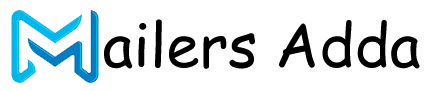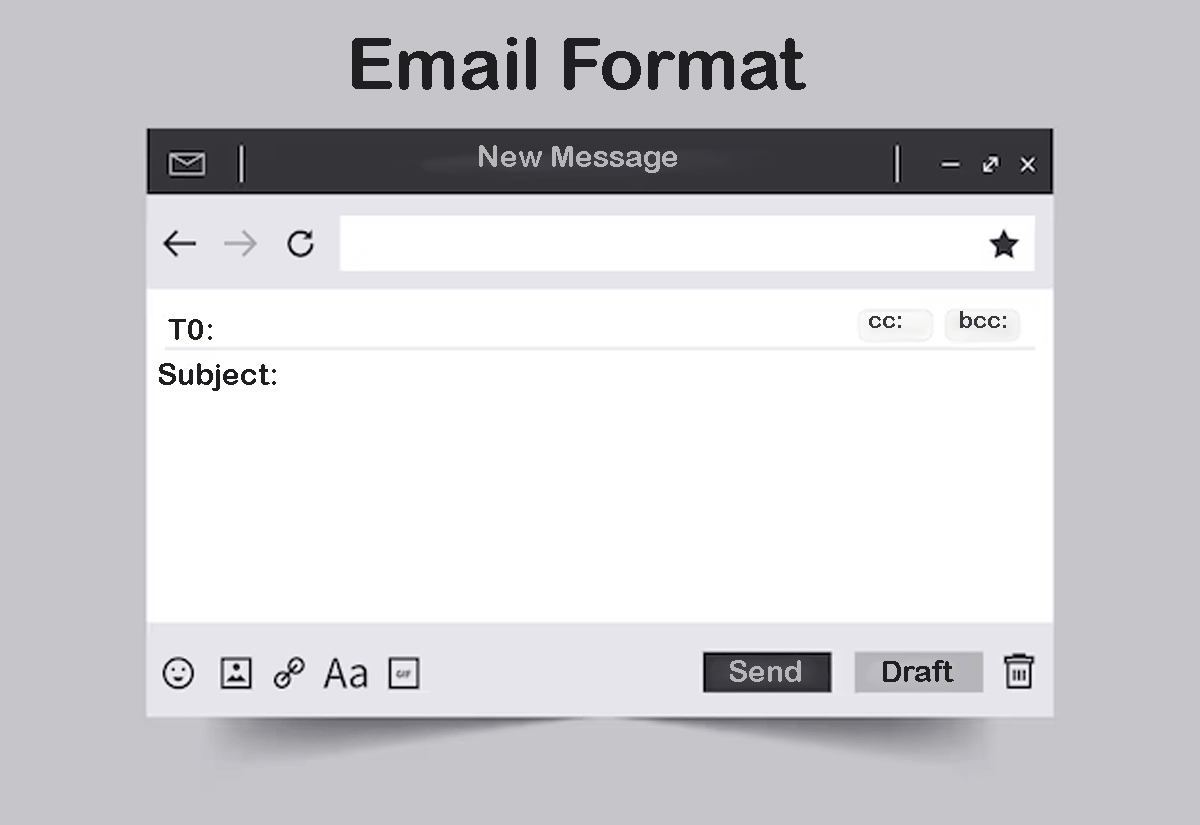What's Inside?
Email format refers to the general structure and layout of an email message. It typically includes several key components:
- Email header: This includes the sender’s name and email address, as well as the recipient’s name and email address.
- Subject line: This is a brief, descriptive phrase that summarizes the content of the email.
- Salutation: This is the greeting used to address the recipient of the email.
- Body: This is the main content of the email message, which can include text, images, links, and attachments.
- Closing: This includes a closing phrase, such as “Best regards” or “Sincerely,” followed by the sender’s name and contact information.
- Signature: This includes the sender’s contact information, such as their name, job title, company name, phone number, and website.
Following a clear and concise email format can help improve the readability and professionalism of the email, and ensure that the intended message is effectively communicated to the recipient.
What is an email format?
The format of an email pertains to its organization, layout, and additional elements, such as images, links, and attachments. Different formats may be used based on the message’s purpose and the preferences of the sender and recipient. Various email formats include multipart, HTML, text-only, and rich text.
In addition to the format of the message itself, the email’s overall structure should include a subject line, a greeting, the message body, and a closing. The subject line should be brief and informative, while the greeting should be suitable for the sender-recipient relationship. The message body should clearly convey the email’s purpose, and the closing should be courteous and professional.
Regardless of the format used, it’s important to make email messages easy to read, concise, and clear. This can be achieved by avoiding large blocks of text, using bullet points or numbered lists, and including relevant images or attachments.
Choosing an appropriate email format and following best practices for layout and structure are critical in ensuring effective and professional communication.
How to Write an Email?
 Writing an email can seem like a simple task, but there are some essential tips that can make your email more effective. Here are some steps you can follow:
Writing an email can seem like a simple task, but there are some essential tips that can make your email more effective. Here are some steps you can follow:
- Start with a clear subject line: The subject line should provide a brief summary of the email’s content and purpose. It should be clear, concise, and informative.
- Address the recipient properly: Start your email with a proper greeting, using the recipient’s name if possible. If you are unsure of the recipient’s name, use a generic greeting such as “Dear Sir/Madam” or “To Whom It May Concern.”
- Get straight to the point: Keep your email brief and to the point. Start with the most important information and make sure the purpose of your email is clear.
- Use proper language and tone: Use proper grammar, spelling, and punctuation. Use a professional tone that is appropriate for the recipient and the purpose of the email.
- Provide context and background information: If necessary, provide context or background information to help the recipient understand the purpose of your email.
- Use bullet points or numbered lists: If you need to convey multiple points or information, use bullet points or numbered lists to make it easier for the recipient to understand.
- Close with a call to action: End your email with a clear call to action, such as requesting a response or setting a deadline.
- Sign off professionally: Use a polite closing, such as “Best regards” or “Sincerely,” followed by your name and contact information.
- Proofread before sending: Before you hit send, make sure to proofread your email for spelling, grammar, and clarity.
By following these steps, you can write effective and professional emails that will get your message across and help you achieve your goals.
How do I improve my email writing skills?
Here are some tips to improve your email writing skills:
- Know your audience: Understanding who your audience is and what their expectations are can help you craft an effective email. Consider their communication style, level of familiarity with the topic, and any specific information they may need.
- Use a clear subject line: A clear and concise subject line will help your email stand out and make it easier for the recipient to understand the purpose of the message.
- Keep it simple and direct: Use simple language and avoid long, complicated sentences. Get straight to the point and avoid unnecessary information.
- Use proper grammar and spelling: Always proofread your email before sending it. Make sure to use proper grammar, punctuation, and spelling to convey professionalism and attention to detail.
- Follow email etiquette: Use a professional tone, avoid using all caps or excessive exclamation points, and use appropriate greetings and closings.
- Keep it brief: Avoid writing long emails that may lose the recipient’s attention. Stick to the main point and use bullet points or numbered lists to organize information.
- Include a call to action: Clearly state what action you want the recipient to take in response to the email, whether it’s to reply, schedule a meeting, or take some other action.
- Practice, practice, practice: Like any skill, email writing improves with practice. Take the time to review your past emails and identify areas where you can improve. Consider taking a course or seeking feedback from colleagues or mentors.
Apology letters samples
Sample Apology Letter 1:
Dear [Recipient’s Name],
I am writing this letter to express my deepest apologies for [what you did wrong] and for any inconvenience that it may have caused you. I understand that my actions were inappropriate, and I take full responsibility for my behavior. Please accept my sincere apology for the trouble and inconvenience I have caused you.
I want to assure you that this kind of behavior will not happen again. I value our relationship, and I hope that you can forgive me for my mistake. I am committed to doing everything in my power to make it right, and I would appreciate the opportunity to make amends.
Again, I apologize for any trouble that my actions may have caused you, and I hope that we can move past this incident and continue our relationship.
Sincerely,
[Your Name]
Sample Apology Letter 2:
Dear [Recipient’s Name],
I am writing to apologize for the delay in delivering your [product/service]. I know that you were counting on receiving it on time, and I am sorry that we were unable to meet your expectations.
We had unforeseen circumstances that prevented us from delivering the [product/service] on time. However, I take full responsibility for the delay, and I want to assure you that we are doing everything in our power to ensure that this does not happen again.
To show our sincerity, we are offering you a [discount/free product/service] as compensation for the inconvenience caused. We value your business, and we want to make things right.
Once again, please accept my apologies for the delay, and I hope that we can continue our business relationship.
Sincerely,
[Your Name]
Sample Apology Letter 3:
Dear [Recipient’s Name],
I am writing this letter to express my sincere apologies for my behavior at [event/place]. I know that my actions were inappropriate and offensive, and I take full responsibility for what I did.
I understand that my behavior has caused embarrassment and hurt to you, and for that, I am truly sorry. It was not my intention to cause any harm or upset, and I deeply regret my actions.
I want to assure you that this kind of behavior will not happen again. I value our relationship, and I hope that you can forgive me for my mistake. If there is anything that I can do to make things right, please let me know.
Again, I apologize for any trouble that my actions may have caused you, and I hope that we can move past this incident and continue our relationship.
Sincerely,
[Your Name]
Business email samples
Here are some samples of business emails:
- Request for a Meeting:
Dear [Name],
I hope this email finds you well. I am writing to request a meeting with you to discuss [topic]. I would be grateful if you could suggest a date and time that works best for you. I am available on [days of the week] between [time range]. Please let me know if any of these times work for you or if you have any other suggestions.
Thank you for your time, and I look forward to hearing back from you.
Best regards,
[Your Name]
- Follow-up after a meeting:
Dear [Name],
Thank you for taking the time to meet with me yesterday to discuss [topic]. It was a pleasure to learn more about your work and discuss potential collaborations. I appreciated your insights and suggestions for next steps.
As we discussed, I will be following up with you next week with a proposal for [project]. In the meantime, if you have any questions or concerns, please do not hesitate to contact me.
Thank you again for your time and consideration. I look forward to speaking with you soon.
Best regards,
[Your Name]
- Responding to a Customer Inquiry:
Dear [Customer Name],
Thank you for reaching out to us about [issue]. We apologize for any inconvenience this may have caused you and appreciate your patience as we work to resolve the matter.
We have investigated the issue and determined that [solution]. We have taken steps to ensure that this issue does not occur again in the future. If you have any further questions or concerns, please do not hesitate to reach out to us.
Thank you for bringing this to our attention, and we hope to continue providing you with excellent service.
Best regards,
[Your Name]
- Introducing yourself:
Dear [Recipient Name],
I am writing to introduce myself and express my interest in [purpose]. My name is [Your Name], and I work at [Company Name] as [Your Position]. In my role, I am responsible for [Your Responsibilities].
I came across your company while researching [topic], and I was impressed by your work in [specific project or achievement]. I believe there may be potential for collaboration between our companies and would love to discuss this further.
Please let me know if you are available for a call or meeting in the coming weeks. I look forward to hearing back from you.
Best regards,
[Your Name]
Inquiry letter sample
Dear [Recipient],
I hope this letter finds you well. I am writing to inquire about [topic of inquiry]. I am interested in learning more about [specific questions or information needed].
I have researched your company and found that [company’s accomplishments or areas of expertise]. I am impressed by [something specific that caught your attention].
I would appreciate any information or materials you can provide regarding [topic of inquiry]. In particular, I am interested in [specific information needed].
Thank you for your time and consideration. I look forward to hearing back from you soon.
Sincerely,
[Your Name]
Cover letter
Sending a cover letter and CV as an attachment to your email used to be a common practice, but nowadays, it’s more acceptable to utilize the email itself as your cover letter and attach your CV. When composing a cover letter email, it’s crucial to use formal language, address the appropriate person, such as HR or the hiring manager, have a relevant subject and opening line, and demonstrate in the email body why you’re the ideal candidate for the job and company. With hiring managers likely receiving numerous email cover letters, it’s important to ensure that yours is distinctive and doesn’t drag on for too long.
Cover Letter Example-
Dear Hiring Manager,
I am excited to apply for the [Position] role at [Company Name]. As a highly motivated and experienced [relevant skills or qualifications], I am confident that I have the necessary skills and experience to excel in this position.
In my previous role at [Previous Company], I developed [specific accomplishments or projects]. These experiences have given me a strong foundation in [relevant skills or qualifications], which I believe will make me a valuable asset to your team.
I am drawn to [Company Name] for its commitment to [company values or mission]. I am confident that my skills and experience align with your company’s goals, and I am eager to contribute to its continued success.
Thank you for considering my application. I look forward to the opportunity to discuss my qualifications further and to learn more about this exciting opportunity.
Sincerely,
[Your Name]
Letter of complaint
[Your Name]
[Your Address]
[City, State ZIP Code]
[Date]
[Recipient Name]
[Recipient Title]
[Company Name]
[Company Address]
[City, State ZIP Code]
Dear [Recipient Name],
I am writing to express my disappointment and frustration regarding [specific issue]. On [date of incident], I experienced [describe the issue and how it affected you]. This situation has caused me [negative impact on you or your business].
I have attempted to resolve this issue with [person or department you have contacted previously], but unfortunately, the problem still remains unresolved. As a result, I am compelled to bring this matter to your attention.
I value your company and have been a loyal customer for [amount of time]. However, this experience has left me feeling unsatisfied with the level of service I have received.
I would appreciate if you could investigate this issue and provide a resolution promptly. I hope to receive a response from you within [timeframe].
Thank you for your time and attention to this matter.
Sincerely,
[Your Name]
Reminder email
The format of an email varies depending on whether it’s your first, second, or third time reaching out to someone. For instance, a first contact email should include specific details to provide context.
However, when sending a reminder or follow-up email, there is no need to provide a comprehensive context. Instead, briefly remind your recipients of what you previously agreed on. This gentle reminder can help to accelerate your timelines and ensure that your items are prioritized. Most people appreciate reminders and respect you for being persistent.
Here’s an example of a reminder email:
Subject: Friendly reminder – upcoming meeting
Dear [Name of recipient],
I hope this email finds you well. I wanted to send you a quick reminder about our upcoming meeting scheduled on [date] at [time] in [location].
As you may recall, the purpose of the meeting is [briefly describe the meeting’s objective]. It’s essential that we have everyone’s input, so we can come up with the best possible outcome.
Please let me know if you’re unable to attend the meeting or if you need any additional information before the meeting. I have attached the agenda for your reference.
Thank you for your attention, and I look forward to seeing you soon.
Best regards,
[Your Name]
Thank you email
If you have previously interacted with someone, it is appropriate to send a thank you email to express your gratitude. You may thank them for their assistance on a project, fulfilling a personal request, a job interview, or even for a simple act such as taking a call or meeting with you.
To ensure your thank you email is effective, keep it brief and straight to the point. Consider the recipient’s workload and the necessity of sending a thank you email before sending one as it could potentially clutter their inbox.
Subject: Thank You for [Meeting/Interview/Opportunity]
Thank you email Example-
Dear [Name],
I am writing to express my sincere gratitude for the [meeting/interview/opportunity] we had [yesterday/on [date]].
I appreciate the time you took out of your busy schedule to [meet with me/interview me/offer me the opportunity]. It was a pleasure getting to know you and learning more about [the company/position/industry].
I was impressed by [specific aspect of the meeting/interview/opportunity], and I am excited about the possibility of working with you and your team.
Please let me know if there is anything else I can provide or if you have any further questions. Once again, thank you for your time and consideration.
Best regards,
[Your Name]
Professional email address
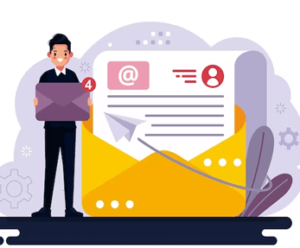 Having a professional email address is important for establishing a professional image and making a good impression on clients, customers, and potential employers. Here are some tips for creating a professional email address:
Having a professional email address is important for establishing a professional image and making a good impression on clients, customers, and potential employers. Here are some tips for creating a professional email address:
- Use your name: Use your first and last name, or variations of it, in your email address. Avoid using nicknames or unprofessional words.
- Keep it simple: Use a simple and easy to remember email address. Avoid using numbers or special characters that can be difficult to remember.
- Use a reputable email provider: Use an email provider that is reliable, secure, and widely recognized. Popular email providers include Gmail, Yahoo, and Outlook.
- Avoid personal references: Avoid using personal references such as your age, birth year, or personal interests in your email address. These can be unprofessional and may lead to discrimination.
- Use a professional domain: If you have a business or professional website, use the same domain for your email address to maintain consistency and professionalism.
Examples of professional email addresses could be:
- firstname.lastname@emailprovider.com
- initials.lastname@emailprovider.com
- firstnamelastname@emailprovider.com
- contact@yourbusinessdomain.com
Professional Email Format
A professional email format typically includes the following components:
- Subject Line: The subject line should be brief, yet specific and relevant to the email’s purpose. It should give the recipient an idea of what the email is about.
- Greeting: Use a formal greeting such as “Dear Mr./Ms./Dr. [Last Name]” or “Dear Hiring Manager” if you don’t know the recipient’s name.
- Introduction: Begin by introducing yourself and providing a brief explanation of the purpose of the email.
- Body: The body of the email should provide details, facts, and other relevant information related to the email’s purpose. Keep it concise and to the point.
- Closing: End the email with a polite and professional closing such as “Best regards,” “Sincerely,” or “Thank you.”
- Signature: Include your full name, job title, company name, and contact information (phone number, email address, and physical address) in your signature.
- Attachments: If necessary, attach relevant documents or files to the email. Make sure to mention them in the body of the email as well.
A professional email should be clear, concise, and polite. Use proper grammar, spelling, and punctuation, and avoid using slang or informal language.
Professional Email Examples
- Job Inquiry Email
Subject: Job Inquiry for [Position]
Dear [Hiring Manager],
I am writing to express my interest in the [Position] role advertised on your company’s website. With [Number of Years] of experience in [Industry/Field], I believe I have the skills and qualifications necessary to excel in this role.
As you will see from my attached resume, I have a proven track record of [Key Skills/Experience]. I am also familiar with [Key Tools/Software] and have experience working in [Type of Environment/Team]. I am confident that my skills and experience make me a strong candidate for the position.
I would welcome the opportunity to discuss my application further and learn more about the company and the position. Thank you for considering my application.
Sincerely,
[Your Name]
- Networking Email
Subject: Introduction and Possible Collaboration
Dear [Contact Name],
I hope this email finds you well. My name is [Your Name], and I work in [Industry/Field] as a [Your Position/Title]. I came across your profile on [Where You Found Them] and was impressed by your work in [Their Area of Expertise].
I am reaching out because I believe there may be potential for collaboration between our companies/organizations. Specifically, I believe that our skills and experience in [Common Interest/Expertise] could be mutually beneficial. I would love to set up a time to discuss this further with you.
Please let me know if this is something you would be interested in, and we can arrange a call or meeting at your convenience. Thank you for your time, and I look forward to hearing from you.
Best regards,
[Your Name]
- Follow-Up Email
Subject: Follow-up on Our Meeting/Interview
Dear [Hiring Manager/Interviewer],
I wanted to follow up with you regarding our recent meeting/interview for the [Position] role. I would like to reiterate my strong interest in the position and my enthusiasm for joining your team.
As we discussed, I believe my experience and skills in [Key Skills/Experience] make me a strong candidate for the position. I am eager to contribute my talents and make a meaningful impact at your company.
Please let me know if there are any additional materials or information I can provide to support my candidacy. I appreciate your time and consideration, and I look forward to hearing from you soon.
Best regards,
[Your Name]
What to Avoid in Professional Emails
When writing professional emails, it’s important to avoid certain things that can negatively impact your message and how you are perceived. Here are some things to avoid in professional emails:
- Informal Language: Avoid using slang, abbreviations, or overly casual language. Your email should be professional and formal in tone.
- Grammatical and Spelling Errors: Proofread your email for errors before sending it. Grammatical and spelling errors can make you appear unprofessional and careless.
- Too much Jargon: Avoid using too much industry-specific jargon or acronyms that the recipient may not be familiar with.
- Too Long or Too Short: Keep your email concise and to the point. Avoid writing excessively long emails that could cause the recipient to lose interest or become overwhelmed. On the other hand, avoid writing very short emails that could come across as abrupt or impolite.
- Offensive Language: Avoid using language that could be perceived as offensive, such as sexist or racist language. Keep your language inclusive and respectful.
- Lack of Clarity: Be clear and specific in your message. Avoid vague statements or information that could be misinterpreted.
- Lack of Politeness: Always include polite phrases like “please” and “thank you” to show respect and gratitude.
By avoiding these mistakes, you can ensure that your professional emails are effective and leave a positive impression on the recipient.
What Is A Formal Email?
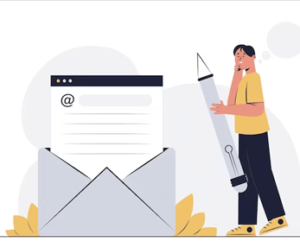 A formal email is a type of electronic correspondence that employs professional language and well-structured formatting to initiate or advance a conversation that pertains to a professional or significant topic. It is also utilized to convey respect when communicating with individuals who are not known personally. Formal emails are customary in work-related situations and serve to maintain the professional image of an organization through the communication efforts of its employees.
A formal email is a type of electronic correspondence that employs professional language and well-structured formatting to initiate or advance a conversation that pertains to a professional or significant topic. It is also utilized to convey respect when communicating with individuals who are not known personally. Formal emails are customary in work-related situations and serve to maintain the professional image of an organization through the communication efforts of its employees.
How To Write A Formal Email
Writing a formal email can seem intimidating, but it’s an essential skill to have, especially in a professional setting. Here are some steps to follow when writing a formal email:
- Use a Professional Email Address: Use a professional email address that includes your full name, and avoid using nicknames or personal jokes in the email address.
- Use a Clear and Direct Subject Line: The subject line should be brief, specific, and clearly indicate the purpose of the email.
- Begin with a Formal Greeting: Use a formal greeting such as “Dear [Recipient’s Name]” or “Hello [Recipient’s Name],” followed by a comma.
- State Your Purpose Clearly: Be concise and clear in stating the reason for your email. Avoid being vague or using unnecessary words.
- Use Professional Language: Use formal and polite language throughout the email. Avoid using slang or abbreviations.
- Provide Necessary Information: Include all necessary details such as dates, times, and locations, if applicable.
- End with a Professional Closing: Use a professional closing such as “Sincerely,” “Best regards,” or “Yours faithfully,” followed by your full name.
- Proofread Before Sending: Before sending the email, proofread it carefully for any spelling or grammatical errors, and ensure that all necessary information is included.
A formal email should be professional, clear, and respectful. Following these steps will help you write a successful formal email.
Why Are Formal Emails Important?
Formal emails are important for several reasons, particularly in a professional setting. Here are some of the reasons why formal emails are crucial:
- Professionalism: Formal emails convey a sense of professionalism and respect in a professional setting. They are an essential tool for communicating with colleagues, clients, and customers.
- Clarity: Formal emails are usually structured and straightforward, making them easy to understand. This ensures that the message being conveyed is clear and concise.
- Documentation: Formal emails provide a written record of communication that can be referred to in the future. This can be important for keeping track of agreements, deadlines, and other critical information.
- Legality: Formal emails can also have legal implications, especially in contractual or legal matters. Using formal language and clear documentation in emails can help to avoid misunderstandings and potential legal issues.
- Etiquette: Using formal language and structure in emails shows respect and good etiquette towards the recipient, particularly when communicating with someone you do not know personally.
- Image: Formal emails help to maintain the professional image of an organization by ensuring that all communication from employees is professional and respectful.
Formal emails are essential for maintaining professionalism and clarity in a professional setting. They help to convey information accurately and efficiently while ensuring that communication is respectful and appropriate for the context.
Formal Email Example
Subject: Invitation to Attend the Annual Fundraising Gala
Dear Mr./Ms. [Recipient’s Last Name],
I hope this email finds you well. On behalf of [Organization Name], I am pleased to extend an invitation for you to attend our Annual Fundraising Gala on [Date] at [Time] at [Location].
The Gala is our organization’s flagship fundraising event, and we are excited to share this year’s program with you. The event will feature a keynote speaker, live entertainment, and a silent auction, all in support of [Organization’s Cause]. The evening will be a great opportunity for us to celebrate our achievements, network with like-minded professionals, and raise much-needed funds to continue our important work.
To RSVP, please reply to this email or contact our office at [Phone Number]. We kindly request that you confirm your attendance by [Date] to ensure that we can accommodate all our guests.
Thank you for your continued support of [Organization Name]. We look forward to welcoming you at the Gala and celebrating another successful year.
Best regards,
[Your Name]
[Your Title]
[Organization Name]
Informal Email Writing Format Samples
Here are two sample informal email formats:
Sample 1:
Subject: Catching up soon!
Hey [Recipient’s Name],
It’s been a while since we last caught up, and I wanted to see how you’ve been doing. How has work been treating you? Any new projects or exciting developments?
Things have been good on my end. I’ve been keeping busy with work, but I’ve also been trying to make time for some fun activities. Last weekend, I went on a hiking trip with some friends, and it was amazing! We hiked up a mountain and had a picnic at the top. I’ll send you some photos.
Anyway, I was thinking we should plan a catch-up soon. Maybe we can grab a coffee or lunch next week? Let me know if you’re free, and we can work out the details.
Looking forward to hearing from you!
Take care,
[Your Name]
Sample 2:
Subject: Movie Night this Weekend
Hey guys,
I hope you’re all doing well! I was thinking we should organize a movie night this weekend. I’ve got some great suggestions for movies we can watch, and we can also order in some pizza or snacks.
How does Saturday at 7 pm sound? We can meet at my place, and I’ll have everything ready.
Let me know if you’re all up for it, and if you have any movie suggestions or food preferences.
Cheers,
[Your Name]
How Are Formal And Informal Emails Different?
 Formal and informal emails differ in their tone, language, structure, and purpose. Here are some of the key differences:
Formal and informal emails differ in their tone, language, structure, and purpose. Here are some of the key differences:
- Tone: Formal emails have a serious and professional tone, while informal emails have a more casual and conversational tone.
- Language: Formal emails use formal language with specific words and expressions that are appropriate for professional communication, while informal emails use more relaxed and colloquial language.
- Structure: Formal emails follow a clear and structured format, while informal emails are more flexible and may not follow a specific structure.
- Purpose: Formal emails are usually sent for business or professional purposes, such as job applications, official communications, or client correspondence. Informal emails are typically sent to friends, family, or acquaintances for personal or social purposes.
- Length: Formal emails tend to be longer and more detailed, while informal emails are shorter and more concise.
- Sign-off: Formal emails usually end with a formal sign-off, such as “Sincerely” or “Best regards,” while informal emails may use more casual sign-offs, such as “Take care” or “Cheers.”
Formal emails are structured, professional, and follow specific guidelines, while informal emails are more flexible, casual, and conversational. Understanding the differences between formal and informal emails is essential to ensure that the appropriate tone, language, and structure are used for different communication contexts.
Email Format FAQs
- Build an email list: The first step in email marketing is to build an email list of subscribers who have given you permission to email them. You can do this by adding a sign-up form to your website, offering incentives to subscribe, or running social media campaigns.
- Choose an email marketing platform: There are many email marketing platforms available, such as Mailchimp, Constant Contact, and AWeber. Choose a platform that suits your needs, budget, and skill level.
- Create a campaign strategy: Define your goals, target audience, message, and call-to-action. Consider the timing, frequency, and personalization of your campaigns.
- Design your email templates: Use your email marketing platform's drag-and-drop editor to design attractive and responsive email templates that align with your brand's style and message.
- Write and send your emails: Craft your email content with attention-grabbing subject lines, engaging headlines, and compelling copy that resonates with your target audience. Schedule your emails for delivery at the optimal time.
- Measure and analyze your results: Use your email marketing platform's analytics tools to track your open rates, click-through rates, conversion rates, and other metrics that indicate the success of your campaigns. Use this data to optimize your future campaigns and improve your overall email marketing strategy.
- Reach: Email marketing allows businesses to reach a large audience quickly and cost-effectively. With the ability to segment audiences, businesses can target specific groups of subscribers with personalized messaging.
- Engagement: Email marketing enables businesses to engage with their audience on a more personal level, building trust and loyalty. This can lead to increased sales and customer retention.
- ROI: Email marketing has been shown to have a high return on investment (ROI), with an average ROI of $42 for every $1 spent. This is due to the low cost of email marketing and its ability to generate leads, convert prospects into customers, and increase customer lifetime value.
- Measurable results: Email marketing platforms provide businesses with detailed analytics on the performance of their campaigns, allowing them to measure and analyze their results, identify areas for improvement, and optimize their campaigns for better results.
- Subject line: A brief and informative subject line that summarizes the purpose of the email.
- Salutation: A formal or informal greeting that addresses the recipient by name or title (e.g., Dear Mr. Smith, Hi Sarah).
- Introduction: A brief introduction that establishes the purpose and context of the email.
- Body: The main content of the email, which may include multiple paragraphs, bullet points, or other formatting elements. The body should provide clear and concise information that addresses the purpose of the email.
- Conclusion: A brief summary or closing statement that reiterates the main points of the email and may include a call to action.
- Closing: A formal or informal closing phrase that expresses gratitude or well wishes (e.g., Sincerely, Best regards, Cheers).
- Signature: A signature block that includes your name, title, company name, and contact information.
- Be specific: Make sure the subject line accurately reflects the content of the email and clearly communicates its purpose. Avoid vague or generic subject lines that don't provide any meaningful information.
- Keep it short: The subject line should be brief and to the point, ideally no more than 6-8 words. This makes it easier for the recipient to quickly understand the purpose of the email.
- Use action-oriented language: Use action-oriented language that encourages the recipient to take action, such as "Request for Approval," "Reminder: Meeting Tomorrow," or "Important Deadline Approaching."
- Personalize it: If you know the recipient well, you can personalize the subject line to make it more engaging and relevant to them.
- Avoid spam triggers: Avoid using words or phrases that could trigger spam filters, such as "free," "limited time offer," or excessive use of exclamation marks.
- Email list management: Email marketing platforms allow businesses to manage their email lists, including adding or removing subscribers, segmenting subscribers into different groups, and cleaning up invalid or inactive email addresses.
- Email design and creation: Email marketing platforms provide tools for designing and creating email campaigns, including templates, drag-and-drop editors, and customizable design options.
- Campaign scheduling: Email marketing platforms allow businesses to schedule emails to be sent at a specific time and date, or set up automated email campaigns based on triggers or subscriber behavior.
- Analytics and reporting: Email marketing platforms provide detailed analytics and reporting on campaign performance, including open rates, click-through rates, conversion rates, and other metrics that help businesses measure the effectiveness of their campaigns.
- A/B testing: Many email marketing platforms offer A/B testing tools that allow businesses to test different versions of their emails to see which ones perform better with their audience.
- Integration with other tools: Email marketing platforms often integrate with other marketing and sales tools, such as CRM software, social media platforms, and e-commerce platforms, to help businesses streamline their marketing efforts and improve their overall marketing ROI.
- Promotional Campaigns: These campaigns are designed to promote a product or service. They might highlight a new product, announce a sale or discount, or provide other special offers to subscribers.
- Newsletter Campaigns: These campaigns are designed to keep subscribers informed about the latest news, updates, and information related to the company or industry. They may contain company news, blog posts, articles, or other relevant content.
- Welcome Campaigns: These campaigns are designed to welcome new subscribers to the email list and introduce them to the company. They may include a special offer or incentive to encourage new subscribers to engage with the brand.
- Triggered Campaigns: These campaigns are triggered by a specific action or behavior by the subscriber, such as a purchase, abandoned cart, or sign-up form completion. They can be personalized and automated to send relevant messages based on the subscriber's behavior.