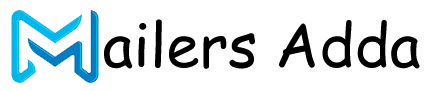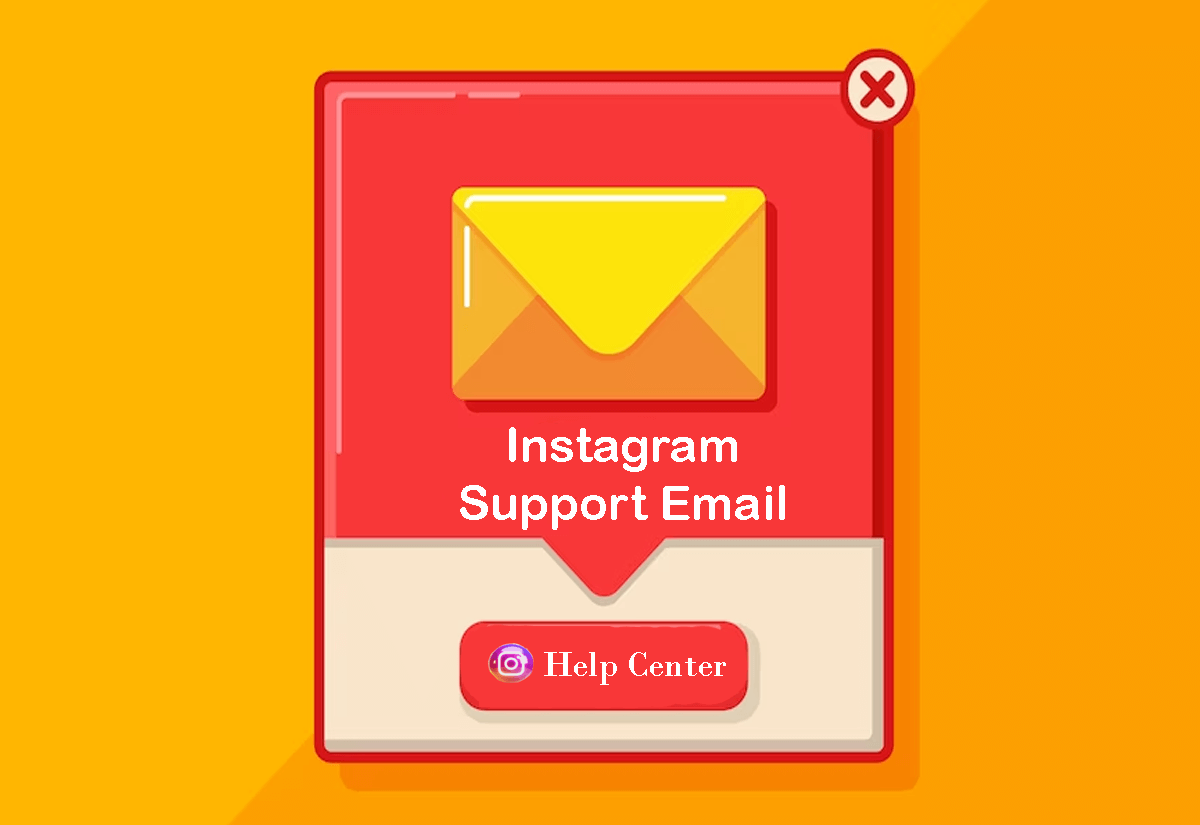What's Inside?
How Do I Contact Instagram?
You can contact Instagram through the Help Center within the Instagram app or website. Here are the steps to follow:
- Open the Instagram app on your mobile device or go to Instagram.com on your desktop browser.
- Go to your profile by tapping on the profile icon in the bottom right corner of the screen.
- Tap the three horizontal lines in the top right corner and select “Settings.”
- Scroll down and select “Help” and then “Report a problem.”
- Select the type of issue you are having from the list of options.
- Follow the prompts to report the issue or to receive help from Instagram support.
Note that Instagram does not provide a direct contact number or email for general support inquiries.
Why Is It So Difficult To Contact Instagram Support?
It can be difficult to contact Instagram support because the platform is primarily designed to be self-service. Instagram has millions of users worldwide, and providing individualized support to all of them is a challenging task. As a result, Instagram encourages users to resolve issues through its help center, community forums, and other self-service resources before contacting support. Additionally, Instagram’s support team is relatively small, which can make it challenging to respond to all user inquiries promptly.
How To Contact Instagram Support As A Normal User
As a normal user, there are several ways to contact Instagram support:
- Through the app: You can report a problem through the Instagram app by going to your profile, tapping the three horizontal lines in the top right corner, and selecting “Settings” > “Help” > “Report a Problem.”
- Via the help center: You can access Instagram’s help center by going to the platform’s website, clicking on the “Help” button in the footer, and searching for the issue you need help with. If you can’t find the answer to your question, you can click on “Report a Hacked Account” or “Report a Login Issue” to contact support.
- Through social media: Instagram has official Twitter and Facebook accounts that you can reach out to with your inquiries.
- Contacting Facebook Help Center: Since Instagram is owned by Facebook, you can also contact Facebook Help Center for assistance with your Instagram account.
Instagram receives a high volume of inquiries every day, so it may take some time to get a response. Be patient, provide as much detail as possible, and follow any instructions given to you by Instagram’s support team.
How To Contact Instagram Support If You’re An Influencer
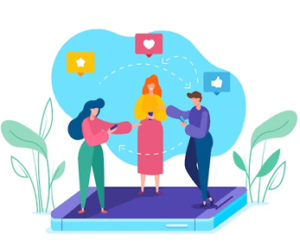 As an influencer, you may have access to additional support options on Instagram. Here are some ways to contact Instagram support if you’re an influencer:
As an influencer, you may have access to additional support options on Instagram. Here are some ways to contact Instagram support if you’re an influencer:
- Instagram Creator Studio: If you have a Creator Studio account, you can contact Instagram support through the help center. Simply log in to your account and click on the “Help” button in the bottom left corner of the screen.
- Instagram Help Center for Business: If you have a business account on Instagram, you can access the Instagram Help Center for Business. This is a dedicated support portal that provides assistance with issues related to advertising, account verification, and more.
- Facebook Business Help Center: As Facebook owns Instagram, you can also contact the Facebook Business Help Center for support. This portal provides assistance with issues related to advertising on Instagram, managing your page, and more.
- Submit a report through the app: If you’re experiencing a specific issue on Instagram, you can report it through the app. Simply navigate to the post, profile, or story that’s causing the issue and tap the three dots in the top right corner. Then select “Report” and follow the prompts to submit your report.
As an influencer, you may be able to access additional support options on Instagram. However, the platform is known for its limited customer support options, so it’s important to be patient and persistent when trying to contact Instagram support.
How to Contact Instagram Support Email Address to Get Help With Account Issues?
Instagram doesn’t provide a direct email address for users to contact their support team. However, you can report an issue by filling out a form on the Instagram Help Center website. Here’s how:
- Go to the Instagram Help Center website at help.instagram.com.
- Click on the “Privacy and Safety Center” or “Report a hacked account” option depending on the issue you’re experiencing.
- Select the topic that best describes your issue.
- Review the information and resources provided on the page. If you still need help, click on the “Report Something” or “Contact Us” button.
- Follow the prompts to provide details about your issue and any relevant information or screenshots.
- Click “Send” to submit your report or inquiry to Instagram’s support team.
Instagram may not respond to every inquiry or report, and it may take some time for them to review and resolve the issue.
How To Visit Instagram Help Center On Android Or iOS?
You can visit the Instagram Help Center on both Android and iOS devices using the Instagram app. Here are the steps to follow:
- Open the Instagram app on your device.
- Go to your profile by tapping on the profile icon located in the bottom right corner of the screen.
- Tap on the three horizontal lines in the top right corner of the screen to open the menu.
- Scroll down and tap on “Settings.”
- From the Settings menu, tap on “Help.”
- You will be directed to the Instagram Help Center where you can search for topics or browse the various help categories.
If you cannot find the help you need through the Help Center, you can also submit a report to Instagram by tapping on “Report a problem” on the same Help page. This will allow you to report issues such as login problems, hacked accounts, and other account issues.
How To Contact Instagram Support Team Without Email Address?
 Unfortunately, there is no way to contact Instagram support team without an email address or without going through the Help Center. Instagram provides limited options for users to contact their support team, and the Help Center is the primary resource for resolving issues. However, you may try reaching out to them via their social media accounts, such as Twitter or Facebook, to see if they can assist you with your issue. Additionally, you can try reporting the issue within the app or on their website, as they may be able to provide a solution or answer through that process.
Unfortunately, there is no way to contact Instagram support team without an email address or without going through the Help Center. Instagram provides limited options for users to contact their support team, and the Help Center is the primary resource for resolving issues. However, you may try reaching out to them via their social media accounts, such as Twitter or Facebook, to see if they can assist you with your issue. Additionally, you can try reporting the issue within the app or on their website, as they may be able to provide a solution or answer through that process.
How Quickly Does Instagram Support Respond?
It’s difficult to determine how quickly Instagram support will respond to a specific inquiry or issue as it depends on the volume of support requests they receive at any given time. In general, it may take several days or even weeks to receive a response from Instagram support. Additionally, Instagram does not provide a customer support phone number, so all inquiries must be made through their support channels online.
How to report an issue to Instagram
To report an issue to Instagram, you can follow these steps:
- Open the Instagram app on your mobile device.
- Go to your profile page by tapping on the profile icon in the bottom right corner.
- Tap on the three horizontal lines in the top right corner to access the menu.
- Scroll down and tap on the “Settings” option.
- Tap on the “Help” option.
- Tap on the “Report a Problem” option.
- Select the issue you’re experiencing from the list provided or select “Something Else” if your issue isn’t listed.
- Follow the on-screen prompts to provide more details about the issue you’re experiencing.
- If necessary, provide screenshots or other supporting documentation to help explain the issue.
- Tap “Submit” to send your report to Instagram.
Alternatively, you can also report an issue to Instagram through their website. Simply go to the Instagram Help Center (https://help.instagram.com/) and click on the “Report a Hacked Account” or “Report a Login Issue” option to report your issue.
Instagram Support Email FAQs
- Open the Instagram app on your mobile device.
- Go to your profile page by tapping on the profile icon in the bottom right corner.
- Tap on the three horizontal lines in the top right corner to access the menu.
- Scroll down and tap on the "Settings" option.
- Tap on the "Help" option.
- Tap on the "Report a Problem" option.
- Select the issue you're experiencing from the list provided or select "Something Else" if your issue isn't listed.
- Follow the on-screen prompts to provide more details about the issue you're experiencing.
- If necessary, provide screenshots or other supporting documentation to help explain the issue.
- Tap "Submit" to send your report to Instagram.