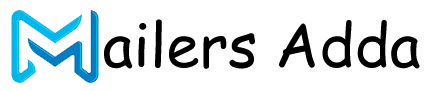What's Inside?
What does reply all mean in an email?
“Reply all” is an email function that allows you to send a reply to all recipients of an email, including the sender and any additional recipients in the original message. This means that everyone who received the original message will receive your reply.
For example, if you receive an email that was sent to multiple people, you can click “reply all” to send a response to everyone who received the original email. This can be useful for group discussions or when multiple people need to be involved in a conversation.
It’s important to use “reply all” with caution, as it can easily result in email overload and unnecessary communication. Only use “reply all” if it’s necessary for everyone to see your response, and be mindful of including only the necessary recipients in your replies. Additionally, be aware that replying all can also lead to unintentionally sharing sensitive or confidential information, so it’s important to double-check the recipients before hitting send.
When to choose reply all
You should choose “reply all” when you need to send a response to all the recipients of the original email message. Here are some situations where “reply all” may be appropriate:
- Group discussions: If you’re part of a group email discussion, it’s often necessary to reply to everyone in the group so that everyone is aware of the discussion’s status.
- Collaborative projects: If you’re working on a project with a group of people, “reply all” can be useful to keep everyone informed about updates or changes.
- Team emails: If you receive an email from your team leader or manager that needs a response from everyone on the team, using “reply all” can ensure that everyone sees your response.
- Emails with multiple recipients: If you receive an email that was sent to multiple people and you need to respond with information that is relevant to everyone, “reply all” can be a useful way to communicate with all the recipients.
However, it’s important to use “reply all” judiciously, as it can quickly become overwhelming for all the recipients. Before using “reply all,” consider whether everyone needs to see your response or whether you can send your response to a smaller group or just the original sender.
When to reply to an email with a different method
There may be situations where replying to an email with a different method is more appropriate than replying directly to the email. Here are some examples:
- Urgent or time-sensitive messages: If you need to convey a message quickly and you’re unsure whether the recipient has seen your email, it may be more appropriate to follow up with a phone call or text message.
- Sensitive or confidential information: If you’re sharing sensitive or confidential information, email may not be the best medium for communication. Consider using a more secure communication method, such as an encrypted messaging service or a secure file-sharing platform.
- Complex or detailed discussions: If you need to have a complex or detailed discussion that may be difficult to convey over email, consider scheduling a phone call or in-person meeting.
- Collaborative work: If you’re working on a project with others and need to communicate in real-time or share information quickly, a team messaging platform or project management tool may be a better option than email.
It’s important to choose the communication method that is most appropriate for the message you’re trying to convey. While email is a convenient and efficient way to communicate, it may not always be the best option for every situation.
Reply vs. Reply All
“Reply” and “Reply All” are two functions in an email client that allow you to respond to an email message. The main difference between the two is the recipients that your response will be sent to.
When you click “Reply,” your response will be sent only to the sender of the original message. This is useful when you want to reply to a message but do not need to involve any other recipients in the conversation.
On the other hand, when you click “Reply All,” your response will be sent to all of the original message’s recipients, including the sender. This is useful when you need to respond to a message and want to ensure that everyone involved in the conversation sees your response.
In general, you should use “Reply” when you only need to respond to the original sender, and “Reply All” when your response is relevant to everyone in the conversation. However, it’s important to use “Reply All” judiciously, as including unnecessary recipients in a conversation can lead to email overload and frustration for the recipients.
Reply-All Dos and Don’ts
Here are some “Reply-All” dos and don’ts to keep in mind when using this feature in your email client:
Dos:
- Use “Reply-All” when your response is relevant to all the recipients of the original message.
- Check the recipients list carefully before clicking “Reply-All” to ensure that everyone needs to see your response.
- Include a clear and concise message in your response that adds value to the conversation.
- Use a professional tone and avoid using sarcasm or humor that may be misinterpreted.
- Consider using “Reply-All” to send a thank-you message or to acknowledge everyone in a group email thread.
Don’ts:
- Use “Reply-All” to respond to spam messages or messages that were not intended for you.
- Include recipients who do not need to see your response, as this can lead to email overload.
- Use “Reply-All” to share confidential or sensitive information that should only be shared with a select group of people.
- Use “Reply-All” to argue or engage in a heated debate, as this can create unnecessary tension and conflict.
- Use “Reply-All” to send unnecessary messages that do not add value to the conversation, as this can be seen as spammy and disrespectful of other recipients’ time.
It’s important to use “Reply-All” judiciously and with consideration for the other recipients in the email thread.
How can I use reply-all to tactfully convey useful information?
When using “Reply-All” to tactfully convey useful information, consider the following tips:
- Keep your message concise and to the point. Avoid including unnecessary information or going off on tangents.
- Use a professional tone and avoid using sarcasm or humor that may be misinterpreted.
- Start your message with a clear and concise introduction that summarizes the main point of your message.
- Provide useful information that is relevant to the conversation and that adds value to the discussion.
- Use bullet points or numbered lists to break up your message and make it easier to read.
- Use a clear and easy-to-read font, and make sure your message is free of typos and grammatical errors.
- Consider including links or other resources that support your message and provide additional information.
- If your message is addressing a specific person, consider including their name or mentioning them directly in the message to ensure that they see it.
Using “Reply-All” to tactfully convey useful information can be a powerful way to contribute to the conversation and add value to the discussion. However, it’s important to use this feature judiciously and with consideration for the other recipients in the email thread.