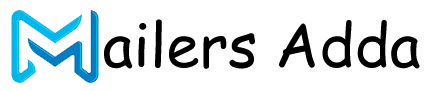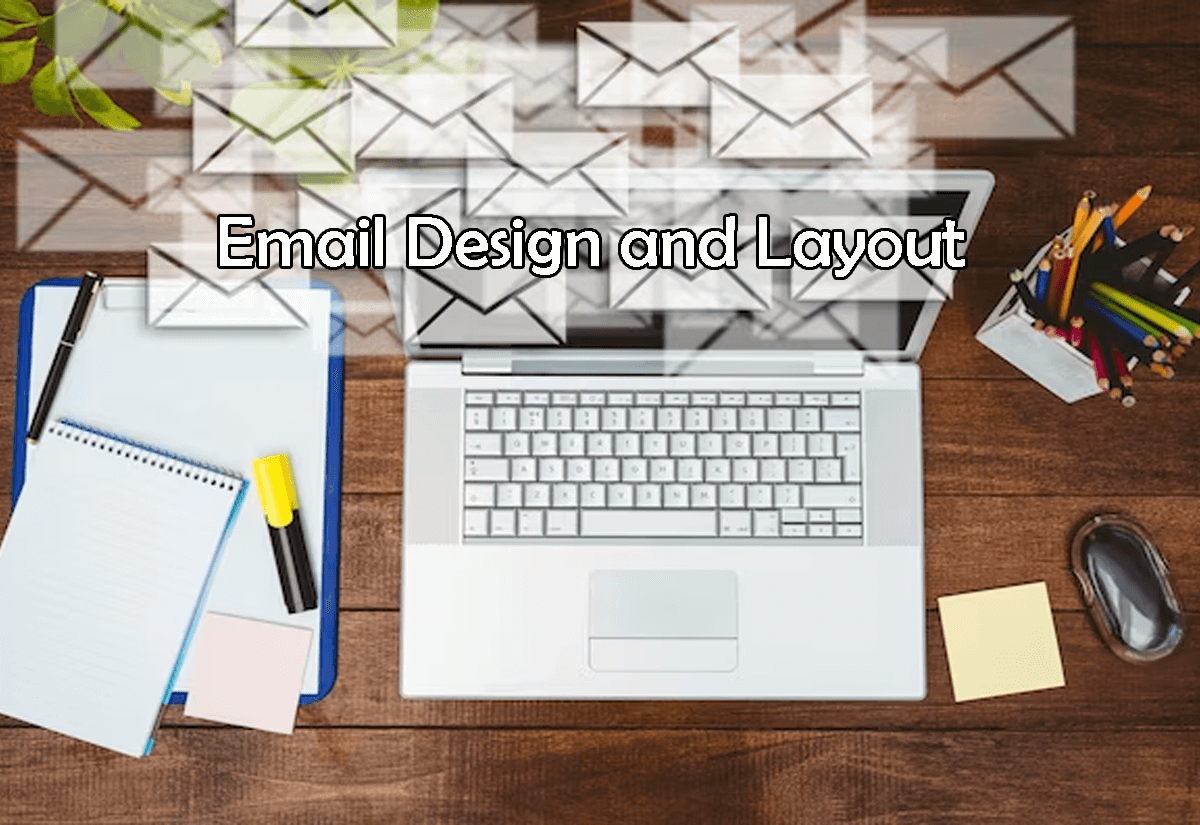What's Inside?
Email design and layout refer to the visual presentation and arrangement of elements within an email. A well-designed and visually appealing email can capture the recipient’s attention, convey the intended message effectively, and encourage engagement. Here are some key considerations for email design and layout:
- Mobile Responsiveness: With the majority of emails being opened on mobile devices, it’s crucial to create mobile-responsive designs. Ensure that your emails adapt to different screen sizes and are easy to read and navigate on mobile devices. Use a responsive email template or code your emails using responsive design techniques.
- Branding and Consistency: Maintain consistency with your brand’s visual identity. Use your brand colors, fonts, and logo in your email designs to create a cohesive and recognizable experience for recipients. Consistency in branding helps build trust and reinforces your brand image.
- Clear and Engaging Headline: Craft a compelling and concise headline that captures the recipient’s attention. Use clear and concise language that conveys the main message or value proposition of your email.
- Visual Hierarchy: Establish a clear visual hierarchy by organizing the content in your email. Use headings, subheadings, font sizes, and formatting to guide the recipient’s eye through the email and emphasize important information. Important elements such as the headline, call-to-action (CTA), and key messages should be easily noticeable.
- Use of White Space: Incorporate white space, also known as negative space, to improve readability and create a visually balanced design. White space helps separate elements and prevents the email from appearing cluttered. It also enhances the overall aesthetic appeal and makes the content more scannable.
- Compelling Imagery: Use relevant and high-quality images to support your message and create visual interest. Images can convey emotions, showcase products, or illustrate concepts. However, be mindful of file size and ensure that images are optimized for quick loading.
- Readability: Ensure that the text in your email is easy to read. Choose legible fonts, appropriate font sizes, and consider contrast between the text and the background. Use shorter paragraphs, bullet points, and subheadings to improve readability and make the content more digestible.
- Call-to-Action (CTA): Design your CTAs to stand out and entice recipients to take action. Use contrasting colors, clear and actionable language, and consider the placement and size of the CTA button to make it easily clickable. Make sure the CTA is relevant to the email’s objective and leads to a landing page or desired action.
- Testing and Optimization: Test your email designs across different email clients, devices, and screen sizes to ensure consistent rendering. Conduct A/B testing to experiment with different design variations and identify what resonates best with your audience. Analyze performance metrics such as open rates, click-through rates, and conversions to optimize your designs over time.
By considering these aspects of email design and layout, you can create visually appealing, engaging, and effective email campaigns that resonate with your recipients and drive desired actions.
Responsive Email Design
Responsive email design refers to the practice of creating email templates that adapt and display properly across various devices and screen sizes. As the use of mobile devices for email consumption continues to rise, it is crucial to ensure that emails are optimized for different screen resolutions, from desktops and laptops to tablets and smartphones.
Responsive email design involves utilizing coding techniques and frameworks that allow the email layout and content to dynamically adjust based on the screen dimensions of the device on which it is being viewed. This ensures that the email appears well-structured, readable, and visually appealing regardless of the screen size.
To achieve responsive email design, several key principles are followed. One is the use of media queries, which are CSS rules that apply different styles based on the screen size. By defining specific styles for different breakpoints, email designers can create layouts that adapt and rearrange elements to fit smaller screens without compromising readability or usability.
Another important aspect is fluid layouts. Instead of using fixed widths for elements, fluid layouts use percentages, allowing content to expand or contract based on the available screen space. This flexibility enables emails to adjust seamlessly to different screen sizes.
In addition to layout adjustments, responsive email design addresses other elements such as font sizes, images, and buttons. Font sizes are typically specified in relative units, ensuring legibility across devices. Images may be scaled down or hidden on smaller screens to improve loading times and reduce clutter. Buttons are optimized for touch interaction, with sufficient space for easy tapping.
Testing is a crucial part of responsive email design. Emails need to be previewed and tested across various email clients, devices, and operating systems to ensure consistent rendering and functionality. This helps identify any potential issues and ensures that the email displays correctly and functions as intended on different platforms.
Visual Hierarchy
Visual hierarchy is a design principle that refers to the arrangement and presentation of elements in a way that guides the viewer’s attention and emphasizes the relative importance of each element. It involves creating a clear structure and hierarchy within a design to help users navigate and understand the content more effectively.
In the context of email design, visual hierarchy plays a crucial role in capturing the recipient’s attention, conveying the intended message, and encouraging engagement. Here are some key considerations for establishing visual hierarchy in email design:
- Size and Scale: Larger elements tend to attract more attention, so use varying sizes to differentiate important elements from secondary or supporting ones. For example, headlines or key messages can be displayed in a larger font size to make them stand out.
- Typography: Typeface choices, font styles, and hierarchy within text content also contribute to visual hierarchy. Use contrasting font weights, sizes, and styles to distinguish headings, subheadings, and body text. Bold or italicized text can be used sparingly to draw attention to specific information.
- Color Contrast: Utilize color contrast to highlight important elements and create visual separation. Vibrant or contrasting colors can be used for headlines, key CTAs, or important sections to make them visually prominent. Make sure the color choices align with your brand and maintain readability.
- Whitespace: Also known as negative space, whitespace is the empty space between elements. Proper use of whitespace helps create visual breathing room and separation, enhancing clarity and guiding the recipient’s eye. Use whitespace strategically to group related elements and create a sense of hierarchy.
- Alignment and Grids: Consistent alignment and use of grids provide structure and organization to your email design. Align elements such as headings, images, and CTAs to a common grid or alignment guide. This creates visual cohesion and improves the overall readability and flow of the design.
- Visual Cues: Employ visual cues such as arrows, lines, or icons to direct the viewer’s attention and guide them through the content. These cues can be used to highlight important information or direct the flow of the recipient’s gaze towards key elements or actions.
- Content Order: Arrange the content in a logical and sequential order that aligns with the hierarchy of information. Important messages or CTAs should be positioned prominently at the top or within the initial view of the email. Supporting details can follow, arranged in a hierarchical manner based on their relative importance.
By effectively implementing visual hierarchy in email design, you can ensure that recipients quickly grasp the main message, understand the content flow, and focus on the key elements you want to highlight. This enhances the readability, engagement, and overall impact of your email campaigns.
Branding and Consistency
Branding and consistency are essential elements in email design that help establish and maintain a strong brand identity and recognition. Here’s a closer look at branding and consistency in email design:
- Brand Identity: Your brand identity encompasses your company’s values, mission, personality, and visual elements that distinguish it from others. When designing emails, it’s crucial to incorporate key brand elements such as your logo, brand colors, typography, and imagery that reflect your brand’s overall look and feel. Consistently incorporating these elements across your email campaigns helps reinforce brand recognition and builds trust with recipients.
- Logo Usage: Place your logo prominently within the email design, typically at the top of the email. Ensure it is displayed clearly and maintains its integrity by using high-quality versions suitable for different screen sizes. Linking the logo to your website or landing page can also drive traffic and further reinforce your brand presence.
- Color Palette: Consistency in color usage is vital for maintaining brand recognition. Utilize your brand’s primary and secondary colors consistently throughout your emails. Choose colors that align with your brand’s personality and evoke the desired emotions. Consistent color usage enhances visual appeal, reinforces brand recognition, and creates a cohesive brand experience.
- Typography: Select a font or set of fonts that reflect your brand’s personality and ensure consistency in their usage across your email campaigns. Establish font styles for headings, subheadings, body text, and calls-to-action (CTAs). Consistent typography reinforces brand identity, improves readability, and helps recipients associate the email with your brand.
- Imagery and Visual Style: Incorporate images and visual elements that align with your brand’s style and tone. Whether it’s product photography, illustrations, or lifestyle imagery, ensure that the visuals used in your emails are consistent with your brand’s aesthetic. Consider factors such as image quality, composition, color treatment, and style to maintain a cohesive visual experience.
- Tone and Voice: Consistency in the tone and voice of your email copy is crucial for maintaining brand personality and communication style. Use a consistent tone that aligns with your brand’s values and resonates with your target audience. Whether it’s formal, casual, informative, or playful, ensure that the tone remains consistent across all email communications.
- Templates and Layouts: Develop email templates and layouts that reflect your brand’s visual style and structure. Establish a consistent framework for headers, footers, content sections, and CTAs. This consistency in layout helps recipients familiarize themselves with your emails, improves usability, and reinforces brand recognition.
- Message and Content Alignment: Ensure that the content of your emails aligns with your brand’s messaging and positioning. Consistency in the messaging tone, value proposition, and overall content strategy across your email campaigns helps reinforce your brand’s story and positioning in the minds of recipients.
Maintaining brand consistency in email design helps build brand recognition, fosters trust, and reinforces your brand’s unique identity. By incorporating consistent branding elements, imagery, typography, and messaging, you create a cohesive and memorable experience for recipients, strengthening your brand presence and enhancing the effectiveness of your email marketing efforts.
Content Blocks and Grid Layouts
Content blocks and grid layouts are key design techniques used in email marketing to organize and structure the content within an email. They provide a systematic approach to arranging different elements, enhancing readability, and optimizing the overall visual appeal of the email. Let’s explore content blocks and grid layouts in more detail:
Content Blocks:
Content blocks are self-contained sections within an email that contain related information or elements. Each content block focuses on a specific topic or purpose, making it easier for recipients to digest and engage with the content. Content blocks can include text, images, CTAs, social media links, or any other relevant information.
Benefits of Content Blocks:
- Clear Organization: Content blocks help organize the different pieces of content in a structured manner, making the email more scannable and easier to navigate.
- Visual Hierarchy: By dividing the email into distinct content blocks, you can establish a visual hierarchy that emphasizes the most important information and guides the recipient’s attention.
- Modular Design: Content blocks offer a modular approach to email design, allowing for flexibility and easy rearrangement of elements without affecting the overall layout or design consistency.
- Readability and Clarity: By separating content into blocks, you avoid overwhelming the recipient with a cluttered layout and improve the readability and clarity of the email.
Grid Layouts:
Grid layouts provide a framework for positioning and aligning content blocks within an email. The grid is typically divided into columns and rows, allowing for systematic placement of elements. Grid-based layouts provide a balanced and harmonious structure to the email, ensuring consistency and visual appeal.
Benefits of Grid Layouts:
- Consistency: Grid layouts help maintain consistency in the alignment and placement of content blocks across different sections of the email, creating a cohesive design.
- Flexibility: Grids allow for responsive design, enabling the content blocks to adapt and rearrange themselves based on the screen size or device, ensuring a consistent user experience.
- Efficient Design Process: Grid systems provide a framework that streamlines the design process by establishing guidelines for placement and alignment, saving time and effort.
- Visual Balance: Grid layouts help achieve visual balance by ensuring equal spacing and alignment between content blocks, resulting in a visually pleasing and harmonious design.
By employing content blocks and grid layouts in your email design, you can create visually appealing, organized, and user-friendly emails. Content blocks allow for focused and digestible information, while grid layouts provide structure and consistency to the overall design. Together, these techniques enhance the readability, engagement, and impact of your email campaigns.
Typography and Readability
Typography and readability play a crucial role in email design as they directly impact how recipients perceive and engage with your content. Here’s a closer look at the importance of typography and readability in email marketing:
- Font Selection: Choose fonts that align with your brand identity and are legible across different devices and email clients. Opt for web-safe fonts or use web font services to ensure consistency in font rendering. Consider the readability of the font at various sizes and on different screens to ensure optimal legibility.
- Font Size: Use an appropriate font size for different text elements in your email. Headings should be larger and more prominent than body text, while subheadings and other secondary text should be sized accordingly. Ensure that the font size is comfortable to read on both desktop and mobile devices, avoiding text that is too small or too large.
- Line Spacing and Paragraph Length: Pay attention to line spacing, also known as leading, to provide enough room between lines of text for easy readability. Avoid cramped or tightly spaced lines. Similarly, consider the length of paragraphs and use shorter paragraphs or bullet points to break up text and make it more digestible.
- Contrast: Ensure sufficient contrast between the text color and the background color to ensure readability. High contrast between text and background enhances legibility, especially for recipients with visual impairments. Avoid using light text on light backgrounds or dark text on dark backgrounds.
- Typography Hierarchy: Use typography hierarchy to establish a visual structure and guide recipients through your email. Utilize different font weights, styles (such as bold or italic), and sizes to differentiate headings, subheadings, body text, and other text elements. This helps establish a clear hierarchy and makes it easier for recipients to skim and understand the content.
- Consistency: Maintain consistency in typography throughout your email campaigns to reinforce your brand identity and create a cohesive visual experience. Consistent font choices and styles establish familiarity and help recipients associate the typography with your brand.
- Responsive Design: Ensure that your typography adjusts responsively across different devices and screen sizes. Test how your font sizes and line spacing adapt to smaller screens to ensure readability on mobile devices.
- Proofreading and Testing: Thoroughly proofread your email content to eliminate typos, grammatical errors, and formatting issues that could affect readability. Test your email across various email clients, devices, and screen sizes to ensure that the typography renders correctly and maintains readability in different environments.
By paying attention to typography and readability in your email design, you can enhance the overall user experience, improve engagement, and effectively communicate your message to recipients. Thoughtful font selection, appropriate font sizes, proper line spacing, and consistent typography help create visually appealing and easily readable emails.
Use of Colors and Imagery
The use of colors and imagery in email design plays a significant role in capturing attention, conveying messages, evoking emotions, and enhancing the overall visual appeal of your emails. Here’s a closer look at the importance and best practices for using colors and imagery in email marketing:
Colors:
- Brand Consistency: Use colors that align with your brand identity and maintain consistency across your email campaigns. Incorporate your brand’s primary and secondary colors to reinforce brand recognition and create a cohesive visual experience.
- Color Psychology: Consider the psychological impact of colors when choosing a color palette. Different colors evoke different emotions and associations. For example, warm colors like red and orange can create a sense of urgency or excitement, while cool colors like blue and green can convey calmness or trust.
- Contrast: Ensure sufficient contrast between background colors and text colors to maintain readability. High contrast helps text stand out and improves the overall legibility of your emails. Test your color choices to ensure they work well together and provide clear differentiation.
- Call-to-Action (CTA) Color: Use a contrasting color for your CTAs to make them visually prominent and encourage click-throughs. Choose a color that stands out from the rest of the email design, making it clear and compelling for recipients to take action.
Imagery:
- Relevance: Use images that are relevant to your email content and support your message. Whether it’s product photos, lifestyle imagery, or illustrations, ensure they align with the purpose and theme of your email. Relevant imagery helps create a stronger connection and engagement with your recipients.
- High-Quality Images: Use high-resolution and visually appealing images that are optimized for quick loading. Blurry or pixelated images can negatively impact the overall impression of your email. Compress images without compromising quality to improve loading times.
- Consistency in Style: Maintain a consistent style and aesthetic in the imagery you use. This can include factors like color treatments, composition, or the overall visual style. Consistency creates a cohesive visual experience and reinforces your brand’s identity.
- Alt Text: Include descriptive alternative text (alt text) for images. Alt text serves as a textual description of the image and is displayed when images are blocked or for visually impaired recipients using screen readers. Alt text helps convey the intended message even if the images are not displayed.
- Image Size and Placement: Consider the dimensions and placement of images within your email design. Optimize images for different screen sizes to ensure they fit appropriately and do not cause alignment or formatting issues. Place images strategically to complement the surrounding text and guide the recipient’s attention.
- Image Accessibility: Ensure that the colors, contrast, and other visual elements in your images are accessible. This means considering the needs of visually impaired recipients and designing images that can be understood and appreciated by all recipients, regardless of any visual impairments.
When using colors and imagery in email design, it’s important to strike a balance between visual appeal and functional communication. Thoughtful color choices and relevant, high-quality imagery can significantly enhance the visual impact of your emails, improve engagement, and strengthen the overall effectiveness of your email marketing campaigns.
White Space and balance
White space, also known as negative space, refers to the empty areas or gaps between elements in a design. It is an essential element of email design as it helps create visual balance and enhances the overall aesthetics and readability of your emails. Here’s a closer look at the importance of white space and balance in email design:
- Visual Clarity: White space provides breathing room and separation between different elements, making it easier for recipients to scan and understand the content. It reduces visual clutter and enhances the clarity and legibility of your emails.
- Focus and Emphasis: White space allows key elements, such as headlines, images, or CTAs, to stand out and grab attention. By giving important elements room to breathe, you draw focus and create visual emphasis, guiding recipients towards the most crucial information.
- Readability and Comprehension: Ample white space improves the readability of your emails by making the text more legible and scannable. It prevents overcrowding of text and helps recipients process the information more effectively.
- Aesthetic Appeal: White space adds a sense of elegance, sophistication, and professionalism to your email design. It contributes to a clean, modern, and uncluttered look, which can enhance the overall aesthetic appeal and professionalism of your emails.
- Balance and Proportion: White space plays a crucial role in achieving visual balance within your email design. It helps distribute the elements evenly, preventing one area from overpowering the others. Proper balance creates a sense of harmony and ensures that recipients can navigate the email seamlessly.
- Content Hierarchy: White space can be strategically used to establish a visual hierarchy within your email design. By increasing the white space around important elements or reducing it around secondary elements, you guide recipients’ attention and convey the relative importance of each element.
- Responsiveness and Adaptability: White space is particularly important in responsive email design. It allows content to adjust and adapt gracefully to different screen sizes and devices. By providing sufficient white space, you ensure that the layout remains readable and visually appealing across various devices.
When working with white space, it’s important to strike a balance between utilizing enough white space to enhance readability and visual appeal while avoiding excessive white space that may make the email feel empty or disconnected. Each design element should have enough breathing room to stand out, while the overall layout maintains a sense of coherence and balance.
By incorporating white space effectively, you create visually pleasing, easy-to-read emails that convey information clearly, engage recipients, and contribute to a positive user experience.
CTAs and Button Design
CTAs (Call-to-Action) and button design are critical elements in email marketing that prompt recipients to take a specific action. Well-designed CTAs can significantly impact the success of your email campaigns by driving engagement and conversions. Here are some considerations for CTAs and button design in email marketing:
- Clear and Actionable Language: Use concise and compelling language in your CTAs to clearly communicate the desired action. Phrases like “Shop Now,” “Learn More,” or “Get Started” convey a sense of urgency and encourage recipients to take immediate action.
- Placement and Visibility: Position your CTAs prominently within the email, ensuring they are easily visible and accessible to recipients. Place them strategically where recipients’ attention is naturally drawn, such as above the fold or within content blocks that are highly relevant to the CTA.
- Button Design: Use buttons for CTAs as they are visually distinct and provide a clear clickable element. Buttons should have a distinct shape, be large enough to be easily clickable on both desktop and mobile devices, and stand out from other surrounding elements.
- Color Contrast: Choose a color for your CTA buttons that contrasts with the background and surrounding elements, making them easily noticeable. Use colors that align with your brand’s visual identity, but ensure the chosen color stands out and catches recipients’ attention.
- Button Styling: Apply visual styling to the CTA buttons to make them more appealing and clickable. Consider using effects like gradient fills, shadowing, or rounded corners to make the buttons visually engaging. However, strike a balance between visual appeal and maintaining a clean and professional design.
- Button Size: Ensure that the size of your CTA buttons is large enough to be easily clickable, even on mobile devices with touchscreens. Avoid making them too small or too large, finding the right balance that is visually appealing and functional.
- Whitespace around Buttons: Provide sufficient whitespace around the CTA buttons to make them stand out and give them room to breathe. Surrounding whitespace helps draw attention to the button and prevents it from being crowded by other elements.
- Button Accessibility: Ensure that the CTA buttons are accessible to recipients with disabilities. Use descriptive alt text for the button images and ensure they can be activated with keyboard navigation.
- A/B Testing: Experiment with different CTA designs, colors, wording, and placements through A/B testing. Test variations to determine which designs yield the highest click-through rates and conversions. This helps optimize your CTAs and maximize their effectiveness.
The design and effectiveness of CTAs can vary based on your target audience, industry, and specific goals. Monitor and analyze performance metrics like click-through rates and conversions to assess the impact of your CTAs and make data-driven improvements.
By designing visually appealing, clear, and strategically placed CTAs, you can increase recipient engagement, drive desired actions, and ultimately improve the success of your email marketing campaigns.
Accessibility and Inclusive
Accessibility and inclusivity in email design are crucial considerations to ensure that your emails are usable and understandable by a diverse range of recipients, including those with disabilities. By adopting accessibility best practices, you can provide an inclusive experience for all recipients. Here are some key aspects to consider:
- Alt Text for Images: Include descriptive alt text for images in your emails. Alt text provides a textual description of the image, making it accessible to visually impaired recipients who use screen readers. The alt text should convey the purpose or content of the image, enabling recipients to understand its meaning even if they cannot see it.
- Clear and Readable Text: Use fonts and font sizes that are legible and easy to read. Choose fonts with high contrast against the background to ensure readability for recipients with visual impairments. Avoid using small font sizes or low-contrast color combinations that can make text difficult to read.
- Proper Heading Structure: Use proper heading tags (H1, H2, H3, etc.) to structure your email content. Heading tags provide a hierarchical structure that aids navigation for recipients using screen readers. Headings should be used in logical order and accurately reflect the content they introduce.
- Keyboard Accessibility: Ensure that all interactive elements, such as links and buttons, are accessible via keyboard navigation. Recipients who cannot use a mouse or have motor disabilities rely on keyboard navigation to interact with emails. Make sure the tab order is logical and intuitive.
- Color Contrast: Choose color combinations with sufficient contrast to ensure readability for recipients with color vision deficiencies or low vision. Use color contrast tools to verify that text and background colors meet accessibility guidelines, such as the WCAG (Web Content Accessibility Guidelines) standards.
- Plain Text Versions: Provide a plain text version of your emails alongside the HTML version. Some recipients may prefer or require plain text emails due to accessibility needs or device limitations. The plain text version ensures that the content is accessible to everyone, regardless of their email client or assistive technology.
- Responsive Design: Optimize your email design for different screen sizes and devices. Responsive design ensures that emails adapt and display properly on various devices, including desktops, laptops, tablets, and mobile phones. This enhances the accessibility and usability of your emails across different platforms.
- Language and Readability: Use clear and concise language in your emails. Avoid jargon, complex sentence structures, or excessive use of acronyms that may hinder comprehension, particularly for non-native speakers or individuals with cognitive disabilities.
- Testing and Validation: Test your emails across different email clients, devices, and assistive technologies to ensure accessibility. Use accessibility validation tools to identify and address any accessibility issues in your email design.
By implementing these accessibility practices, you can create email experiences that are inclusive and accessible to individuals with disabilities. This ensures that all recipients can engage with your content, regardless of their abilities or assistive technologies.
Testing and Optimization
Testing and optimization are crucial steps in the email marketing process to ensure that your emails are effective, engaging, and achieve the desired results. By conducting tests and making data-driven optimizations, you can improve the performance of your email campaigns. Here are some key considerations for testing and optimization:
- A/B Testing: A/B testing, also known as split testing, involves creating multiple variations of an email and sending them to different segments of your audience. Test different elements such as subject lines, CTAs, images, colors, layouts, or content to determine which variations perform better in terms of open rates, click-through rates, conversions, or other key metrics. Use A/B testing tools or email marketing platforms that offer built-in testing capabilities.
- Test Different Audience Segments: Segment your email list based on various criteria, such as demographics, interests, purchasing behavior, or engagement level. Send different versions of your emails to these segments to gauge the response and identify the most effective approach for each segment. This enables you to personalize your emails and tailor the content to specific recipient groups.
- Subject Line Testing: The subject line is a critical element that influences email open rates. Test different subject lines to determine which ones result in higher open rates. Experiment with variations in length, tone, personalization, or the use of emojis. Analyze the results and use the insights to refine your subject lines for future campaigns.
- Content Testing: Test different types of content, messaging, and offers within your emails. Experiment with variations in copy length, formatting, visuals, or storytelling approaches. Monitor the engagement metrics to identify the content that resonates best with your audience and drives higher conversions or click-through rates.
- Mobile Testing: Given the prevalence of mobile email consumption, it’s important to ensure that your emails display properly and are user-friendly on mobile devices. Test your emails across different mobile devices, screen sizes, and email clients to ensure a seamless experience. Pay attention to aspects like responsiveness, font sizes, image scaling, and button clickability on mobile devices.
- Landing Page Testing: If your emails direct recipients to landing pages, test the effectiveness of different landing page variations. Optimize landing page elements such as headlines, copy, forms, and CTAs to maximize conversions and align with the messaging and design of your emails. Analyze the conversion rates and make necessary adjustments to improve landing page performance.
- Analytics and Tracking: Leverage email marketing analytics and tracking tools to monitor and measure key metrics like open rates, click-through rates, conversions, bounce rates, and unsubscribe rates. Regularly analyze these metrics to identify trends, patterns, and areas for improvement. Use the insights gained to refine your email strategies and optimize future campaigns.
- Iterative Optimization: Use the data and insights obtained from testing to continuously refine and optimize your email campaigns. Implement changes based on what you’ve learned to improve email performance and engagement over time. Regularly assess and update your email strategies to align with changing recipient preferences and industry trends.
Testing and optimization are ongoing processes in email marketing. By continually experimenting, analyzing data, and making informed adjustments, you can improve the effectiveness of your email campaigns, enhance recipient engagement, and achieve better overall results.