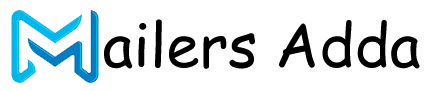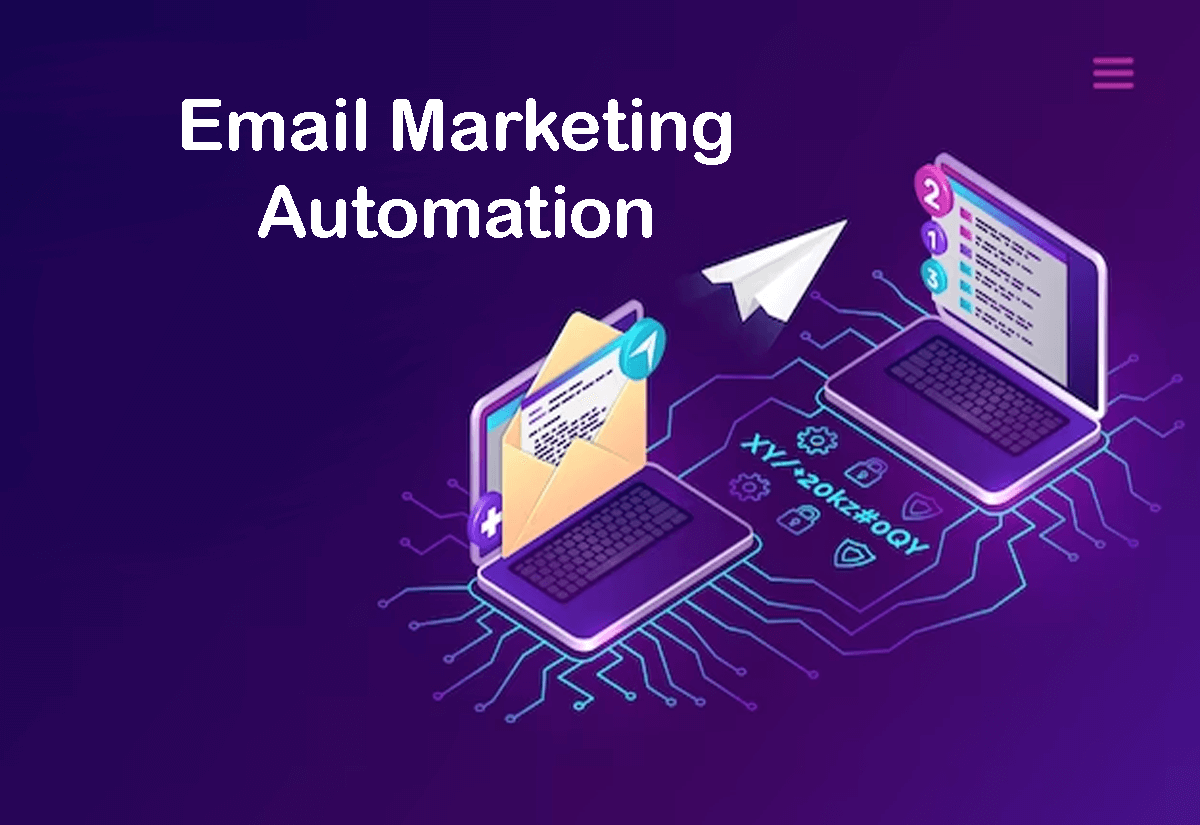What's Inside?
Email automation is the process of using software to automatically send emails to your subscribers based on triggers, such as actions they take on your website, specific dates, or behaviors within your email campaigns. The goal of email automation is to deliver the right message to the right person at the right time without manual intervention.
Email automation allows you to create a series of pre-written emails that are sent to subscribers automatically when they meet specific criteria. For example, you might create an email automation sequence that sends a welcome email to new subscribers, followed by a series of educational emails designed to help them get the most out of your product or service.
Some common triggers for email automation include:
- Signup forms: Welcome emails, confirmation emails, and other follow-up emails that are sent to new subscribers after they sign up for your list.
- Website activity: Abandoned cart reminders, product recommendations, and other messages that are sent based on a subscriber’s behavior on your website.
- Date-based events: Birthday emails, anniversary emails, and other messages that are sent based on specific dates or milestones.
Email automation can help you streamline your email marketing efforts, save time, and increase the relevance and effectiveness of your campaigns. By sending targeted messages to your subscribers based on their actions and behaviors, you can improve engagement rates, increase conversions, and build stronger relationships with your audience.
The Benefits of Email Automation
Email automation has several benefits for businesses that want to streamline their email marketing efforts and improve the effectiveness of their campaigns. Here are some of the main benefits of email automation:
- Saves time: Email automation allows you to create a series of pre-written emails that are sent automatically to subscribers based on triggers or specific criteria. This saves you time by eliminating the need to manually send individual emails.
- Increases relevance: By sending targeted messages to subscribers based on their behaviors and actions, you can increase the relevance of your emails and improve engagement rates.
- Improves efficiency: Email automation allows you to set up and run campaigns 24/7 without the need for manual intervention, which can improve the efficiency of your email marketing efforts.
- Increases conversions: By delivering timely, relevant messages to subscribers, you can increase the likelihood that they will take the desired action, such as making a purchase, signing up for a webinar, or downloading a resource.
- Enhances customer experience: Automated emails can help you deliver a consistent, personalized experience to subscribers, which can improve their overall satisfaction with your brand.
- Provides valuable data: Email automation tools often provide detailed analytics and insights into subscriber behavior, allowing you to better understand your audience and improve future campaigns.
Email automation can help businesses save time, increase engagement and conversions, and provide a better customer experience. By using automation tools to streamline and optimize your email marketing efforts, you can focus on other aspects of your business while still driving results through email.
Email Automation examples
 Here are some examples of email automation that businesses commonly use to streamline their email marketing efforts and improve engagement with subscribers:
Here are some examples of email automation that businesses commonly use to streamline their email marketing efforts and improve engagement with subscribers:
- Welcome series: A series of automated emails that are sent to new subscribers to introduce them to your brand, provide helpful resources, and encourage engagement.
- Abandoned cart emails: Automated emails that are triggered when a subscriber adds items to their cart but doesn’t complete the purchase, with the goal of encouraging them to come back and complete the transaction.
- Birthday or anniversary emails: Automated emails that are sent to subscribers on their birthday or anniversary with your brand, offering a special promotion or discount to celebrate.
- Win-back campaigns: Automated emails that are sent to subscribers who haven’t engaged with your emails in a while, with the goal of re-engaging them and bringing them back into your sales funnel.
- Re-engagement campaigns: Automated emails that are triggered when a subscriber hasn’t opened or clicked on any of your emails in a certain amount of time, with the goal of re-engaging them and reminding them of the value of your brand.
- Post-purchase follow-up emails: Automated emails that are sent to customers after they make a purchase, thanking them for their business and offering helpful resources or product recommendations.
- Upsell or cross-sell emails: Automated emails that are triggered based on a customer’s past purchases or browsing behavior, with the goal of encouraging them to make additional purchases or try related products.
These are just a few examples of the many ways that businesses can use email automation to streamline their marketing efforts and improve engagement with subscribers. By using automation tools to deliver timely, targeted messages to subscribers, businesses can improve their email marketing results and drive more conversions over time.
How to automate your emails
Here are the general steps to automate your emails:
- Define your goals: Determine what you want to achieve with your email automation campaign, whether it’s to nurture leads, onboard new customers, upsell products, or re-engage inactive subscribers.
- Identify your target audience: Decide who you want to send your automated emails to and segment your email list accordingly.
- Choose an email marketing automation platform: Select an email automation tool that fits your needs and budget, and integrates with your other marketing tools.
- Create your email templates: Design the emails you want to automate, including subject lines, content, and calls-to-action.
- Set up your automation workflows: Create the automation rules that trigger your emails to send, such as a new subscriber signing up or a purchase being made.
- Test your email automation workflows: Check that your emails are being delivered and formatted correctly, and that your automation rules are functioning as intended.
- Launch your email automation campaign: Start your automated email campaign and track its performance using key metrics like open rates, click-through rates, and conversions.
- Analyze and optimize your email automation: Review your email automation results and use data-driven insights to improve your email content, design, and targeting for better results.
Advanced email automation
 Advanced email automation involves using more complex and sophisticated automation workflows to deliver targeted and personalized messages to subscribers based on their behavior and preferences. Here are some examples of advanced email automation:
Advanced email automation involves using more complex and sophisticated automation workflows to deliver targeted and personalized messages to subscribers based on their behavior and preferences. Here are some examples of advanced email automation:
- Behavioral triggers: Set up automation rules that trigger emails based on specific user behavior, such as abandoning a shopping cart, clicking on a link, or watching a video.
- Dynamic content: Use dynamic content in your emails that changes based on subscriber data, such as their location, behavior, or preferences.
- Lead scoring: Assign scores to your subscribers based on their actions and behavior, and use this data to trigger personalized email campaigns.
- Drip campaigns: Set up automated email campaigns that send a series of emails over a period of time, such as a welcome series for new subscribers or a re-engagement series for inactive subscribers.
- Predictive analytics: Use machine learning algorithms to analyze subscriber data and predict future behavior, such as likelihood to purchase or open an email, and use this data to trigger targeted email campaigns.
- A/B testing: Test different variations of your email content and automation workflows to see which performs best, and use this data to optimize your email automation for better results.
Advanced email automation requires a sophisticated email marketing automation platform that can handle complex workflows and data analysis. It also requires a deep understanding of your audience and their behavior, and the ability to create personalized content that resonates with them.
Email marketing automation tools
There are several email marketing automation tools available in the market. Here are some popular ones:
- HubSpot: HubSpot offers a range of automation features, including workflow automation, lead nurturing, and triggered email campaigns.
- Mailchimp: Mailchimp offers automation features like welcome emails, abandoned cart emails, and post-purchase follow-up emails.
- Active Campaign: Active Campaign provides advanced automation features like conditional workflows, split actions, and goal tracking.
- Drip: Drip offers a range of automation features, including behavioral triggers, dynamic content, and personalization.
- Campaign Monitor: Campaign Monitor offers automation features like drip campaigns, triggered emails, and advanced segmentation.
- Convert Kit: Convert Kit is an automation tool for bloggers, creators, and online businesses, with features like visual automation, segmentation, and personalization.
- Pardot: Pardot is a Salesforce product that provides automation features like lead nurturing, behavior tracking, and email templates.
- Marketo: Marketo is an enterprise-level automation tool that offers advanced features like AI-powered personalization, lead scoring, and account-based marketing.
Each of these tools has its own unique features and pricing plans. It’s important to assess your business needs and budget before selecting an email marketing automation tool.
Are there challenges or downsides to email automation?
Yes, there are some challenges or downsides to email automation. Here are a few:
- Technical issues: Email automation tools rely on complex technology, and sometimes technical issues may arise, such as emails not sending, emails ending up in spam folders, or the automation sequence breaking down.
- Lack of personalization: While email automation can help save time and effort, it can also lead to a lack of personalization. If you’re not careful, your emails may come across as robotic and impersonal, which can hurt your engagement rates.
- Overautomation: Over-reliance on automation can result in a disconnect between your brand and your subscribers. If your email automation sequence is too rigid or impersonal, you may come across as inauthentic and robotic.
- Data issues: Automation relies on data to trigger actions, and if that data is incorrect or incomplete, it can lead to errors in the automation sequence.
- Spam complaints: If your subscribers receive too many automated emails or feel like they are being bombarded with irrelevant content, they may mark your emails as spam, which can hurt your deliverability and reputation.
It’s important to be aware of these challenges and downsides and to address them in order to get the most out of your email automation strategy.
Using email automation to grow your business
 Email automation can be a powerful tool to help grow your business. Here are some ways to use email automation to achieve your business goals:
Email automation can be a powerful tool to help grow your business. Here are some ways to use email automation to achieve your business goals:
- Lead generation: Use email automation to deliver lead magnets to new subscribers, and then nurture those leads with targeted content.
- Sales funnel: Create an automated sales funnel with email automation that guides subscribers from initial interest to making a purchase.
- Customer onboarding: Use email automation to onboard new customers and provide them with the information they need to get the most out of your product or service.
- Upselling and cross-selling: Use email automation to offer relevant upsell or cross-sell opportunities to customers based on their past purchases or behaviors.
- Customer retention: Use email automation to send personalized messages to customers, such as birthday or anniversary emails, to build relationships and improve retention.
- Abandoned cart recovery: Use email automation to send a series of emails to customers who have abandoned their shopping carts, with the goal of encouraging them to complete their purchase.
- Re-engagement campaigns: Use email automation to re-engage subscribers who haven’t opened or clicked on your emails in a while, with the goal of getting them back on board as active subscribers or customers.
By using email automation in these ways, you can save time and resources while also improving the effectiveness of your marketing and sales efforts.
What is the difference between automated email marketing and a drip campaign?
Automated email marketing and drip campaigns are two terms that are often used interchangeably, but there is a subtle difference between the two.
Automated email marketing refers to the process of sending pre-written emails to subscribers based on a specific trigger or behavior. For example, a welcome email can be sent automatically when someone signs up for your newsletter, or a follow-up email can be sent automatically when a customer makes a purchase.
On the other hand, a drip campaign is a specific type of automated email marketing that involves sending a series of pre-written emails over a set period of time. Drip campaigns are often used for lead nurturing and customer onboarding. They are designed to move a subscriber or customer through the sales funnel by providing them with valuable information and promoting your products or services.
Automated email marketing is a broad term that encompasses all types of automatic emails, while a drip campaign is a specific type of automated email marketing that involves sending a series of pre-written emails over time to move a subscriber or customer through the sales funnel.