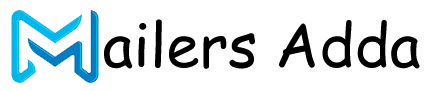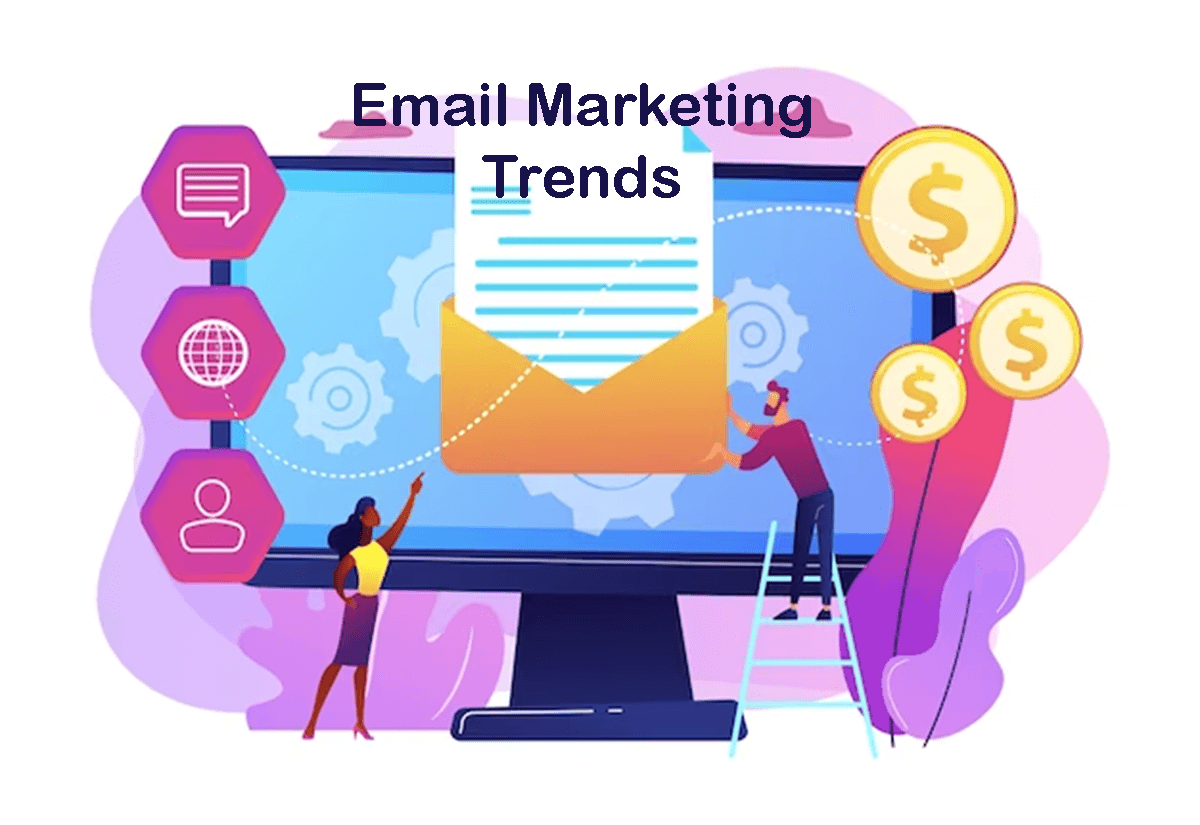What's Inside?
Here are some of the latest email marketing trends to keep in mind:
1. Personalization and segmentation
Personalization and segmentation are key strategies in email marketing that involve tailoring content and targeting specific audience segments to enhance engagement and improve campaign effectiveness. Here’s a closer look at personalization and segmentation:
Personalization:
Personalization in email marketing involves customizing email content to make it more relevant and appealing to individual recipients. It goes beyond simply addressing recipients by their names. Personalization can include leveraging data and insights to deliver targeted content, recommendations, or offers based on recipients’ preferences, behaviors, demographics, or past interactions with your brand. Personalized emails create a sense of connection, improve engagement, and increase the likelihood of conversions.
Examples of personalization in email marketing:
- Recommending products or services based on a recipient’s browsing or purchase history.
- Sending birthday or anniversary greetings with personalized offers.
- Addressing recipients based on their location or past interactions with your brand.
- Using dynamic content to display personalized recommendations or pricing based on specific recipient attributes.
Segmentation:
Segmentation involves dividing your email list into smaller, distinct segments based on specific criteria. It enables you to send targeted emails to each segment, ensuring that the content resonates with their specific interests, needs, or characteristics. By segmenting your audience, you can deliver more relevant content, increase open and click-through rates, and drive better results.
Examples of segmentation in email marketing:
- Segmenting based on demographic factors such as age, gender, or location.
- Segmenting by past purchase behavior or order history.
- Segmenting by engagement level, such as active subscribers, lapsed subscribers, or new leads.
- Segmenting based on interests or preferences indicated through surveys or website behavior.
Segmentation allows you to tailor your messaging, offers, and calls-to-action to each audience segment, increasing the likelihood of capturing their attention and driving conversions. It helps you deliver more personalized and targeted content at scale, making your email campaigns more effective.
Combining Personalization and Segmentation:
Personalization and segmentation work hand in hand to create highly targeted and relevant email campaigns. By combining these strategies, you can deliver personalized content to specific segments of your audience, maximizing engagement and conversions. By leveraging data and automation, you can create dynamic and customized email experiences that cater to individual recipients’ preferences and behaviors.
For example, you can personalize the subject line, email copy, and product recommendations based on a recipient’s segment and specific attributes, creating a tailored and compelling email experience. This approach helps build stronger connections with your audience and improves the overall effectiveness of your email marketing efforts.
2. Interactive emails
Interactive emails are a growing trend in email marketing that involve incorporating interactive elements directly within the email content. Unlike traditional static emails, interactive emails encourage recipients to engage with the content, leading to increased interaction, improved user experience, and higher conversion rates. Here are some examples of interactive elements in emails:
- Surveys and quizzes: Including surveys or quizzes in emails allows recipients to provide feedback, share opinions, or participate in interactive content. This engagement helps gather valuable insights and encourages recipients to spend more time with the email.
- Image carousels and sliders: Instead of displaying a single static image, email marketers can use interactive carousels or sliders to showcase multiple images within the same email. This allows recipients to scroll through the images or swipe on mobile devices, creating a more engaging and visually dynamic experience.
- Accordions and collapsible sections: Using accordions or collapsible sections, marketers can hide and reveal additional content within the email. This feature is useful for displaying product details, FAQs, or lengthy content in a compact format, enabling recipients to interact with the email and access the information they are interested in.
- Interactive gamification: Incorporating interactive games or puzzles within emails can increase engagement and captivate recipients’ attention. These gamified elements can include scratch-off sections, puzzles to solve, or interactive quizzes, creating a fun and interactive experience that encourages participation.
- Add-to-calendar functionality: By including an “Add to Calendar” button or link, email recipients can easily save important dates, events, or appointments to their digital calendars. This feature simplifies the process for recipients to schedule and remember upcoming events or promotions.
- Real-time live content: Including live content, such as live social media feeds or countdown timers, allows recipients to view up-to-date information directly within the email. Real-time elements create a sense of urgency, encourage immediate action, and provide dynamic content that keeps recipients engaged.
- Interactive forms or feedback mechanisms: Embedding interactive forms or feedback mechanisms within emails allows recipients to provide information, sign up for events or webinars, or submit inquiries or requests without leaving the email. This simplifies the user experience and increases the likelihood of conversions.
- Interactive product previews: Showcasing products or services with interactive previews allows recipients to explore different variations or options within the email itself. This feature provides a more immersive experience, reduces friction in the decision-making process, and enhances the overall user experience.
Interactive emails can be implemented using HTML, CSS, and JavaScript techniques, ensuring compatibility with most email clients and devices. However, it’s essential to consider fallback options for email clients that do not support interactivity, ensuring that the core message is still conveyed effectively.
By incorporating interactive elements in emails, marketers can capture attention, increase engagement, and drive desired actions from recipients. Interactive emails provide an opportunity to deliver unique and memorable experiences, making your email campaigns stand out in a crowded inbox.
3. Mobile optimization
Mobile optimization in email marketing refers to the process of designing and optimizing email campaigns to ensure they are visually appealing, functional, and easily accessible on mobile devices, such as smartphones and tablets. Given the widespread use of mobile devices for email consumption, it is crucial for marketers to consider the mobile user experience to maximize engagement and conversions. Mobile optimization involves the following elements:
- Responsive Design: Implementing responsive design ensures that email layouts and content automatically adapt and adjust based on the screen size of the device. This enables emails to be easily readable and navigable on various mobile devices without the need for zooming or horizontal scrolling.
- Mobile-friendly Templates: Creating email templates specifically designed for mobile devices helps optimize the user experience. These templates often have simplified layouts, larger fonts, and strategically placed call-to-action buttons to ensure ease of use and engagement on smaller screens.
- Clear and Concise Content: Given the limited screen space on mobile devices, it is essential to keep email content concise, focused, and scannable. Using short paragraphs, bullet points, and subheadings makes the content more digestible, allowing recipients to quickly grasp the key messages.
- Optimized Images and Media: Optimizing images and media within emails is crucial for fast loading times on mobile devices. Compressing images, using appropriate file formats, and providing alternative text for images (in case they don’t load) are important practices to ensure a seamless mobile experience.
- Touch-Friendly Buttons and Links: To facilitate interactions on touchscreens, it is important to design buttons and links that are large enough to be easily tapped with a finger. Avoid clustering buttons together, as it can lead to accidental clicks.
- Simplified Navigation: Streamlining email navigation is essential on mobile devices. Using a single-column layout, clear and visible menu options, and a logical flow helps recipients easily navigate through the email content and access the desired information.
- Testing Across Devices: It is important to test email campaigns across different mobile devices, operating systems, and email clients to ensure consistent rendering and functionality. This helps identify any potential issues and allows for necessary adjustments before sending the emails to the entire audience.
By prioritizing mobile optimization in email marketing, businesses can provide a seamless and engaging experience for mobile users, resulting in higher open rates, click-through rates, and conversions.
4. AI and Automation
AI (Artificial Intelligence) and automation are transforming the field of email marketing by streamlining processes, improving personalization, and optimizing campaign performance. Here’s how AI and automation are being utilized in email marketing:
- Personalization and Segmentation: AI-powered algorithms analyze data on individual subscribers to create highly personalized and targeted email campaigns. By leveraging machine learning, AI can identify patterns, preferences, and behaviors to deliver content that resonates with each recipient. Segmentation becomes more efficient as AI helps identify relevant audience segments based on data insights.
- Dynamic Content: AI enables the creation of dynamic email content that adapts in real-time based on recipient behavior or contextual factors. Using AI, marketers can customize elements such as product recommendations, pricing, or promotional offers within emails, tailoring the content to individual preferences.
- Predictive Analytics: AI algorithms can analyze vast amounts of data to make predictions about future customer behavior. Predictive analytics in email marketing helps determine the optimal send times, subject lines, content, and offers for each recipient. By leveraging predictive analytics, marketers can maximize engagement and conversion rates.
- Automated Workflows: Email automation allows marketers to set up predefined workflows triggered by specific actions or events. For example, automated workflows can be triggered by sign-ups, purchases, or abandoned carts, sending targeted follow-up emails to nurture leads and encourage conversions. Automation streamlines the customer journey and saves time for marketers.
- A/B Testing and Optimization: AI algorithms can automate A/B testing, allowing for quick and accurate analysis of different variables such as subject lines, CTAs, or email layouts. By testing and optimizing various elements, AI helps identify the most effective combinations for improved email campaign performance.
- Send Time Optimization: AI can analyze recipient behavior and engagement patterns to determine the ideal time to send emails to each individual. By considering factors like open rates, click-through rates, and conversions, AI can optimize send times for maximum impact.
- Email Content Generation: AI-powered tools can assist in generating email content, such as subject lines or email copy. These tools can provide suggestions, offer writing assistance, or automate the creation of personalized email content, saving time and resources for marketers.
- Customer Insights and Data Analysis: AI algorithms can analyze customer data, both within email marketing platforms and from external sources, to derive valuable insights. This helps marketers understand customer preferences, behavior patterns, and trends, enabling them to tailor email campaigns for better results.
AI and automation in email marketing enhance personalization, improve efficiency, and optimize campaign performance. By leveraging these technologies, marketers can deliver more relevant content, engage with recipients on a deeper level, and achieve better overall outcomes from their email marketing efforts.
5. User-generated content
User-generated content (UGC) refers to any form of content, such as text, images, videos, reviews, or testimonials, that is created and shared by users or customers of a brand. UGC is voluntarily generated by individuals who have experienced or interacted with a brand’s products, services, or content.
In the context of email marketing, user-generated content can be leveraged to enhance engagement, build trust, and create social proof. Here are some ways to incorporate UGC into your email marketing strategy:
- Customer Reviews and Testimonials: Include customer reviews or testimonials within your emails to showcase positive experiences and feedback. Highlighting real-life stories and endorsements from satisfied customers can build trust and credibility.
- Social Media Content: Incorporate UGC from social media platforms within your emails. Embed images, videos, or posts from customers who have shared positive experiences or engaged with your brand. This can encourage recipients to connect with your brand on social media and foster a sense of community.
- Contests and Campaigns: Run UGC-driven contests or campaigns where customers are encouraged to create and share content related to your brand. You can feature the best submissions within your emails, showcasing the creativity and engagement of your customers.
- User Stories and Case Studies: Share compelling stories or case studies of customers who have achieved success or benefited from your products or services. Use UGC to illustrate the journey and outcomes, demonstrating the value and impact of your offerings.
- Ask for Feedback and Opinions: Encourage customers to share their opinions, feedback, or experiences through surveys or polls. Use UGC-based emails to showcase the feedback received and demonstrate that you value and listen to your customers’ voices.
- User-Generated Visuals: Request customers to share images or videos of themselves using your products or participating in your brand-related activities. Use UGC visuals within your emails to provide authentic and relatable content that resonates with recipients.
- Community Spotlights: Highlight and recognize members of your brand community who actively contribute or engage with your brand. Showcase their stories, contributions, or achievements to foster a sense of belonging and encourage others to participate.
- Social Proof and Ratings: Include UGC-based ratings, rankings, or social proof indicators within your emails. Displaying customer ratings or accolades can instill confidence and influence recipients’ perceptions of your brand.
When using UGC in email marketing, always seek permission from users to feature their content and respect any applicable guidelines or regulations. Incorporating UGC into your emails helps create an authentic connection with your audience, increases engagement, and enhances the overall credibility and social proof of your brand.
6. Visual storytelling
Visual storytelling is a powerful technique that involves using compelling images, videos, or graphics to convey a narrative, evoke emotions, and engage with an audience. In the context of email marketing, visual storytelling allows brands to communicate their messages in a more impactful and memorable way. Here are some key aspects and tips for effective visual storytelling in email marketing:
- Start with a strong visual: Begin your email with a visually striking image or video that immediately captures attention and sets the tone for your story. Use high-quality visuals that align with your brand’s identity and evoke the desired emotions or associations.
- Use relevant and authentic imagery: Choose visuals that are relevant to your message and resonate with your target audience. Authentic and relatable images can create a stronger connection with recipients and make your story more compelling.
- Incorporate a narrative structure: Structure your email content in a narrative format, guiding recipients through a story arc. Begin with an engaging introduction, build tension or curiosity in the middle, and end with a satisfying resolution or call to action. Use visuals to support and enhance each stage of the narrative.
- Use visuals to convey emotions: Visuals have the power to evoke emotions more effectively than text alone. Choose images or videos that elicit the desired emotional response, whether it’s happiness, excitement, empathy, or inspiration. Emotionally resonant visuals can deepen the impact of your storytelling and make it more memorable.
- Create a visual hierarchy: Use design principles to create a clear visual hierarchy in your email. Highlight key visuals or messages by using larger sizes, contrasting colors, or strategic placement. This helps guide recipients’ attention and ensures that the most important elements are noticed.
- Use text and visuals together: Combine well-crafted copy with visuals to reinforce your storytelling. Text can provide context, explanations, or additional details that complement the visual elements. Keep the text concise and use formatting techniques like subheadings or bullet points to make it scannable.
- Show the human element: Including images or videos that feature people can add a human touch to your visual storytelling. Show real customers, employees, or influencers interacting with your products or experiencing your brand. This human element creates a relatable and authentic connection with the audience.
- Consistency in branding: Maintain visual consistency with your brand’s identity throughout the email. Use colors, fonts, and design elements that align with your brand guidelines. Consistency in branding helps reinforce brand recognition and strengthens the overall impact of your visual storytelling.
- Consider interactive elements: Incorporate interactive elements like GIFs, cinemagraphs, or interactive image sliders to add dynamic and engaging elements to your visual storytelling. Interactive elements can increase interaction and captivate recipients’ attention.
- Test and analyze: As with any email marketing strategy, testing and analyzing the performance of your visual storytelling efforts are essential. Monitor key metrics such as open rates, click-through rates, conversions, and engagement. Experiment with different visual elements, layouts, or narratives to optimize your visual storytelling approach.
Visual storytelling in email marketing allows brands to communicate their messages more effectively, create memorable experiences, and deepen the connection with their audience. By leveraging compelling visuals and structuring your content in a narrative format, you can engage recipients and leave a lasting impression.
7. Dark mode optimization
Dark mode optimization in email marketing refers to the practice of designing and optimizing email campaigns to ensure they are visually appealing and functional when viewed in dark mode. Dark mode is a display option available on many devices and email clients that presents content with a dark background and light-colored text. Here are some tips for optimizing your emails for dark mode:
- Test your emails in dark mode: Before sending out your email campaigns, test how they appear in dark mode across different email clients and devices. This allows you to identify any issues or inconsistencies and make necessary adjustments.
- Use a dark mode-friendly color palette: When designing your email templates, choose colors that work well in both light and dark modes. Dark backgrounds with lighter, high-contrast text ensure readability in dark mode. Opt for dark grays, deep blues, or other darker shades as the background color.
- Consider alternative text colors: In dark mode, the default white text may be too bright and harsh against the dark background. Consider using slightly off-white or light gray text for better legibility in dark mode. Test different text colors to find the optimal contrast for readability.
- Pay attention to images and logos: Ensure that images and logos in your emails are optimized for dark mode. Darken or adjust the color scheme of your images to complement the dark background. Avoid using images with white backgrounds that can appear jarring in dark mode.
- Optimize your email’s HTML structure: In dark mode, some email clients may automatically invert the colors of your email. To prevent unintended color inversions, use CSS attributes that enforce specific color styles and prevent color inversion.
- Test and adjust your email templates: Regularly test your email templates in both light and dark modes to ensure they render correctly and maintain visual consistency. Pay attention to elements such as text readability, image visibility, and overall design aesthetics in both modes.
- Provide fallback options: Not all email clients and devices support dark mode. Include fallback options to ensure that your emails still look visually appealing in light mode. This ensures a consistent experience regardless of the mode in which the email is viewed.
- Consider dark mode-specific design enhancements: Dark mode provides an opportunity to enhance your email design with subtle details. Experiment with using light-colored accents, borders, or subtle gradients to add visual interest and depth to your email templates.
- Communicate with your subscribers: Consider educating your subscribers about the benefits of dark mode and how to enable it in their email clients. Encourage them to try dark mode and provide instructions on how to switch to it if they prefer.
By optimizing your emails for dark mode, you ensure that your content remains visually appealing, legible, and consistent across different viewing preferences. This helps provide a better user experience for recipients who prefer dark mode and maintain the visual integrity of your email campaigns.
8. Privacy and data protection
Privacy and data protection are critical considerations in email marketing to ensure the responsible handling of personal information and comply with relevant regulations. Here are some important aspects to keep in mind:
- Consent and Permission: Obtain proper consent from individuals before adding them to your email list or sending them marketing emails. Implement a clear and transparent opt-in process that clearly communicates the purpose of collecting their email address and provides an opportunity to opt out.
- Data Security Measures: Implement robust security measures to protect the personal data of your subscribers. This includes using secure servers, encryption technologies, and access controls to prevent unauthorized access, data breaches, or misuse of personal information.
- Compliance with Data Protection Regulations: Familiarize yourself with data protection regulations that are applicable to your business, such as the General Data Protection Regulation (GDPR) in the European Union or the CAN-SPAM Act in the United States. Ensure that your email marketing practices align with the requirements of these regulations.
- Privacy Policy and Terms of Service: Maintain a clear and comprehensive privacy policy and terms of service that outline how you collect, store, and use personal data. Include information about data retention periods, data sharing practices, and individuals’ rights regarding their personal information.
- Unsubscribe and Opt-Out Mechanisms: Provide an easy and visible way for recipients to unsubscribe from your email communications. Honor unsubscribe requests promptly and ensure that individuals who opt out are removed from your email list and no longer receive marketing emails.
- Data Access and Transparency: Be transparent about the data you collect and how you use it. Provide individuals with access to their personal information and allow them to update or correct it when necessary. Respond to data access requests in a timely manner.
- Third-Party Service Providers: If you use third-party email service providers or other tools for your email marketing, ensure they have appropriate data protection measures in place. Verify that they comply with relevant regulations and have a track record of protecting customer data.
- Data Retention Policies: Define and adhere to data retention policies to ensure that personal data is stored only for as long as necessary and in accordance with applicable laws. Regularly review and delete outdated or unnecessary data from your email databases.
- Training and Awareness: Train your team members who handle customer data on privacy best practices and data protection principles. Create a culture of data protection awareness within your organization to ensure that everyone understands their responsibilities in safeguarding personal information.
- Regular Audits and Assessments: Conduct regular audits and assessments of your email marketing practices, data handling procedures, and security measures. This helps identify and address any vulnerabilities or areas for improvement in your data protection practices.
By prioritizing privacy and data protection in your email marketing efforts, you build trust with your subscribers, mitigate risks associated with data breaches or non-compliance, and demonstrate your commitment to responsible data handling. It is essential to stay updated on evolving regulations and best practices to ensure ongoing compliance and the protection of personal information.
9. Hyper-personalization with dynamic content
Hyper-personalization with dynamic content is a strategy in email marketing that involves delivering highly customized and tailored email experiences to individual recipients. It goes beyond traditional personalization by dynamically adapting the content of an email based on specific recipient attributes, preferences, behaviors, or real-time data. Here’s how hyper-personalization with dynamic content can be implemented:
- Segmentation and Data Collection: Segment your email list based on relevant criteria, such as demographics, past purchase history, browsing behavior, or engagement level. Collect data from various sources, including website interactions, previous email engagement, or customer surveys, to understand individual preferences and interests.
- Dynamic Email Content: Create email templates with dynamic content areas that can be customized based on recipient attributes or data. Dynamic content can include personalized product recommendations, pricing, location-specific offers, or tailored messaging. These content blocks can be dynamically populated at the time of email open or send based on the recipient’s profile.
- Personalized Subject Lines: Craft subject lines that are personalized and relevant to each recipient. Use recipient names, specific interests, or previous interactions to capture attention and increase open rates. A/B testing different subject lines can help identify the most effective personalized variants.
- Behavioral Triggers and Automation: Set up automated workflows triggered by specific recipient actions or milestones. For example, send targeted follow-up emails based on abandoned carts, recent purchases, or subscription renewals. Use dynamic content within these automated emails to provide personalized recommendations or reminders.
- Real-time Data Integration: Incorporate real-time data into your emails to enhance personalization. For instance, display live inventory availability or countdown timers for limited-time offers. Integrate external data sources, such as weather updates or local events, to provide contextually relevant content.
- Recommendations and Upselling/Cross-selling: Utilize machine learning algorithms or AI-powered tools to generate personalized product recommendations based on individual preferences, purchase history, or browsing behavior. Include these recommendations within your emails to drive upselling or cross-selling opportunities.
- Personalized Calls-to-Action (CTAs): Customize the CTAs within your emails to align with each recipient’s journey or preferences. Tailor the messaging, design, or offer associated with the CTA to increase click-through rates and conversions. Use A/B testing to optimize the performance of personalized CTAs.
- Email Retargeting: Implement email retargeting strategies based on recipient interactions with your website or previous emails. Send targeted emails that remind recipients of products they have viewed, items left in their cart, or promotions related to their interests.
- Testing and Optimization: Continuously test and analyze the performance of your hyper-personalized email campaigns. Monitor key metrics such as open rates, click-through rates, conversion rates, and revenue generated. Use data-driven insights to refine your personalization strategies and optimize results.
10. Sustainability and eco-consciousness
Sustainability and eco-consciousness are important considerations in email marketing as businesses strive to reduce their environmental impact and align their practices with sustainable principles. Here are some ways to incorporate sustainability and eco-consciousness into your email marketing strategy:
- Green Email Infrastructure: Choose an email service provider (ESP) that prioritizes sustainability and operates on energy-efficient servers. Look for ESPs that use renewable energy sources or have a commitment to reducing their carbon footprint.
- Optimize Email Design: Create email templates with a focus on efficiency and minimal environmental impact. Design emails that are lightweight, reducing the file size and energy required to load them. Use optimized images and avoid excessive use of graphics that can increase the email size.
- Encourage Digital Interactions: Promote paperless practices by encouraging recipients to interact with your brand digitally. Instead of sending printed materials or catalogs, provide digital alternatives and highlight the benefits of accessing information online.
- Segment and Target: Implement segmentation and targeting strategies to ensure that your emails reach the most relevant audience. By sending targeted emails to interested recipients, you minimize unnecessary resource consumption and avoid spamming uninterested individuals.
- Content with Sustainability Messaging: Incorporate sustainability messaging into your email content. Highlight your brand’s commitment to environmental responsibility, eco-friendly practices, or initiatives that promote social and environmental well-being. Share information about sustainable products or initiatives that align with your audience’s values.
- Reduce Unsubscribes and Spam Complaints: Maintain good email practices to minimize unsubscribes and spam complaints. By sending targeted and relevant content, recipients are less likely to view your emails as unwanted or irrelevant, reducing the environmental impact of unnecessary email communications.
- Optimize Frequency and Volume: Review your email frequency and volume to ensure that you’re not overloading recipients’ inboxes with excessive emails. Find a balance that keeps your brand visible while respecting the preferences of your audience, reducing unnecessary resource consumption.
- Encourage Recycling and Responsible Consumption: Include messages in your emails that promote responsible consumption and recycling. Provide tips on eco-friendly practices or highlight your brand’s sustainable packaging or recycling initiatives.
- Social and Environmental Partnerships: Collaborate with organizations or initiatives that focus on sustainability or environmental conservation. Highlight partnerships, donations, or initiatives in your emails to showcase your brand’s commitment to making a positive impact.
- Measure and Share Impact: Track and measure the environmental impact of your email marketing efforts, such as energy consumption or carbon emissions. Share your progress and achievements with your audience to demonstrate transparency and inspire others to adopt eco-conscious practices.
By integrating sustainability and eco-consciousness into your email marketing strategy, you can showcase your brand’s commitment to responsible practices, engage with like-minded customers, and contribute to a more sustainable future. Additionally, incorporating sustainability into your messaging can strengthen your brand’s reputation and resonate with environmentally conscious consumers.
11. Behavioral triggers and predictive analytics
Behavioral triggers and predictive analytics are powerful tools in email marketing that allow marketers to deliver personalized and timely messages based on user behavior and data insights. Here’s an overview of behavioral triggers and predictive analytics in email marketing:
Behavioral Triggers:
Behavioral triggers are automated email campaigns that are triggered by specific actions or behaviors exhibited by an individual. These triggers allow you to deliver relevant and timely messages to recipients based on their interactions with your brand. Some common behavioral triggers include:
- Abandoned Cart: When a user adds items to their cart but doesn’t complete the purchase, an automated email can be sent to remind them of the abandoned cart and encourage them to complete the purchase.
- Welcome Series: When someone subscribes to your email list, you can set up a series of emails to introduce your brand, provide valuable information, and guide them through the onboarding process.
- Post-Purchase Follow-up: After a customer makes a purchase, automated emails can be triggered to thank them for their purchase, request product reviews, or offer related products or services.
- Re-Engagement Campaigns: When a subscriber becomes inactive or hasn’t engaged with your emails for a certain period, you can trigger re-engagement emails to encourage them to re-engage with your brand or give them the option to update their preferences.
Predictive Analytics:
Predictive analytics involves leveraging historical data, statistical algorithms, and machine learning techniques to make predictions about future outcomes or behaviors. In email marketing, predictive analytics can help optimize campaigns and personalize content based on anticipated user actions. Some applications of predictive analytics in email marketing include:
- Predictive Lead Scoring: By analyzing data on leads and their behaviors, predictive analytics can assign a score indicating the likelihood of a lead converting into a customer. This helps prioritize and target high-value leads with tailored email campaigns.
- Content Recommendations: Predictive analytics can analyze user preferences, past interactions, and browsing behavior to generate personalized content recommendations. This enables you to deliver targeted email content that aligns with each recipient’s interests.
- Send Time Optimization: By analyzing historical data on open and click-through rates at different times, predictive analytics can determine the optimal send times for individual recipients. This helps maximize email engagement and campaign effectiveness.
- Churn Prediction: Predictive analytics can identify patterns and signals that indicate a user is at risk of churning or unsubscribing. This allows you to intervene with targeted email campaigns to retain those customers before they disengage.
- Lifetime Value Prediction: By analyzing historical customer data, predictive analytics can estimate the future value of a customer over their entire relationship with your brand. This information helps optimize email campaigns, personalized offers, and loyalty programs.
By leveraging behavioral triggers and predictive analytics in email marketing, you can deliver highly relevant, timely, and personalized messages to your audience. These techniques enable you to automate and optimize your email campaigns, increase engagement, and drive better results based on data-driven insights.
12. Email accessibility
Email accessibility refers to designing and optimizing email content to ensure that it can be accessed, understood, and interacted with by individuals with disabilities. Making emails accessible is important to ensure that all recipients, regardless of their abilities, can fully engage with the content. Here are some key considerations for email accessibility:
- Use Descriptive Text for Images: Include alt text (alternative text) for all images in your emails. Alt text is a brief description of the image content that is read aloud by screen readers, enabling visually impaired individuals to understand the image’s context.
- Clear and Readable Text: Use legible fonts and appropriate font sizes to ensure that the text in your emails is easy to read. Avoid using decorative or overly stylized fonts that may be challenging for individuals with visual impairments. Maintain sufficient contrast between the text and background colors for readability.
- Structure and Formatting: Use proper HTML structure and formatting to enhance the accessibility of your emails. Use heading tags (H1, H2, etc.) to organize and structure your content, making it easier for screen readers to navigate. Use lists and bullet points for clear and structured information presentation.
- Avoid Using Only Color to Convey Information: Ensure that the meaning of your content is not solely dependent on color. Use additional cues such as text, symbols, or patterns to convey information, as individuals with color blindness or low vision may not perceive color distinctions.
- Keyboard Accessibility: Ensure that all interactive elements, such as buttons or links, can be easily accessed and activated using a keyboard alone. This is crucial for individuals who rely on keyboard navigation or assistive technologies to browse and interact with email content.
- Test with Screen Readers: Test your emails using screen reader software to assess their accessibility. Screen readers are assistive technologies that read aloud the content of web pages and emails. Testing with screen readers can help identify any issues and ensure the content is accessible to individuals with visual impairments.
- Avoid Flash or Auto-Playing Media: Flash animations and auto-playing media can be distracting and may cause difficulties for individuals with cognitive disabilities or sensory sensitivities. Minimize the use of such elements or provide options to control or disable them.
- Provide Text Transcripts or Captions: If you include audio or video content in your emails, provide text transcripts or captions to make the content accessible to individuals with hearing impairments or those who are unable to play audio or video.
- Use Semantic Markup: Utilize semantic markup, such as proper use of HTML tags, to provide clear structure and meaning to your email content. This helps screen readers and assistive technologies understand the context and convey information accurately.
- Regularly Test and Iterate: Continuously test and evaluate the accessibility of your email campaigns. Incorporate feedback from individuals with disabilities and keep up with evolving accessibility guidelines and best practices.
By prioritizing email accessibility, you ensure that your content is inclusive and can be accessed by a wider audience. Providing accessible emails not only meets legal requirements but also demonstrates your commitment to inclusivity and improves the overall user experience for all recipients.
Why should you keep up with the trends in email marketing?
Keeping up with the trends in email marketing is crucial for several reasons:
- Stay Relevant: Email marketing trends reflect the changing preferences, behaviors, and expectations of email recipients. By keeping up with these trends, you can ensure that your email campaigns remain relevant and resonate with your target audience. Staying relevant helps you maintain engagement and avoid becoming outdated or ignored.
- Competitive Advantage: Following email marketing trends allows you to stay ahead of your competitors. By adopting innovative strategies and techniques, you can differentiate your brand and stand out in a crowded inbox. Embracing new trends can give you a competitive advantage by capturing attention, increasing engagement, and driving better results.
- Improved Campaign Performance: Many email marketing trends emerge from data-driven insights and industry best practices. Implementing these trends can help optimize your email campaigns and improve their overall performance. For example, incorporating personalization, mobile optimization, or interactive elements based on trends can lead to higher open rates, click-through rates, and conversions.
- Enhanced User Experience: Email marketing trends often focus on enhancing the user experience for recipients. By incorporating user-friendly designs, interactive content, or personalized messaging, you can create more engaging and enjoyable experiences for your subscribers. A positive user experience fosters brand loyalty, increases customer satisfaction, and encourages long-term engagement.
- Evolving Consumer Expectations: Consumer expectations and behaviors are constantly evolving. By keeping up with email marketing trends, you can meet or exceed these evolving expectations. Whether it’s adapting to changes in mobile usage, embracing new communication channels, or delivering personalized experiences, aligning with trends helps you meet customer demands and maintain their interest.
- Adapting to Technological Advances: Email marketing trends often align with advancements in technology and new features available in email clients and platforms. For example, leveraging AI and automation, optimizing for dark mode, or utilizing dynamic content are trends that align with technological advancements. Keeping up with these trends allows you to leverage the latest tools and capabilities to enhance your email campaigns.
- Compliance and Best Practices: Email marketing trends also include updates in regulations, data privacy, and best practices. Staying informed about these trends helps you ensure compliance with legal requirements, data protection regulations, and industry standards. It helps you maintain ethical practices, protect customer data, and build trust with your audience.
By keeping up with the trends in email marketing, you can adapt your strategies, leverage new opportunities, and deliver impactful email campaigns that align with current preferences and expectations. It helps you remain competitive, enhance user experiences, and drive better results from your email marketing efforts.