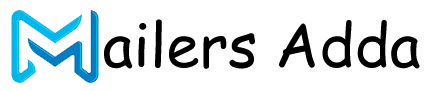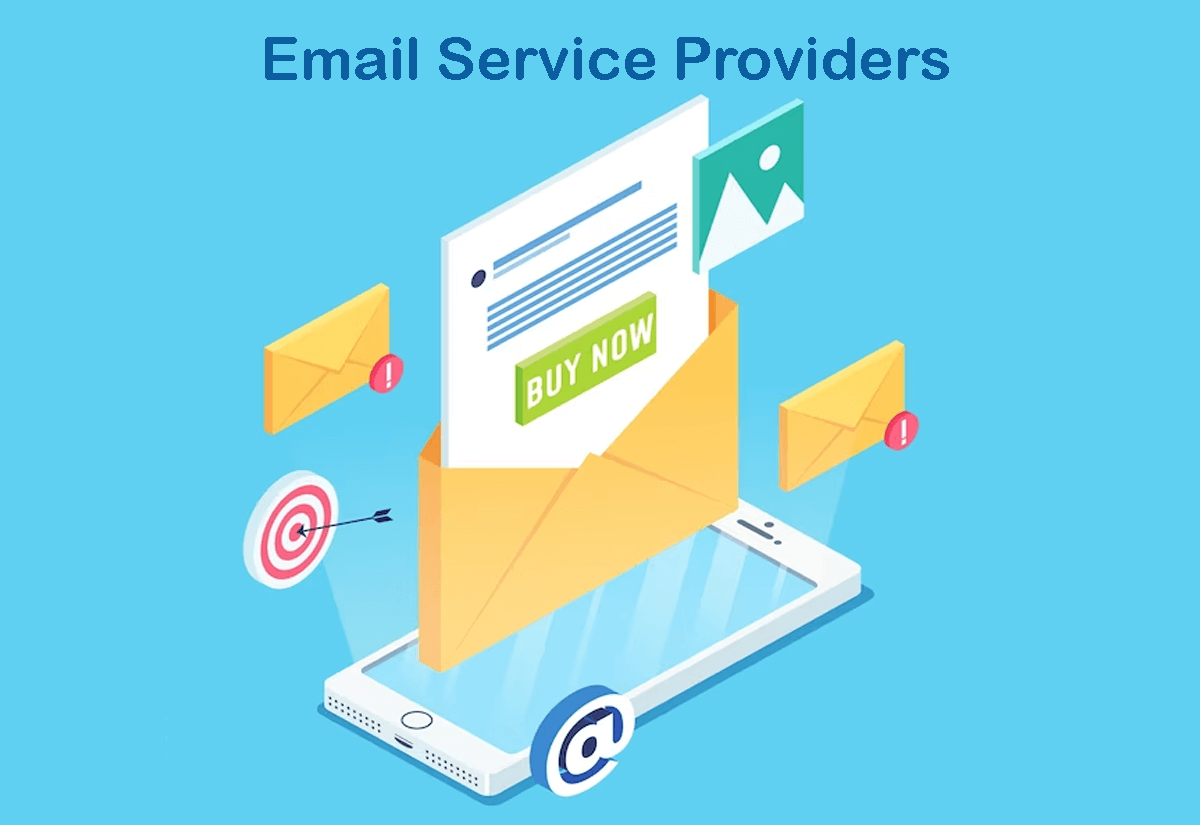What's Inside?
An Email Service Provider (ESP) is a company that offers email marketing or email communication services to businesses and organizations. ESPs provide tools and services to create, send, and manage email campaigns, such as designing email templates, managing email lists, scheduling email sends, and tracking email performance metrics like open rates and click-through rates.
ESPs also offer features to ensure that email campaigns are delivered to recipients’ inboxes and not marked as spam. They often provide deliverability services, including email authentication, compliance with email regulations, and spam filtering.
Examples of popular ESPs include Mailchimp, Constant Contact, HubSpot, Campaign Monitor, and Aweber. The choice of ESP will depend on the specific needs of the business or organization, including the size of the email list, the desired features and functionality, and the budget.
Types of email accounts
There are several types of email accounts, but here are three common types:
- Web-based email accounts: These are email accounts that can be accessed through a web browser, such as Google’s Gmail, Microsoft’s Outlook.com, or Yahoo Mail. Users can access their email accounts from any device with an internet connection and a web browser.
- POP3/IMAP email accounts: These are email accounts that require an email client software installed on a computer or mobile device, such as Microsoft Outlook, Apple Mail, or Mozilla Thunderbird. Users can download their emails from the email server onto their device, and access them offline.
- Exchange email accounts: These are email accounts that are often used by businesses and organizations that use Microsoft Exchange Server. Exchange email accounts provide features such as shared calendars, contacts, and tasks, and can be accessed through Microsoft Outlook or other email clients that support Exchange.
Free Email Service Providers
 There are several free email service providers available that offer reliable and secure email services. Here are some of the most popular ones:
There are several free email service providers available that offer reliable and secure email services. Here are some of the most popular ones:
- Gmail: Google’s free email service offers features such as a spam filter, integrated chat, and 15GB of storage.
- Outlook.com: Microsoft’s free email service offers features such as a focused inbox, calendar integration, and 15GB of storage.
- Yahoo Mail: Yahoo’s free email service offers features such as a spam filter, 1TB of storage, and integration with Yahoo Messenger.
- ProtonMail: A secure email service that offers end-to-end encryption for messages and attachments.
- Zoho Mail: A free email service for personal and business use that offers features such as a custom domain, calendar integration, and 5GB of storage.
- GMX: A free email service that offers unlimited storage, a spam filter, and antivirus protection.
- Mail.com: A free email service that offers a custom domain, unlimited storage, and spam and virus protection.
It’s important to note that some free email service providers may display ads or have limitations on storage or features.
What Are the Most Used Email Service Providers?
Here are the most used email service providers (ESPs) based on their market share:
- Gmail: With over 1.8 billion users worldwide, Gmail is the most popular email service provider in the world.
- Outlook.com: Microsoft’s email service is the second most popular email provider with over 400 million active users.
- Apple Mail: The default email client for Apple users has over 225 million active users.
- Yahoo Mail: Yahoo Mail has over 200 million active users worldwide.
- AOL Mail: AOL Mail still has a significant user base with over 20 million active users.
- ProtonMail: This secure email service provider has over 10 million active users.
- Zoho Mail: A popular email provider for businesses, Zoho Mail has over 10 million active users.
It’s worth noting that these numbers are constantly changing and may differ based on different sources and regions.
Gmail vs Apple mail
 Gmail and Apple Mail are two popular email clients, each with its own strengths and weaknesses. Here are some comparisons between the two:
Gmail and Apple Mail are two popular email clients, each with its own strengths and weaknesses. Here are some comparisons between the two:
- User Interface: Gmail has a clean and user-friendly interface that is easy to navigate. Apple Mail has a more traditional email client interface with a mailbox on the left and the message list and preview pane on the right.
- Integration: Gmail integrates well with other Google services, such as Google Drive, Google Calendar, and Google Meet. Apple Mail integrates well with other Apple services, such as iCloud and the Apple ecosystem.
- Spam Filter: Gmail has a highly effective spam filter that can detect and filter out most spam emails. Apple Mail’s spam filter is less advanced and may require more manual intervention.
- Customization: Gmail allows for a high degree of customization, including themes, labels, and filters. Apple Mail is less customizable, but it is still highly functional.
- Mobile App: Gmail’s mobile app is highly rated and offers a range of features, such as offline access, snoozing emails, and smart reply. Apple Mail’s mobile app is also highly rated and offers similar features.
Both Gmail and Apple Mail are highly capable email clients, and the choice between them ultimately depends on personal preferences and needs. Gmail is more customizable and integrated with Google services, while Apple Mail is more integrated with the Apple ecosystem.
Gmail vs Outlook
Gmail and Outlook are two of the most popular email service providers. Here are some comparisons between the two:
- User Interface: Gmail has a clean and simple interface, whereas Outlook’s interface is more business-like and includes more features.
- Integration with other services: Both Gmail and Outlook integrate with other services, but Gmail works better with Google’s suite of services (such as Google Drive and Google Calendar), while Outlook integrates better with Microsoft Office.
- Storage: Gmail offers 15 GB of free storage, while Outlook offers 5 GB of free storage. However, Outlook users can purchase additional storage or upgrade to Office 365 for more space.
- Spam filtering: Both Gmail and Outlook have excellent spam filtering capabilities, but Gmail’s is considered to be better.
- Mobile apps: Both Gmail and Outlook have mobile apps for iOS and Android. Gmail’s app is considered to be more user-friendly, while Outlook’s app is more feature-rich.
The choice between Gmail and Outlook depends on your personal preferences and needs. If you use Google’s suite of services, then Gmail may be the better option for you. However, if you use Microsoft Office and need more business-like features, then Outlook may be the better choice.
Gmail vs Hotmail
 Hotmail has been rebranded as Outlook.com, so it’s more appropriate to compare Gmail with Outlook.com. Here are some differences between the two email services:
Hotmail has been rebranded as Outlook.com, so it’s more appropriate to compare Gmail with Outlook.com. Here are some differences between the two email services:
- User Interface: Gmail has a clean, minimalistic interface with easy-to-use features and customizable themes. Outlook.com also has a clean interface with more color options but is generally considered to be more cluttered than Gmail.
- Storage: Both Gmail and Outlook.com offer free storage for email, but Gmail has a larger storage capacity of 15GB, while Outlook.com offers 10GB.
- Integration with other services: Gmail integrates with other Google services like Google Drive, Google Calendar, and Google Docs. Outlook.com integrates with Microsoft services like Office Online, OneDrive, and Skype.
- Spam filtering: Gmail has robust spam filtering capabilities that automatically filter spam messages into a separate folder, while Outlook.com also has spam filtering capabilities, but they are not as effective as Gmail’s.
- Mobile app: Both Gmail and Outlook.com have mobile apps for Android and iOS. Gmail’s mobile app is generally considered to be more user-friendly and has more features than Outlook.com’s mobile app.
Gmail is considered to be the more popular and user-friendly email service, while Outlook.com offers more integration with Microsoft services.
Gmail vs Yahoo
Gmail and Yahoo are both popular free email service providers that offer a range of features. Here are some key differences between the two:
- User interface: Gmail has a clean and modern interface, whereas Yahoo has a more cluttered interface with ads.
- Storage: Gmail offers 15 GB of free storage, while Yahoo offers only 1 TB of storage.
- Spam filters: Gmail has excellent spam filters that effectively filter out unwanted messages, while Yahoo’s spam filters are not as effective.
- Integration with other services: Gmail integrates well with other Google services like Google Drive and Google Calendar, while Yahoo integrates with services like Yahoo News, Yahoo Finance, and Yahoo Sports.
- Security: Both Gmail and Yahoo offer two-factor authentication and encryption, but Gmail is generally considered to have better security measures.
Gmail is generally considered to be a more reliable and user-friendly email service provider, while Yahoo may be a good option for those who prefer its integrated services and have lower storage needs.
Email Service Provider FAQs
- Features: Look for email providers that offer the features you need. For example, if you need an email service for your business, look for providers that offer features such as custom domains, email aliases, and integration with other business tools.
- Reliability: Ensure that the email provider has a reliable infrastructure with high uptime and minimal downtime. You don't want to miss important emails because of an email outage.
- Security: Look for email providers that use encryption to protect your data and have spam filters to prevent unwanted emails from reaching your inbox.
- Support: Consider the quality of customer support offered by the email provider. Do they have a support team that is available 24/7? Is their support team responsive and helpful?
- Price: Compare the pricing plans of different email providers to find one that fits your budget. Some email providers offer free plans, while others charge a monthly fee based on the features you require.
- User interface: Check the user interface of the email provider to see if it is user-friendly and easy to navigate.
- Integration: Look for email providers that integrate with other tools and services that you use. For example, if you use a CRM or marketing automation tool, you may want an email provider that integrates with these tools.
- Export your emails from your old email service: You will need to export your emails from your old email service as a file in a specific format, such as .mbox or .pst. This process will vary depending on the email service provider, but most services have an option to export your emails in some format.
- Import your emails into your new email service: Once you have exported your emails, you can import them into your new email service. Again, this process will vary depending on the email service provider, but most services have an option to import emails in some format.
- Set up your new email service: Once your emails are imported into your new email service, you'll need to set up your new email service with your account details, including your email address, password, and any other relevant information.
- Update your email forwarding settings: If you have email forwarding set up on your old email service, you will need to update these settings to ensure that all new emails are forwarded to your new email service.
- Notify your contacts: Finally, you'll want to notify your contacts that you have changed email service providers and provide them with your new email address.
- Google Workspace (formerly G Suite) - The basic plan provides 30 GB of storage per user, while the Business and Enterprise plans offer unlimited storage.
- Zoho Mail - Offers unlimited storage for both free and paid accounts.
- Yahoo Mail - Provides 1 TB of storage for free accounts.
- AOL Mail - Offers unlimited storage for all accounts.
- Google Workspace (formerly G Suite) - Offers a comprehensive suite of productivity tools, including Gmail, Google Drive, Google Docs, and more. Plans start at $6 per user per month.
- Microsoft 365 - Provides a suite of productivity tools, including Outlook, Word, Excel, and more. Plans start at $5 per user per month.
- Zoho Workplace - Offers a suite of business apps, including email, document management, project management, and more. Plans start at $3 per user per month.
- ProtonMail - Provides a secure email service with end-to-end encryption. Plans start at $5 per user per month.
- Amazon WorkMail - Offers a secure, managed business email and calendar service. Plans start at $4 per user per month.
- ProtonMail: This email service is based in Switzerland and uses end-to-end encryption to secure user emails.
- Tutanota: Another secure email service based in Germany that also uses end-to-end encryption.
- Hushmail: This email service offers end-to-end encryption and two-factor authentication for added security.
- Posteo: This email service is based in Germany and uses full disk encryption, as well as end-to-end encryption for emails.
- Gmail: While not specifically marketed as a secure email service, Google's Gmail does offer a number of security features, such as two-factor authentication and spam filtering.
- Creation of an email account: A user creates an email account with an email service provider (ESP), such as Gmail, Yahoo Mail, or Outlook.
- Composing a message: The user writes a message, including the recipient's email address and any attachments, and clicks "send."
- Email transfer: The email is sent to the ESP's mail server, which processes the message and forwards it to the recipient's ESP mail server.
- Receiving the email: The recipient's ESP mail server accepts the message and delivers it to the recipient's inbox, where it can be accessed via webmail or an email client.
- Storage: The email is stored on the recipient's ESP mail server until it is deleted by the recipient or the email service provider.
- Determine your target market: Before starting an email service provider, you need to identify your target market. There are different types of customers that email service providers serve, including small businesses, medium-sized businesses, and large enterprises.
- Build your infrastructure: You need to invest in the infrastructure required to run an email service provider. This includes hardware, software, and network infrastructure. You also need to have redundancy built into your system to ensure that your service remains up and running even if one or more components fail.
- Develop your software: To provide email services, you need to develop software that can handle all aspects of email management, including email creation, delivery, and tracking. You can develop your own software or use third-party software.
- Ensure email deliverability: Deliverability is one of the most critical factors in email marketing. You need to have a team of deliverability experts who can monitor your email reputation, troubleshoot delivery issues, and maintain your sending IP reputation.
- Ensure legal compliance: You need to ensure that you are compliant with all relevant laws and regulations related to email marketing. This includes the CAN-SPAM Act in the US, GDPR in the EU, and CASL in Canada.
- Build your customer base: Once you have your infrastructure and software in place, you need to start building your customer base. You can market your services through digital advertising, content marketing, and other forms of advertising.
- Provide excellent customer support: Email service providers need to provide excellent customer support to ensure that their clients are satisfied with the service. This includes providing technical support, troubleshooting issues, and responding to customer queries.
- Use a spam filter: Most email services come with a built-in spam filter. You can check your email settings to ensure that the filter is enabled and set to a high level of protection.
- Create a separate email address: You can create a separate email address specifically for online purchases and subscriptions. This will help keep your primary email address free of spam.
- Don't reply or click on spam emails: Replying or clicking on spam emails can confirm to the sender that your email address is active and may lead to more spam.
- Unsubscribe from legitimate emails: If you receive legitimate emails that you no longer want to receive, make sure to unsubscribe from them instead of marking them as spam.
- Use a reputable email service: Using a reputable email service provider can help reduce the amount of spam that you receive. They often have advanced spam filtering and security measures in place.
- Keep your email address private: Avoid sharing your email address on public forums or websites to reduce the likelihood of it being harvested by spammers.
- Use email authentication: Email authentication protocols like SPF, DKIM, and DMARC can help verify the authenticity of incoming emails and reduce the amount of spam.
- Log in to your email account.
- Look for an option to create a new folder or label. This is usually located in the sidebar or at the top of your inbox.
- Click on the option to create a new folder or label.
- Give your new folder a name and save it.
- You can now start moving emails into your new folder. To do this, simply select the emails you want to move and drag them into the folder.
- Open your web browser and go to www.gmail.com.
- If you're already signed in to your Gmail account, sign out.
- Click on the "Create account" link.
- Fill out the sign-up form with your information, including your name, desired email address, and password.
- Complete the captcha and click on "Next."
- Follow the prompts to complete the account creation process.
- Once you've created your second account, you can switch between your accounts by clicking on your profile picture in the top right corner of the Gmail page and selecting the account you want to access.
- End-to-end encryption: This feature ensures that only the sender and the recipient can read the message. It encrypts the message from the moment it's sent until it's received by the recipient.
- Two-factor authentication: This feature adds an extra layer of security by requiring the user to provide two forms of identification to access their account, such as a password and a code sent to their phone.
- Spam and virus protection: A good email service provider should have effective spam and virus filters to protect your inbox from unwanted and potentially harmful messages.
- Phishing protection: Look for an email service provider that offers phishing protection to prevent hackers from stealing your sensitive information.
- Privacy policy: Review the email service provider's privacy policy to ensure they don't share or sell your personal information to third parties.
- Data encryption: Choose an email service provider that encrypts your data both in transit and at rest to ensure your information is secure.
- User control: Look for an email service provider that gives you control over your privacy settings, such as the ability to disable tracking and advertising.