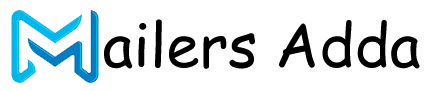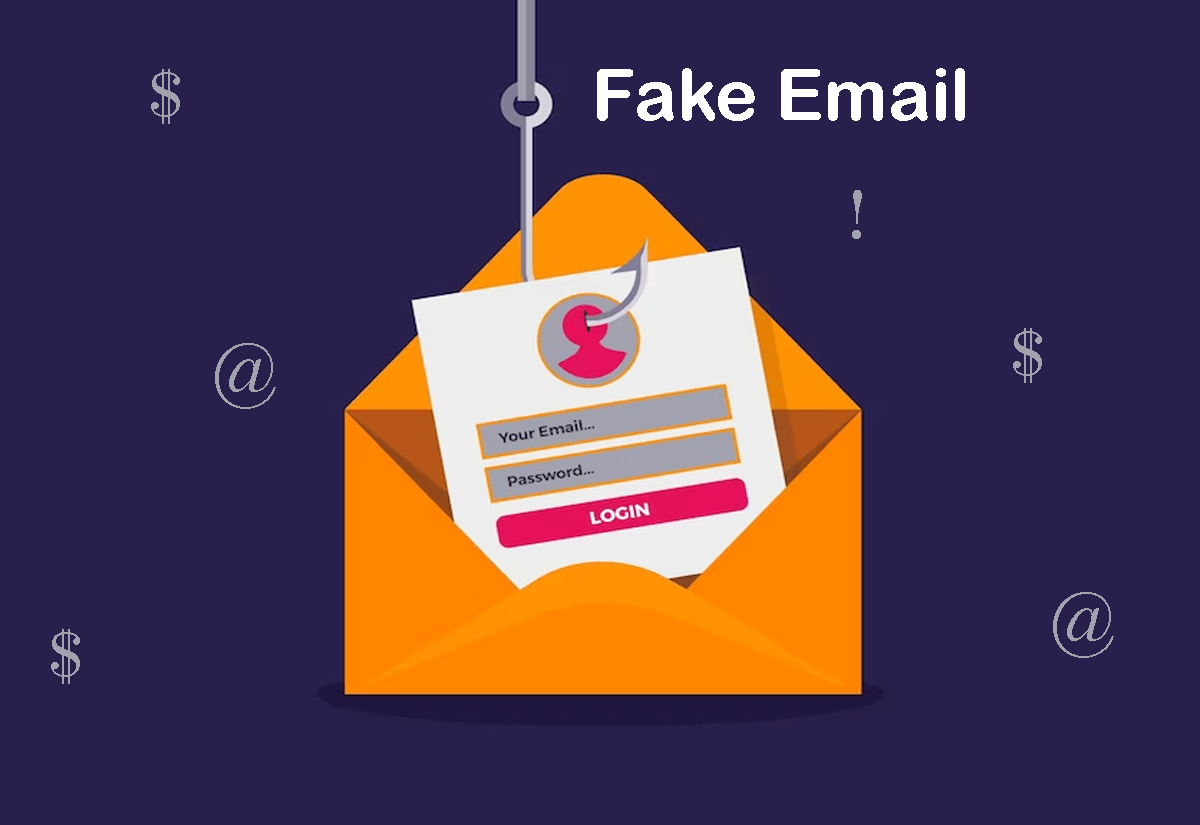What's Inside?
What is a Disposable Email Address?
A disposable email address is a temporary email account that is created for a specific purpose, such as to sign up for a service or to receive a verification email, and then discarded after its intended use. These types of email addresses are also sometimes called “throwaway” or “temporary” email addresses.
The purpose of using a disposable email address is to protect one’s personal email account from spam, phishing emails, and other unwanted messages that may result from providing an email address to a website or service that may not have a trustworthy reputation. By using a disposable email address, users can receive the necessary email communication without having to provide their personal email address and potentially expose themselves to unwanted messages.
There are many online services that offer disposable email addresses for free, and they can be used for a variety of purposes, including signing up for newsletters, accessing online discounts or promotions, and registering for online accounts. However, it is important to note that some websites and services may not accept disposable email addresses, so users should always check the terms and conditions before using them.
How to Choose a Disposable Email?
 When choosing a disposable email address, there are several factors to consider to ensure that you choose a secure and reliable service. Here are some tips on how to choose a disposable email:
When choosing a disposable email address, there are several factors to consider to ensure that you choose a secure and reliable service. Here are some tips on how to choose a disposable email:
- Check for Privacy Policy: Make sure that the disposable email service you choose has a clear and comprehensive privacy policy that outlines how they handle your data.
- Choose a reputable provider: Look for a provider that has a good reputation and has been around for a while. This will help ensure that the service is reliable and secure.
- Look for a provider with good spam filters: Make sure that the provider you choose has good spam filters to protect you from unwanted emails and potential scams.
- Consider the usability: Choose a provider that is easy to use and offers features like custom email addresses and the ability to forward emails to your personal email account.
- Check the lifespan: Some disposable email services delete your emails after a certain period of time, so make sure that the service you choose keeps your emails for long enough to fulfill your intended purpose.
- Test the service: Before using the disposable email service for sensitive purposes, such as account verification, test it out by sending a test email to ensure that it works properly.
By considering these factors, you can choose a disposable email address that is secure, reliable, and meets your specific needs.
How to Use Disposable Email Addresses?
Using a disposable email address is fairly simple and straightforward. Here are the general steps to follow:
- Choose a disposable email service: There are many free disposable email services available online. Choose one that meets your needs and preferences.
- Create a disposable email address: Once you have selected a service, create a disposable email address by following the instructions provided. Some services may require you to create an account, while others may allow you to create an address without registering.
- Use the disposable email address: Use the disposable email address to sign up for a service, receive verification emails, or to communicate with someone without revealing your personal email address.
- Check the disposable email account: Log in to the disposable email account to check for new emails. You can usually access the account through the provider’s website or by using an app.
- Discard the disposable email address: Once you have received the desired emails, you can discard the disposable email address. This ensures that you do not receive any more unwanted emails.
It is important to note that not all websites and services accept disposable email addresses. Before using a disposable email address, check the terms and conditions of the website or service to ensure that they allow them.
What is Disposable Temporary Email?
A disposable temporary email, also known as a throwaway email, is a type of temporary email address that is created to be used for a short period of time, usually just a few hours or days. These email addresses are typically used to sign up for online services or to receive verification emails without exposing one’s personal email address to potential spam or unwanted messages.
Disposable temporary email addresses are often provided by online services for free, and they are designed to be used only once. After the temporary email address has served its purpose, it is deleted, and any emails sent to it are no longer accessible. This makes disposable temporary email addresses a popular choice for people who want to maintain their privacy and avoid receiving spam messages.
Some disposable temporary email services also offer additional features such as the ability to create custom email addresses, auto-generated email addresses, and the option to forward emails to a personal email account. It is important to note that not all online services and websites accept disposable temporary email addresses, so it is always a good idea to check the terms and conditions before using them.
What is the Fake Mail Generator?
 A Fake Mail Generator is a tool that allows users to create temporary, disposable email addresses for various purposes. These email addresses are not connected to a user’s real email account, and are intended to be used for situations where providing a real email address may not be desirable, such as when signing up for a website or service that is likely to send spam or unwanted emails.
A Fake Mail Generator is a tool that allows users to create temporary, disposable email addresses for various purposes. These email addresses are not connected to a user’s real email account, and are intended to be used for situations where providing a real email address may not be desirable, such as when signing up for a website or service that is likely to send spam or unwanted emails.
Fake Mail Generators work by creating a random email address that can be used for a limited time period, typically ranging from a few hours to several days. The generated email address can be used to receive emails and verification messages, but any emails sent to the address will not be delivered to a user’s real email account.
The use of Fake Mail Generators can help to protect a user’s privacy and avoid spam or unwanted messages, and they are typically free to use. However, it is important to note that not all websites and services accept disposable or fake email addresses, so it is always a good idea to check the terms and conditions before using them. Additionally, users should be cautious about sharing sensitive information via disposable email addresses, as they may not be as secure as a permanent email account.
Why use fake email generators?
There are several reasons why someone might choose to use a fake email generator:
- Privacy: A fake email generator allows users to maintain their privacy by creating a temporary, disposable email address that is not connected to their real email account. This can be useful when signing up for websites or services that require an email address but may be likely to send spam or unwanted messages.
- Avoiding spam: By using a fake email generator, users can avoid having their real email address added to spam lists, which can result in an influx of unwanted messages.
- Protection against hacking: If a user’s email address is compromised in a data breach, using a fake email generator can help protect their real email account from being accessed or targeted by hackers.
- Convenience: Using a fake email generator can be more convenient than creating a new email account for every website or service that requires an email address. It can also save time by allowing users to quickly and easily create a new email address when needed.
- Security: A fake email generator can help prevent phishing attacks, as it is not connected to a user’s real email account and is not associated with any other personal information.
Using a fake email generator can help protect a user’s privacy, prevent spam, and improve online security. However, it is important to note that not all websites and services accept fake email addresses, so users should always check the terms and conditions before using them.
How to unsubscribe from emails?
Unsubscribing from emails can help to reduce the amount of spam and unwanted emails that you receive. Here are the general steps to unsubscribe from emails:
- Open the email: Find the email that you want to unsubscribe from in your inbox.
- Look for the unsubscribe link: Most legitimate marketing emails will include an unsubscribe link at the bottom of the message. Look for this link, which is often labeled “unsubscribe” or “opt-out.”
- Click the unsubscribe link: Click on the unsubscribe link to open the unsubscribe page.
- Confirm the unsubscribe request: On the unsubscribe page, you may be asked to confirm your request to unsubscribe from the email list. Follow the instructions provided to confirm your request.
- Check for confirmation: After you have submitted your unsubscribe request, you should receive a confirmation message indicating that your request has been processed.
- Repeat for other emails: If you want to unsubscribe from other emails, repeat the process for each one.
If you are still receiving emails after unsubscribing, it is possible that your request did not go through or that the company is still sending you emails. In this case, you may need to contact the company directly and request to be removed from their email list. Additionally, you can mark unwanted emails as spam or use email filters to automatically send them to a separate folder.
How to create a fake email address
 Creating a fake email address typically involves using a disposable email service, which allows you to create temporary, anonymous email addresses that can be used for a limited time period. Here are the general steps to create a fake email address:
Creating a fake email address typically involves using a disposable email service, which allows you to create temporary, anonymous email addresses that can be used for a limited time period. Here are the general steps to create a fake email address:
- Choose a disposable email service: There are many disposable email services available online, such as TempMail, Guerrilla Mail, or Mailinator. Choose the service that you prefer.
- Create a temporary email address: Once you’ve chosen a service, you can create a temporary email address by following the instructions provided on the website. This will usually involve entering a username and selecting a domain name.
- Use the temporary email address: Once you have created the temporary email address, you can use it to sign up for websites or services that require an email address. Any emails sent to the temporary email address will be delivered to an inbox on the disposable email service website, and you can read them from there.
- Dispose of the temporary email address: After you no longer need the temporary email address, you can simply stop using it. The email address will automatically be deleted after a certain period of time, usually within a few hours or days.
It’s important to note that not all websites and services accept disposable email addresses, so you should check the terms and conditions before using a fake email address for any purpose. Additionally, disposable email addresses may not be as secure as permanent email accounts, so you should avoid using them for sensitive information.
Why would you need a fake email address?
There are several reasons why someone might need a fake email address:
- Privacy: Using a fake email address can help protect your privacy by keeping your real email address and personal information separate from any online accounts or services you use.
- Avoiding spam: By using a fake email address, you can avoid receiving spam emails or promotional emails that you are not interested in.
- Testing: If you need to test a website or service that requires an email address, using a fake email address can help prevent you from accidentally signing up for unwanted services or being spammed.
- Security: If you are concerned about online security and want to protect your email account from hacking or phishing attempts, using a fake email address can help prevent unauthorized access to your real email account.
- Convenience: A fake email address can be useful when you need to quickly sign up for a website or service, and you don’t want to use your primary email address.
Using a fake email address can help protect your privacy and security online, as well as help you avoid unwanted emails or promotions. However, it’s important to note that not all websites or services accept fake email addresses, and some may require you to provide a valid email address for verification purposes.
What is a temporary email address?
A temporary email address, also known as a disposable email address or throwaway email address, is a type of email address that is used for a limited time period and then discarded. Temporary email addresses are typically provided by online services that allow users to create and use email addresses without having to provide any personal information.
Temporary email addresses can be used for a variety of purposes, including signing up for online services or accounts, participating in online forums or discussions, or receiving verification emails. The advantage of using a temporary email address is that it helps protect your privacy and security, as you are not providing any personal information that can be used to identify you or your real email address.
Temporary email addresses are typically created using a random or auto-generated username and domain name, and they can be accessed through a web interface or forwarded to your real email address. Many temporary email services also offer features like email filtering, attachment support, and automatic deletion of emails after a certain period of time.
It’s important to note that some websites or services may not accept temporary email addresses, as they may require a valid email address for verification or security purposes. Additionally, temporary email addresses may not be as secure or reliable as permanent email accounts, so they should be used with caution and only for non-sensitive purposes.
When to use a temporary email address?
There are several situations where using a temporary email address may be beneficial:
- Signing up for websites or services: When you sign up for a new website or service, you may be required to provide an email address. In some cases, you may not want to provide your real email address due to privacy concerns or fear of receiving spam emails. A temporary email address can be used in this situation to create a temporary email account that can be used to sign up for the website or service.
- Online shopping: When you shop online, you may be required to provide an email address for order confirmation and shipping updates. Using a temporary email address can help prevent unwanted promotional emails or spam from the retailer.
- Public Wi-Fi: When you connect to public Wi-Fi, your online activities may be monitored by third parties. Using a temporary email address when accessing the internet through public Wi-Fi can help protect your privacy and prevent your real email address from being compromised.
- Testing: If you are a developer or tester, you may need to create multiple email accounts for testing purposes. Using a temporary email address can help streamline the process and avoid cluttering your real email account.
- Anonymous communication: If you need to communicate with someone online but want to remain anonymous, a temporary email address can be used to create an anonymous email account.
Using a temporary email address can be useful in situations where you want to protect your privacy, avoid spam, or need a disposable email account for a limited time. However, it’s important to note that not all websites or services accept temporary email addresses, and some may require a valid email address for verification or security purposes.
Why do we need a temporary email address?
There are several reasons why someone might need a temporary email address, also known as a disposable email address or throwaway email address:
- Privacy: Using a temporary email address can help protect your privacy by keeping your real email address and personal information separate from any online accounts or services you use. This can help prevent spam emails, unwanted promotions, and protect you from potential phishing or hacking attempts.
- Security: If you are concerned about online security and want to protect your email account from hacking or phishing attempts, using a temporary email address can help prevent unauthorized access to your real email account.
- Convenience: A temporary email address can be useful when you need to quickly sign up for a website or service, and you don’t want to use your primary email address. It can also help declutter your primary inbox by providing a separate email account for specific purposes.
- Testing: If you need to test a website or service that requires an email address, using a temporary email address can help prevent you from accidentally signing up for unwanted services or being spammed.
- Anonymity: If you need to communicate with someone online but want to remain anonymous, a temporary email address can be used to create an anonymous email account.
Using a temporary email address can help protect your privacy and security online, as well as help you avoid unwanted emails or promotions. However, it’s important to note that not all websites or services accept temporary email addresses, and some may require you to provide a valid email address for verification purposes.
How to create temporary email addresses on your Windows PC
 There are several ways to create a temporary email address on a Windows PC:
There are several ways to create a temporary email address on a Windows PC:
- Use a temporary email service: There are many temporary email services available online that allow you to create a temporary email address for free. Some popular options include Guerrilla Mail, TempMail, and 10 Minute Mail. Simply visit the website of the service of your choice and follow the instructions to create a temporary email address.
- Use a browser extension: Some web browsers offer extensions that allow you to quickly create a temporary email address. For example, the Google Chrome extension “Simple Login” allows you to create a temporary email address with just one click. Once installed, simply click on the extension icon and select “Create email” to generate a new temporary email address.
- Use a dedicated software: There are also dedicated software applications available that allow you to create and manage temporary email addresses on your Windows PC. Some popular options include MailDrop and Burner Mail. Simply download and install the software on your PC and follow the instructions to create a temporary email address.
- Use a virtual machine: If you’re comfortable with more advanced techniques, you can create a virtual machine on your Windows PC and use it to create a temporary email address. This involves installing a virtual machine software, such as VirtualBox, and creating a new virtual machine. Once the virtual machine is set up, you can use it to create a temporary email address without affecting your main operating system.
Creating a temporary email address on your Windows PC can be done easily using one of the methods mentioned above. It’s important to note that not all websites or services accept temporary email addresses, and some may require you to provide a valid email address for verification purposes.
How do temporary email addresses work?
Temporary email addresses work by providing you with a disposable email address that you can use instead of your primary email address. The temporary email address is typically provided by a third-party service that allows you to create and use the address for a limited time period, usually ranging from a few minutes to a few hours.
When you create a temporary email address, you can use it to sign up for websites or services that require an email address. Any emails that are sent to the temporary address will be received by the third-party service and forwarded to your primary email address or displayed on the service’s website. This allows you to receive and read emails without giving away your real email address.
Temporary email addresses work by using a combination of automated systems and human moderators to manage the emails that are received. The automated system will receive incoming emails and forward them to your primary email address or display them on the service’s website. Meanwhile, human moderators may monitor the emails to ensure that they don’t contain spam, malware, or other unwanted content.
Once the time limit for the temporary email address has expired, the email address is typically deleted from the third-party service’s servers. This means that any emails sent to the address after the time limit has expired will not be received or forwarded to your primary email address.
Temporary email addresses provide a convenient and secure way to protect your privacy and avoid spam or unwanted emails. However, it’s important to use them responsibly and to be aware of the limitations and risks associated with using temporary email addresses.
Fake Email FAQs
- Visit a temporary email service website such as Guerrilla Mail, Temp Mail, or 10 Minute Mail.
- Choose a username or alias that you want to use for your fake email address.
- Select a domain name from the options provided by the service. This will be the part of the email address that comes after the "@" symbol.
- Click on the "Generate" or "Create" button to create your temporary email address.
- Once the email address is generated, you can use it to sign up for services or websites that require an email address.
- Visit a fake email generator website such as Fake Mail Generator, Email Fake, or Fakemail.net.
- Choose a username or alias that you want to use for your fake email address.
- Select a domain name from the options provided by the generator.
- Customize the settings for your fake email address, such as the sender name, subject line, and body of the email.
- Click on the "Generate" or "Create" button to create your fake email.
- Once the email is generated, you can use it to send or receive emails, or to sign up for services or websites that require an email address.
- Log in to your email account.
- Locate the settings or account information section of your email service or platform.
- Look for the option to change your email address.
- Follow the prompts to enter your new email address and confirm the change.
- Save the changes to your account information.
- Verify your new email address, if required.
- Email providers and services: When you use an email service, such as Gmail or Outlook, the emails you send and receive are stored on the email provider's servers. While most email providers have strict privacy policies and take measures to protect user data, there is always a risk that your emails could be accessed or intercepted by unauthorized parties.
- Email hacks and data breaches: Email accounts can be hacked, and email data can be stolen in data breaches. In these situations, the privacy of your emails can be compromised, and sensitive information can be exposed.
- Legal requirements: In some cases, email communications may be subject to legal requirements, such as court orders or subpoenas, which can override privacy protections.