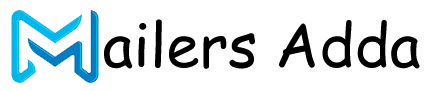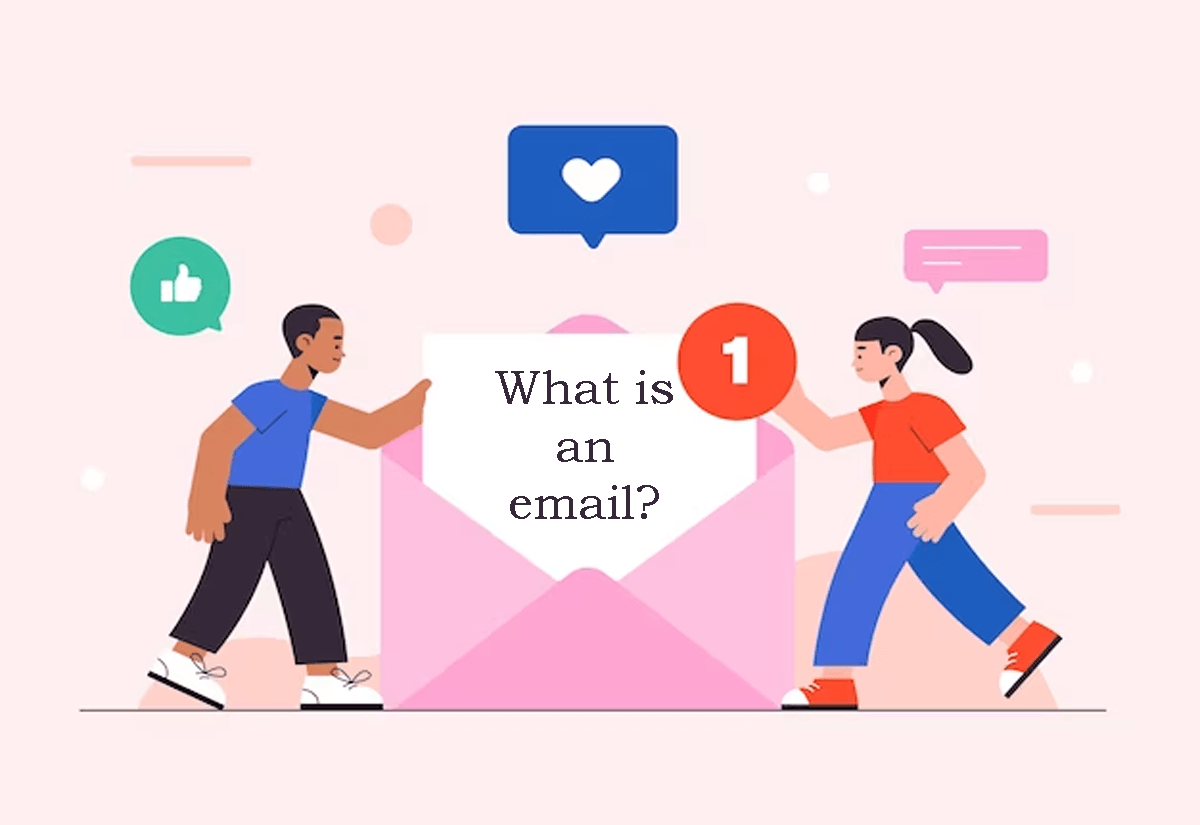What's Inside?
An email, short for “electronic mail,” is a method of exchanging digital messages between people using electronic devices, such as computers, smartphones, or tablets, over the Internet or other computer networks.
Emails can contain various types of content, such as text, images, files, and hyperlinks. They can be sent to one or multiple recipients and can be used for personal or professional communication.
Emails typically require an email address for the sender and the recipient, and they are usually delivered within seconds or minutes, depending on the network and the service provider used. Email communication has become an essential part of modern communication, and it is widely used for work, education, marketing, and personal communication purposes.
History of Email
Email has a long and complex history that goes back to the early days of computer networking. Here’s a brief overview of some of the key milestones:
- In 1965, MIT’s Compatible Time-Sharing System (CTSS) was one of the first systems to allow multiple users to log in to a single computer. Users could leave messages for each other using a program called MAILBOX.
- In 1971, computer engineer Ray Tomlinson is credited with sending the first email message. He was working on ARPANET, a precursor to the internet, and used the @ symbol to separate the recipient’s name from the computer they were using. This innovation made it possible to send messages between different computers.
- Throughout the 1970s, email systems were developed for different networks, including the government-funded ARPANET and the commercial Compuserve network.
- In 1982, the Simple Mail Transfer Protocol (SMTP) was standardized, providing a common language for email messages to be sent between different networks.
- In the late 1980s and early 1990s, email became widely available to individuals through the use of personal computers and dial-up internet connections. The development of the World Wide Web in the early 1990s brought email to an even wider audience.
- In the 2000s and beyond, email has continued to evolve with the rise of mobile devices and the growth of cloud-based email services.
Email is an essential communication tool for individuals and businesses alike, with billions of messages sent every day.
Uses of Email
Email is a versatile tool that can be used for a variety of purposes. Here are some of the most common uses of email:
- Communication: Email is a quick and convenient way to communicate with others, whether it’s for personal or business purposes. It allows people to send messages, share information, and have discussions from anywhere in the world.
- Marketing: Email is often used as a marketing tool to promote products or services. Companies can use email to reach a large audience and send targeted messages to potential customers.
- File sharing: Email can be used to share files, such as documents, images, and videos. Attachments can be sent with emails, making it easy to share files with others.
- Reminders and notifications: Email can be used to send reminders and notifications, such as meeting reminders or event invitations. It can also be used to send updates and alerts about important news or events.
- Customer support: Email can be used for customer support, allowing customers to reach out to companies with questions or concerns. Companies can respond to customer inquiries via email, providing quick and efficient support.
- Collaboration: Email can be used for collaborative purposes, such as project management or team communication. Emails can be used to share updates, assign tasks, and track progress.
- Networking: Email can be used for networking, allowing people to connect with others in their industry or field. Emails can be used to request information, arrange meetings, or exchange ideas with others.
Different types of Email
 There are different types of emails that are used for different purposes. Here are some of the most common types of emails:
There are different types of emails that are used for different purposes. Here are some of the most common types of emails:
- Personal emails: These are emails that are sent between friends, family members, and acquaintances. Personal emails can include casual conversations, updates on life events, or invitations to events.
- Business emails: These are emails that are sent in a professional setting, such as between colleagues, clients, and customers. Business emails can include requests, inquiries, proposals, and updates.
- Marketing emails: These are emails that are sent by businesses to promote their products or services. Marketing emails can include newsletters, promotional offers, and advertisements.
- Transactional emails: These are emails that are sent in response to a specific action or transaction, such as a purchase or a sign-up. Transactional emails can include order confirmations, shipping notifications, and password resets.
- Automated emails: These are emails that are sent automatically based on a trigger, such as a user behavior or a date. Automated emails can include welcome emails, birthday greetings, and abandoned cart reminders.
- Newsletter emails: These are emails that are sent regularly to a list of subscribers, providing them with updates, news, and information about a particular topic or industry.
- Invitational emails: These are emails that are sent to invite someone to an event or a meeting. Invitational emails can include conference invitations, webinar invitations, and party invitations.
Each type of email requires a different tone, style, and format, depending on its purpose and audience.
Advantages of Email
Email offers several advantages over traditional forms of communication. Here are some of the main advantages of email:
- Speed: Email is a very fast form of communication. Messages can be sent and received almost instantly, allowing people to communicate in real-time.
- Convenience: Email is a very convenient form of communication. It can be accessed from anywhere with an internet connection, and messages can be composed and sent at any time.
- Cost-effective: Email is a cost-effective way to communicate. Unlike traditional mail, email does not require postage or paper, making it a much cheaper option.
- Environmentally friendly: Email is an environmentally friendly option because it does not require paper or other physical resources. This can help to reduce the carbon footprint of communication.
- Easy to use: Email is very easy to use, even for people who are not very tech-savvy. Most email services are designed to be user-friendly, with simple interfaces and intuitive features.
- Multiple recipients: Email allows messages to be sent to multiple recipients at once, making it a very efficient form of communication for groups or teams.
- Traceability: Email provides a record of communication that can be easily traced and reviewed. This can be helpful for legal or professional purposes.
Email is a very effective form of communication that offers many advantages over traditional forms of communication.
Disadvantages of Email
While email offers many advantages, there are also several disadvantages that should be considered. Here are some of the main disadvantages of email:
- Information overload: With the high volume of emails people receive daily, it can be difficult to manage and process all the information. This can lead to information overload and stress.
- Spam and phishing: Email is a common target for spam and phishing scams, which can be harmful and misleading.
- Misinterpretation: The lack of nonverbal cues in email can make it difficult to convey tone and context accurately, which can lead to misunderstandings and misinterpretations.
- Security risks: Email can be a security risk if not properly secured. Unencrypted emails can be intercepted, and attachments can contain viruses or malware.
- Dependence on technology: Email requires technology to function, and if there is a technical issue or outage, communication can be disrupted.
- Privacy concerns: Emails can be intercepted or accessed by unauthorized individuals, compromising privacy.
- Lack of personal touch: Unlike face-to-face communication, email lacks a personal touch, which can make it difficult to build relationships or convey empathy.
While email is a convenient and useful communication tool, it also has some potential downsides that should be taken into consideration. It is important to use email responsibly and take precautions to ensure security and privacy.
Why use Email?
 Emails facilitate real-time communication and enable the dissemination of critical information to people located in different parts of the world. They provide a comprehensive record of all communications, which is securely stored on the organization’s server. When composing an email, one must exercise caution and be mindful of the content being typed.
Emails facilitate real-time communication and enable the dissemination of critical information to people located in different parts of the world. They provide a comprehensive record of all communications, which is securely stored on the organization’s server. When composing an email, one must exercise caution and be mindful of the content being typed.
What should be write E-Mail or Email?
Both “e-mail” and “email” are correct spellings of the word. In the past, “e-mail” was the more common spelling, but in recent years “email” has become more widely accepted and is now the preferred spelling in most style guides. It’s important to note that consistency is key when writing, so it’s best to stick with one spelling throughout a document or communication.
What is an Email Client?
An email client is a tool that allows users to send, receive, and archive emails. Examples of commonly used email clients include Outlook, Gmail, and Apple Mail.
Email clients can be classified into two types: software programs and web applications, each with its own set of advantages and disadvantages. Desktop email clients offer more advanced security features, allow users to manage multiple email accounts simultaneously, enable offline access, and allow for email backups to a local computer. On the other hand, web-based clients are generally less expensive, easily accessible from any web browser, but require an internet connection and may be more vulnerable to cyber threats.
Some of the popular Email Clients?
There are many popular email clients available for desktop and mobile devices. Here are some of the most widely used:
- Microsoft Outlook
- Gmail (web client and mobile app)
- Apple Mail (for Mac OS and iOS)
- Mozilla Thunderbird
- Mailbird
- Spike
- Postbox
- Newton Mail
- eM Client
- Spark
Each of these email clients offers different features and capabilities, so it’s important to choose one that meets your specific needs and preferences.
What makes a valid Email Address?
 A valid email address should follow the following rules:
A valid email address should follow the following rules:
- It must contain a username and a domain name, separated by the “@” symbol.
- The username can contain alphanumeric characters, hyphens, underscores, and periods.
- The domain name must consist of a valid domain extension, such as .com, .org, .net, or .edu.
- The domain name must also be registered and active.
- The username and domain name cannot contain spaces or special characters other than the ones mentioned above.
- The maximum length of an email address is typically 64 characters for the username and 255 characters for the domain name.
- The email address should be in lowercase, although some email providers allow uppercase letters.
It’s important to note that even if an email address is technically valid, it may not necessarily be a working email address, as it could be inactive or associated with a fake or fraudulent account.
What can be sent in an Email?
Email is a communication platform that allows users to exchange text messages, files, and other data globally. It enables users to attach various types of files such as pictures, word processor documents, PDFs, programs, and movies stored on their computers. However, certain security concerns may limit sending certain types of files, requiring additional steps to be taken. For example, many companies may block the sending of .exe files over email, necessitating the compression of the file into a .zip format. Moreover, file size restrictions imposed by email providers may prevent the sending of large files or programs over email.
What are the parts of an Email?
An email is comprised of three essential components: the SMTP envelope, header, and body.
SMTP envelope
The SMTP envelope contains the email addresses of the sender and the recipient. This data is used by mail servers to route the message to its intended destination. Like a postal envelope, the SMTP envelope is discarded and replaced each time the email is transferred to a different server during the delivery process.
Header
The email header also contains important information about the sender and recipient, and it may include additional fields such as reply, forward, and categorize options. The header displays details such as the date the email was sent, the sender’s email address (and name, if available), the recipient’s email address (and name, if available), the subject line, and carbon copy (Cc) and blind carbon copy (Bcc) fields. However, scammers can manipulate the header to disguise the source of a message and make it appear legitimate.
Body
The body of the email contains the message that the sender wants to communicate to the recipient. This can include text, images, links, videos, and file attachments, as long as they don’t exceed the size restrictions of the email client. The body can be formatted in plain text or HTML, depending on the email client’s options. Plain text emails don’t include any special formatting or multimedia and are compatible with all devices and email clients, while HTML emails allow for formatting and multimedia but may not display correctly on all devices or email clients and can be flagged as spam.
Email Address Breakdown
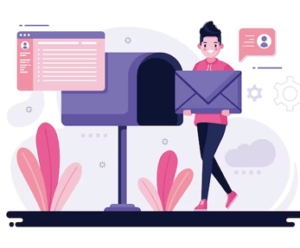 An email address is made up of two main parts: the local part and the domain part, separated by the “@” symbol.
An email address is made up of two main parts: the local part and the domain part, separated by the “@” symbol.
The local part is the name chosen by the user or organization, and can include alphanumeric characters, periods, hyphens, and underscores. It may also include a display name, which is the name that appears before the actual email address and is enclosed in quotes. For example, in “John Smith” john.smith@example.com, “John Smith” is the display name and john.smith@example.com is the actual email address.
The domain part identifies the mail server or email provider that manages the email address. It consists of a domain name and a top-level domain (TLD), separated by a dot. For example, in john.smith@example.com, “example” is the domain name and “.com” is the TLD.
It’s important to note that email addresses are not case sensitive, so john.smith@example.com and John.Smith@example.com would be considered the same email address.
Email-enabled Applications
An email-enabled application is a software application or system that has the capability to send and receive emails. These applications can be integrated with email clients or servers to send and receive automated email messages based on predefined events or triggers.
Examples of email-enabled applications include:
- Customer Relationship Management (CRM) systems – CRM systems can be integrated with email clients to send automated emails to customers based on predefined events or triggers, such as a welcome email to a new customer or a reminder email to a customer who has an upcoming appointment.
- Help Desk ticketing systems – These systems can be configured to generate email notifications when new tickets are created or when the status of an existing ticket changes.
- Marketing automation platforms – These platforms can be integrated with email clients to send targeted email campaigns based on customer behavior or preferences.
- Billing and invoicing systems – These systems can be configured to send automated email notifications when invoices are generated, sent, or paid.
- Monitoring systems – Monitoring systems can be configured to send email alerts when certain events or conditions occur, such as a server outage or a system error.
Email-enabled applications allow organizations to streamline their operations and communications by automating routine tasks and improving collaboration among team members.
How to send and receive Email
To send and receive emails, you will need an email account and access to an email client or webmail service. Here are the basic steps to send and receive emails:
- Create an email account: Choose an email service provider like Gmail, Yahoo Mail, Outlook, or others and sign up for a new account. Follow the instructions to provide your personal information, set up your username and password, and other details.
- Access your email account: Once you have an email account, you can access it through an email client like Microsoft Outlook, Apple Mail, or Mozilla Thunderbird, or through a webmail service like Gmail or Yahoo Mail. Sign in to your account using your username and password.
- Compose and send an email: To compose a new email, click on the “Compose” or “New Message” button in your email client or webmail service. Enter the recipient’s email address in the “To” field, add a subject line, and write your message in the body of the email. You can also attach files or photos to your email if needed. Finally, click on the “Send” button to send the email.
- Receive an email: When someone sends you an email, you will receive a notification in your email client or webmail service. Click on the email to read its contents. You can reply to the email, forward it to someone else, or delete it.
- Manage your emails: You can organize your emails into folders, archive them, mark them as important, or flag them for follow-up. You can also set up filters or rules to automatically sort your incoming emails based on criteria like sender, subject, or content.
Keep your email account secure by using a strong password, enabling two-factor authentication, and avoiding suspicious emails or links.
Is Email Secure?
 Email is a common means of exchanging sensitive information, but its inherent lack of security makes it an easy target for malicious actors seeking to intercept unencrypted messages, disseminate malware, or impersonate legitimate entities. Other threats to email security include social engineering, domain spoofing, ransomware, and spam.
Email is a common means of exchanging sensitive information, but its inherent lack of security makes it an easy target for malicious actors seeking to intercept unencrypted messages, disseminate malware, or impersonate legitimate entities. Other threats to email security include social engineering, domain spoofing, ransomware, and spam.
One of the primary weaknesses of email is its absence of built-in encryption, which renders the contents of messages accessible to unauthorized parties who may intercept or gain access to them. To address this vulnerability, many email clients offer two types of encryption: Transport Layer Security (TLS) encryption and end-to-end encryption (E2EE).
TLS encryption involves the encryption of messages during transit (from user to server or server to user), with the email service provider retaining the private key used for setting up the encryption. This allows the email service provider to access the unencrypted contents of the email. In contrast, E2EE encryption ensures that messages can only be decrypted by the sender and recipient of the email, providing a higher level of security.
Popular Email Sites
There are several popular email service providers available:
- Gmail (by Google)
- Outlook.com (by Microsoft)
- Yahoo Mail (by Yahoo)
- iCloud Mail (by Apple)
- AOL Mail (by AOL)
- ProtonMail (secure email service)
- Zoho Mail (by Zoho Corporation)
- Mail.com (by 1&1 Mail & Media Inc.)
- GMX Mail (by United Internet)
- Tutanota (secure email service)
Gmail Mail
 Gmail is a free email service developed by Google. It was first launched in 2004 and has since become one of the most popular email services worldwide. Here are some details about Gmail:
Gmail is a free email service developed by Google. It was first launched in 2004 and has since become one of the most popular email services worldwide. Here are some details about Gmail:
- Features: Gmail provides a variety of features such as a search function to find specific emails, labels to organize emails, spam filtering to block unwanted emails, and the ability to customize your inbox with different themes.
- Storage: Gmail offers users 15GB of free storage, which is shared across Google Drive, Gmail, and Google Photos. You can also purchase additional storage if needed.
- Integration: Gmail is integrated with other Google services, including Google Calendar, Google Docs, and Google Sheets. This integration allows you to quickly access these services and share files with others.
- Security: Gmail has several security features to protect your account, including two-factor authentication, spam filtering, and malware detection. Additionally, all emails are encrypted in transit and at rest.
- Mobile App: Gmail has a mobile app for both iOS and Android devices, allowing you to access your email on the go.
- Ads: Gmail displays ads in the Promotions and Social tabs, but you can disable this feature if you prefer not to see them.
- Pricing: Gmail is free to use for personal accounts, but there is a paid version called Google Workspace (formerly G Suite) for businesses that includes additional features such as custom email domains, advanced admin controls, and increased storage.
Typical components of an Email System
While most email systems come with a basic text editor for creating messages, many also offer the option to use an external editor of your choice. Basic formatting options such as bold, italics, font color, and HTML may also be available. To send a message to a recipient, you simply need to specify their email address, and some systems allow you to send the same message to multiple users at once, which is known as broadcasting.
Sent messages are stored in electronic mailboxes until they are fetched by the recipient. You may need to periodically check your electronic mailbox to see if you have received any new messages, although some systems offer notifications for incoming mail. Once you have read your mail, you can store it in a text file, forward it to other users, or delete it. If you need a paper copy, you can print out a copy of the message.
Email provided by Online Services and ISPS
Most online services and ISPs offer email services and support gateways to allow users to exchange emails with users of other systems. Emails usually arrive at their destination within a few seconds or minutes, making it an efficient way to communicate with a group by broadcasting messages or documents to everyone at once.
While different email systems use varying formats, emerging standards are enabling users on different systems to exchange messages. For instance, MAPI is an important email standard in the PC world, while the X.400 standard developed by the CCITT standards organization aims to offer a universal way of addressing messages.
Despite these standards, the de facto addressing standard used by almost all email systems is the one used by the Internet system because most email systems have an Internet gateway.
Difference between Email and Webmail
 Email and webmail are both used for electronic communication, but they differ in their delivery and access methods. Here are the main differences between email and webmail:
Email and webmail are both used for electronic communication, but they differ in their delivery and access methods. Here are the main differences between email and webmail:
- Delivery method: Email is a message sent electronically from one computer user to another via the internet, whereas webmail is an email service that can be accessed through a web browser.
- Storage location: Emails are stored on a mail server until the recipient fetches them. On the other hand, webmail stores emails on the email service provider’s server, and users can access them by logging in through a web browser.
- Access method: Emails can be accessed through desktop email clients such as Microsoft Outlook, Mozilla Thunderbird, or Apple Mail. In contrast, webmail is accessed through a web browser, making it more accessible from any device with an internet connection.
- User interface: Desktop email clients have a standard user interface with similar features and functions, while webmail interfaces vary depending on the email service provider. Webmail interfaces usually have fewer features than desktop email clients.
- Security: Desktop email clients are generally considered more secure than webmail because emails are stored on the user’s computer, making them less vulnerable to hacking or data breaches.
Email is a message delivery system, while webmail is a web-based email service that provides email functionality through a web browser.