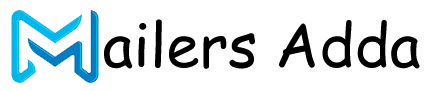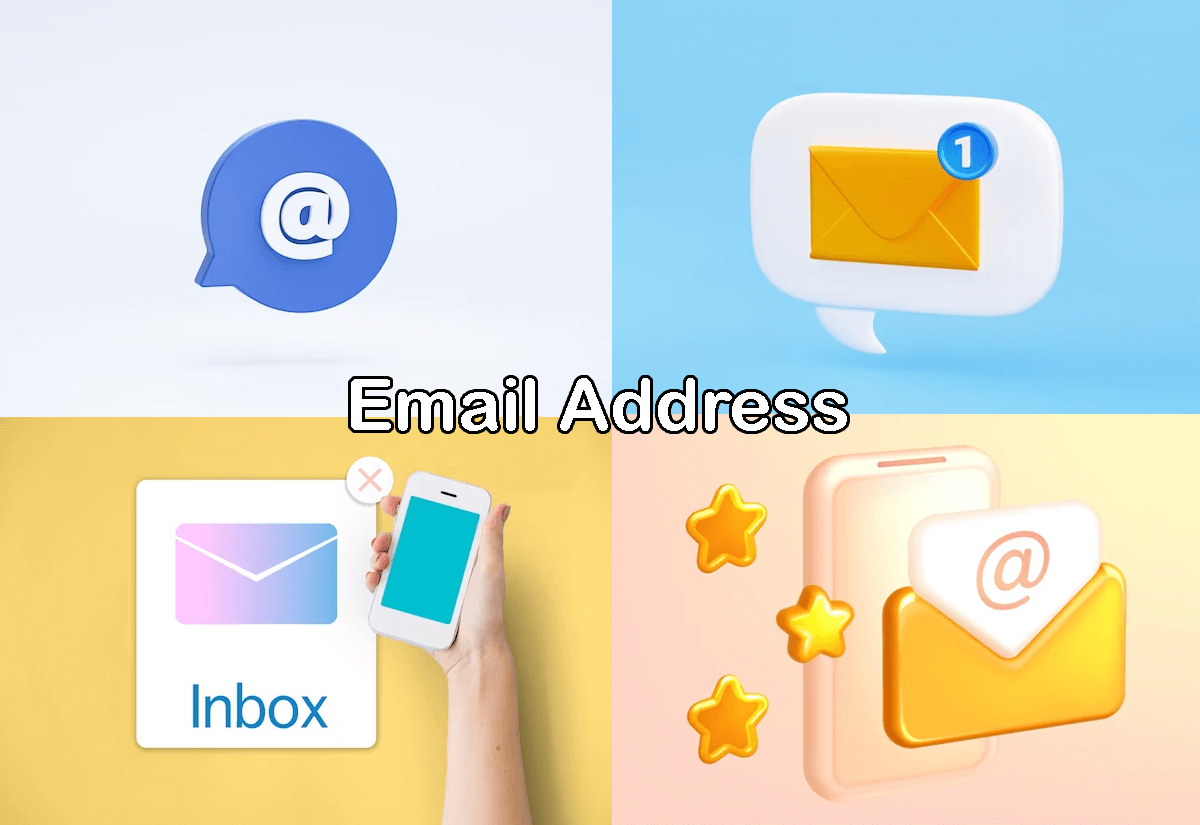What's Inside?
An email address is a unique identifier that enables electronic messages, known as email, to be sent and received on a computer network. Since the 1980s, email addresses have followed the format of username@domainname.TLD. For example, janedoe@domainname.com.
The top-level domain (TLD) represents the purpose or type of organization using the email address, such as .com for commercial entities, .org for non-profit organizations, and .edu for educational institutions. The domain name is the specific name of the organization, such as Google.com or Target.com.
The @ symbol is the connector between the domain name and the individual the email address belongs to, such as Jane Doe. When an email is sent to this address, the message is delivered to Jane Doe at the domain name.
Email addresses can be used for personal or business purposes, and common providers include Gmail, Yahoo, Microsoft Outlook, and HubSpot. Custom email addresses for businesses and websites can be purchased through these providers or website hosting services.
Early email systems used a variety of non-internet email address formats before the standard format of username@domainname.TLD was adopted in the 1980s. Initially, email addresses identified users on a homogenous system, such as a minicomputer or mainframe, using the user’s login name on the system, such as 432654,6564 when using CompuServe, one of the largest online services that supported electronic mail.
How to create an Email Address
To have a consistent email address that you can use regardless of changing schools, jobs, or internet service providers, sign up for an account with an email provider of your choice, such as Gmail or Yahoo! Mail. During the account setup, you will be prompted to provide your first and last name, which will be used to create your unique email address. It’s common to use your name in your email address for easy recognition. After setting up your account, create a secure password that you can use to access your emails.
How to create a Business Email Address
 If you’re starting a business, one way to create a business email address is to purchase a domain and hosting site that includes business email as an additional feature. This can make the process easier for many users. To set up your email, go to the “Email” section of your hosting site and choose an email. Alternatively, you can use G-Suite instead of your hosting platform. Google will guide you through the process, which is usually straightforward.
If you’re starting a business, one way to create a business email address is to purchase a domain and hosting site that includes business email as an additional feature. This can make the process easier for many users. To set up your email, go to the “Email” section of your hosting site and choose an email. Alternatively, you can use G-Suite instead of your hosting platform. Google will guide you through the process, which is usually straightforward.
Next, if you choose to host your email through your hosting platform, you’ll need to connect your email address to an email client such as Outlook or Gmail. To do this, log in to your hosting platform and look for a button that says “Set up Mail Client” or something similar.
Finally, you’ll want to ensure that your marketing automation platform has access to your email. In HubSpot, for example, you can connect your email by going to your settings and looking for a “Domains” or “Email Sending” button. Make sure to follow the instructions provided by your automation software.
Before you start brainstorming ideas for your professional email address, it’s important to know what to avoid.
Unprofessional Email Address Examples
Examples of what not to include in your professional email are as follows:
Nicknames:
It is best to leave nicknames out of your professional email, even if your colleagues call you by that name. Although it may be acceptable in your personal life, it is best to keep things professional in your business life. Instead, use a combination of your first and last name or initials.
Company Position:
Avoid using your company position in your email address. Your position can change over time, and the person you are contacting may not be interested in those specific skills. Instead, include your job position in your email signature.
Numbers:
Although it may be tempting to use numbers in your email address, avoid using them as they can be unreliable and untrustworthy. They may also trigger spam filters and send your emails to the recipient’s junk folder. Instead, use periods or underscores sparingly.
Professional Email Address Ideas and Examples
 Here are some ideas and examples for professional email address naming conventions:
Here are some ideas and examples for professional email address naming conventions:
Use your profession or industry:
johndoeengineer@domain.com
janedoeconsultant@domain.com
- michaelsmithlawyer@domain.com
Add your location or city:
johndoechicago@domain.com
janedoemiami@domain.com
- michaelsmithnyc@domain.com
Incorporate your degree or certification:
johndoebsc@domain.com (Bachelor of Science)
janedoejd@domain.com (Juris Doctor)
- michaelsmithphd@domain.com (Doctor of Philosophy)
Use a combination of your name and role:
johndoeoperations@domain.com
janedoeaccounting@domain.com
- michaelsmithsales@domain.com
Use your company name or brand:
johndoeacme@domain.com
janedoeamazon@domain.com
- michaelsmithgoogle@domain.com
Keep it professional and avoid using nicknames or numbers. Choose a naming convention that is easy to read and remember. And don’t forget to check that the email address is available before finalizing your decision.